Learn Different Types of Shopify Order Status & Their Meaning
Order status in Shopify helps the merchants easily manage and track the progress of the orders. Understanding different types of Shopify order statuses and their meaning is essential for store managers for efficient order fulfillment.
This post is for you if you’re just getting started with the Shopify platform and want to learn about Shopify order status. Moreover, Shopify checkout page customization takes your store’s functionality a step further by enabling personalized adjustments to the checkout process.
Here’s what’s covered in the post:
- What is Order Status in Shopify?
- How to Check Order Status on Shopify?
- Different Types of Shopify Order Status and What They Mean?
- What is Shopify order status page?
- Conclusion
Now, let’s dive into the topic.
What is Order Status in Shopify?
In Shopify, Order Status refers to the current stage of processing that the order has reached. It helps merchants know the actions to be taken from their side to fulfill the order.
Different Shopify order statuses can also be used to filter and find orders that match specific criteria.
How to Check Order Status on Shopify?
In Shopify, the order statuses are shown in the Orders grid. Click Orders in the left panel in Shopify admin to get the orders list.
Different orders status are displayed in the order grid in different columns, as you can see in the screenshot below:
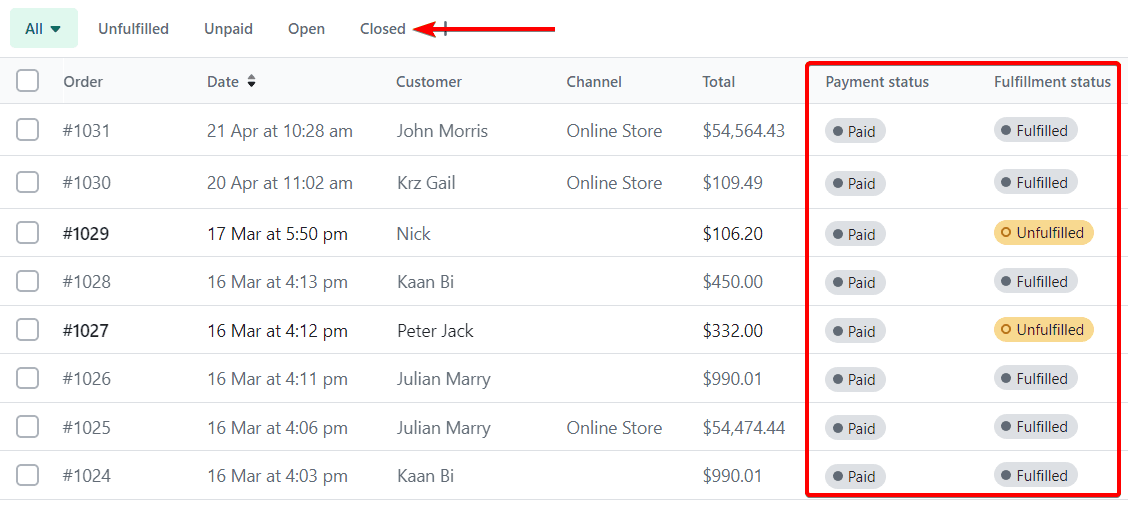
The order grid also provides filter options to get orders with a specific status.
You can also find the individual status of the order on the order details.
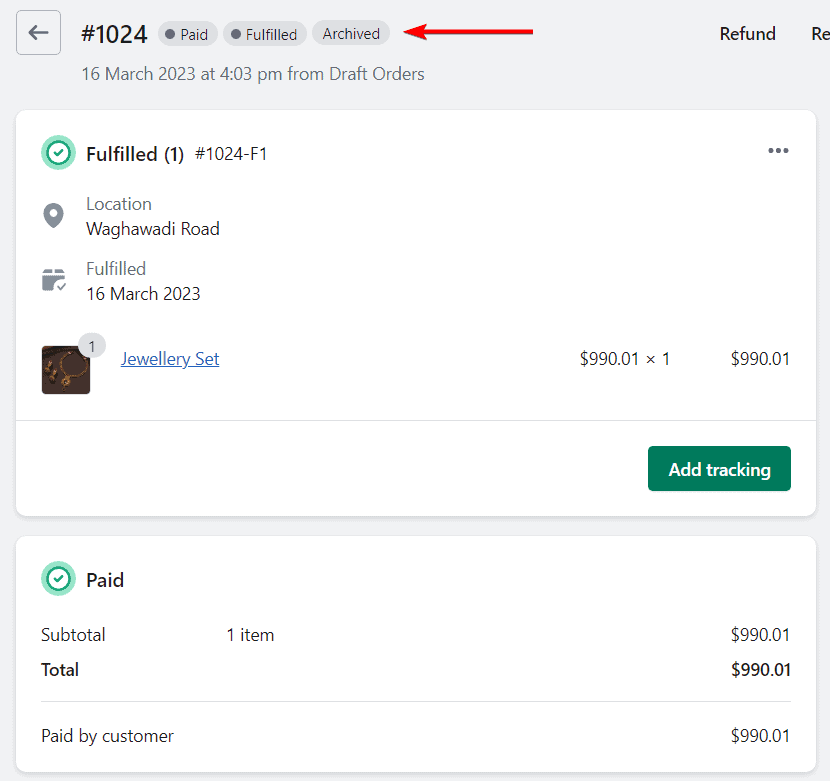
Now, let’s learn about different Shopify order status and what they mean.
Different Types of Shopify Order Status and What They Mean?
The Shopify platform offers four different types of status for orders:
- Order Status
- Payment Status
- Fulfillment Status
- Return Status
Each of the order status has been explained below, along with their meaning.
Order Status
In Shopify, the Order Status indicates the overall status of the order.
| Order Status | Description |
| Open | The order has been placed and awaiting further steps, i.e. payment, fulfillment, etc. |
| Archived | The order has been archived automatically or manually. |
| Canceled | The order has been canceled. |
Learn here to cancel or delete an order in Shopify.
Here, an order can be either Open or Archived. There can be multiple statuses in case of canceled orders that are archived.
Payment Status
Shopify order payment status help merchant to know if an order is paid, unpaid, or partially paid. There can be more than one payment status assigned to an order.
| Payment Status | Description |
| Pending | This indicates that the payment process has started, but it has not been completed. It can be because of:
|
| Authorized | The payment information of the customers has been authenticated, and payment is yet to be captured.
You may need to capture the payment before the authorization expires. |
| Overdue | For the deferred payments, the payment was not captured before the due date as per the payment terms. |
| Expiring | Not actually a status, but it is a badge that shows that payment authorization of the order expires in 2 days or less. |
| Paid | The payment has been captured manually or automatically. |
| Refunded | The order amount has been fully refunded to the customer. |
| Partially refunded | Amount less than the total order amount has been refunded to the customer. |
| Partially paid | Payment amount less than the total amount has been captured. |
| Voided | Unpaid order has been manually canceled. |
| Unpaid | Includes all the orders with Authorized, Pending, Expired, and Partially paid payment status. |
Fulfillment Status
By default, all the placed orders are marked Unfulfilled by Shopify. More details are provided in the table below.
| Fulfillment Status | Description |
| Fulfilled | All the items in the order have been shipped, and the order has been manually or automatically marked fulfilled. |
| Unfulfilled | The order is yet to be fulfilled. |
| Partially Fulfilled | Some items in the order have been shipped, but some are remaining. |
| Scheduled | Indicates that the order is prepaid, and will be fulfilled on the scheduled date. |
| On Hold | A temporary marker that indicates that up-sell products have been presented to the customers. |
In the Shopify checkout settings, you can configure it to automatically capture payments and fulfill orders.
Return Status
If the customer initiates the order return, the return status indicates its state. This helps you to determine the tasks you need to do to process the order return.
| Return Status | Description |
| Return requested | Customer has requested a return for the order and is pending your approval. |
| Return in progress | Return request has been approved. You may need to restock the item and initiate the refund. |
| Returned | Return process has been completed. |
In case you’re using the Shopify Fulfillment Network, you may also see these additional return status:
- Inspection complete: The items have been inspected, and you can see the results to approve/deny the return request.
- Return failed: There has been an error while processing the order return.
What is Shopify Order Status Page?
The customers can the latest updates about the order and track the shipment via the Shopify order status page.
It is the final page after the checkout, and lets the customer:
- Check the status of their shipment without contacting you directly
- Re-order products
- Get real-time updates on the shipment
- Opt-in for email updates if they’ve used the phone number of checkout
- Subscribe to your email newsletter
- Shop again in your store
In general terms, it is the order tracking page of your online store.
Where is the Order Status Page on Shopify?
The link to the order status page on Shopify is directly sent to the customer’s email.
They can also view the order status page from the Orders section by logging into their customer account.
The admin can also access the order status page on Shopify by following these steps:
- In the order information page, click View order status page in the More actions dropdown.
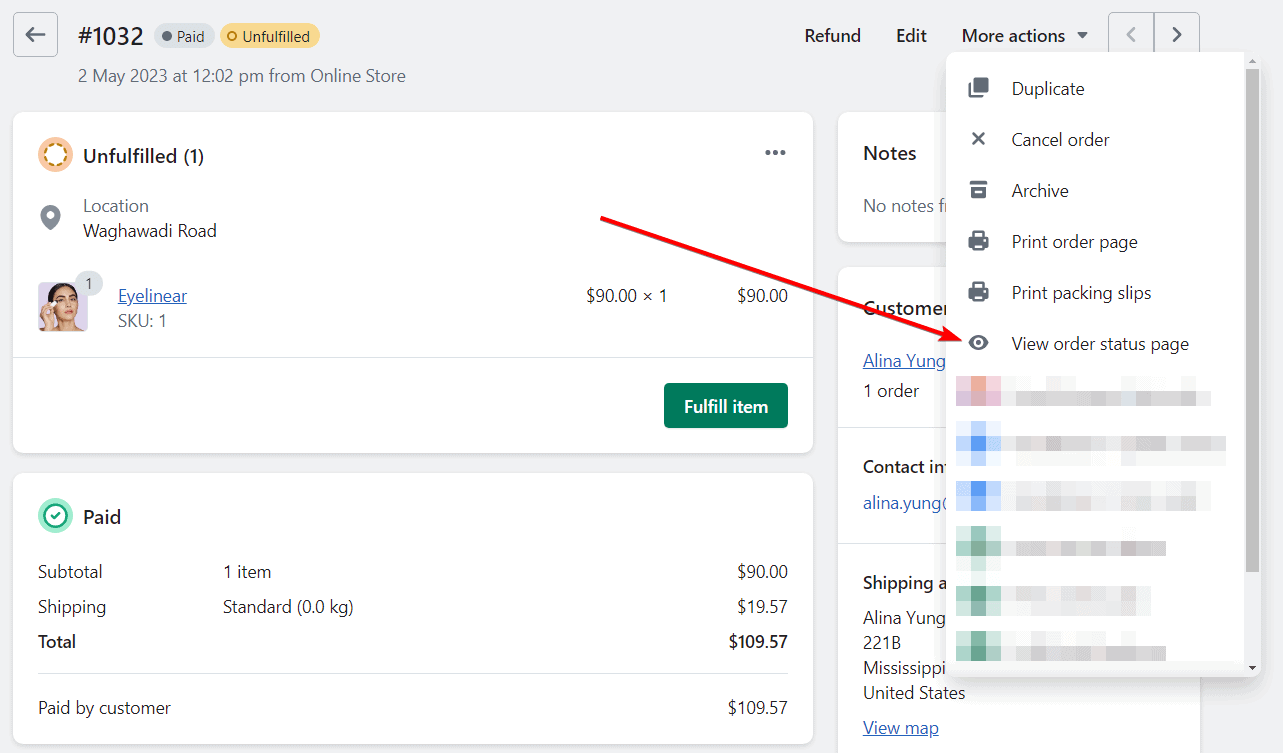
- The Shopify order status page will be displayed, as shown below:
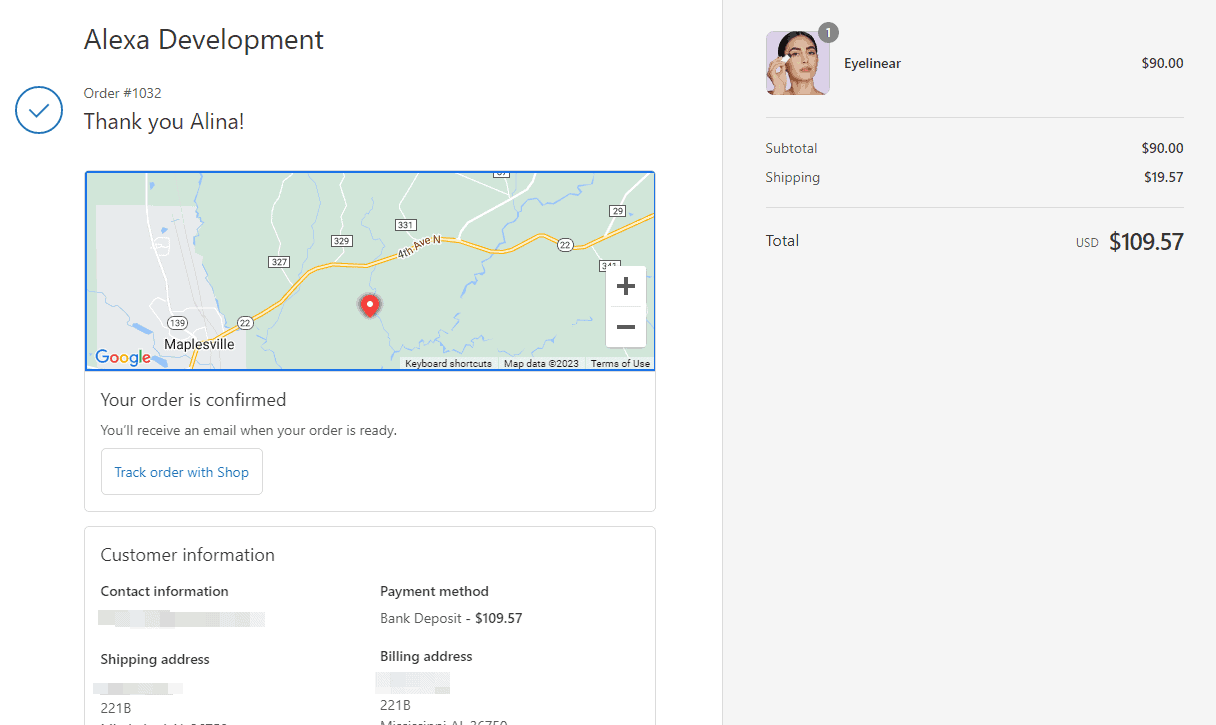
This way you can check the Shopify order status page as displayed to the customer!
Conclusion
Understanding Shopify orders status is essential for the store manager for easy management of the orders. They’re no nuclear codes, and most of them are self-explanatory. In the above post, we’ve elaborated on different types of Shopify order status, which you can refer to for ease of understanding.
In case you’re just getting started with the Shopify platform, you may find these posts helpful:
- 5 Common Shopify SEO Issues and How to Fix Them
- How to Change Title and Meta Description in Shopify
- How to Test Shopify Payments [Quick Tutorial]
- How to Fulfill Orders on Shopify: Step-by-Step Tutorial
Thank You! Happy Selling.. 🍀

Need help managing your Shopify store? Hire qualified Shopify virtual assistants from Meetanshi on an hourly basis!




Prev
Bing Search Algorithm: What Are The Top Ranking Factors & How it Works?
How to Call Block in Page Builder in Magento 2 – Complete Step-wise Method
Next