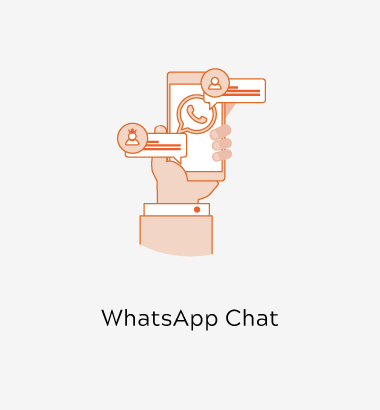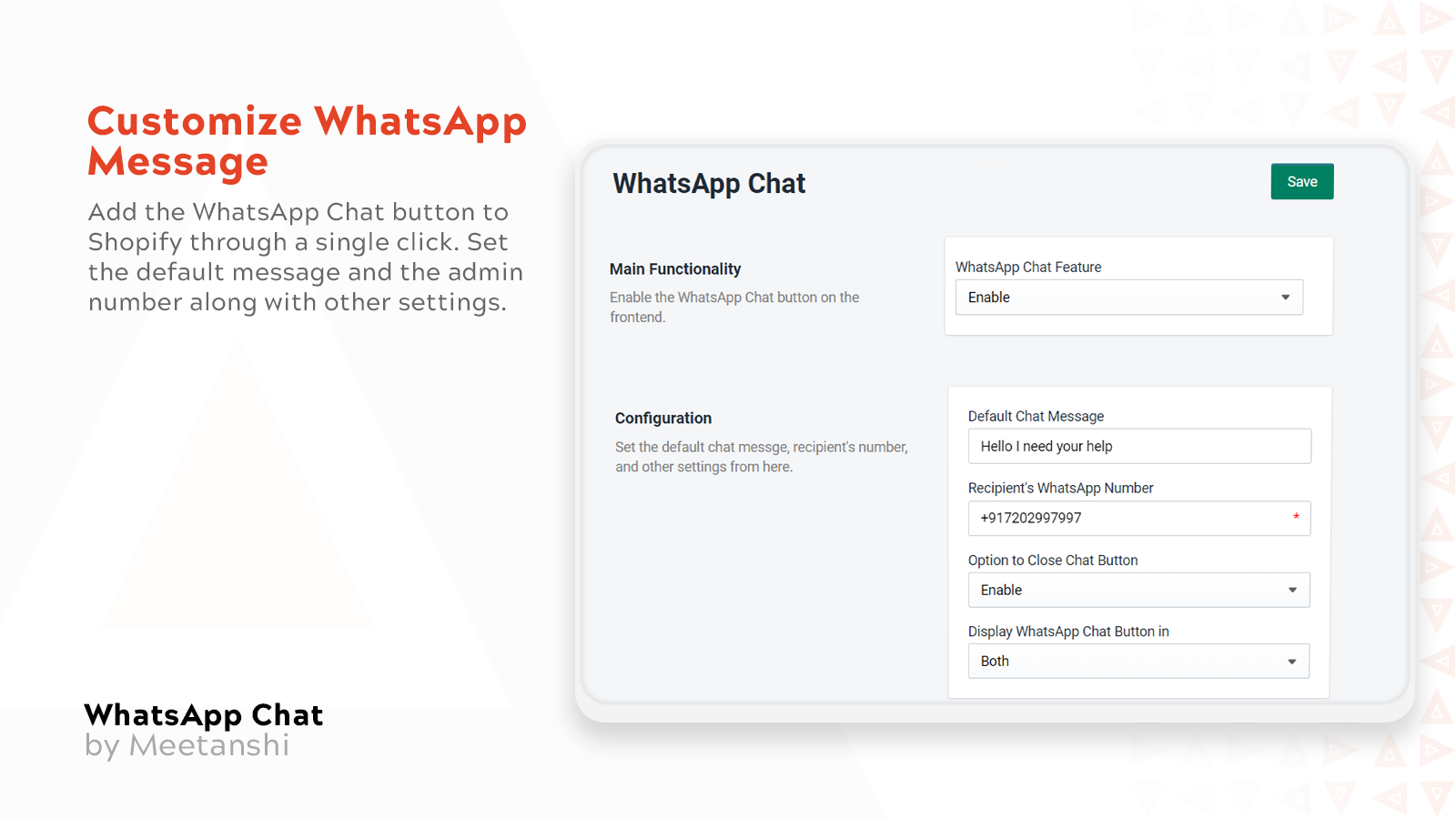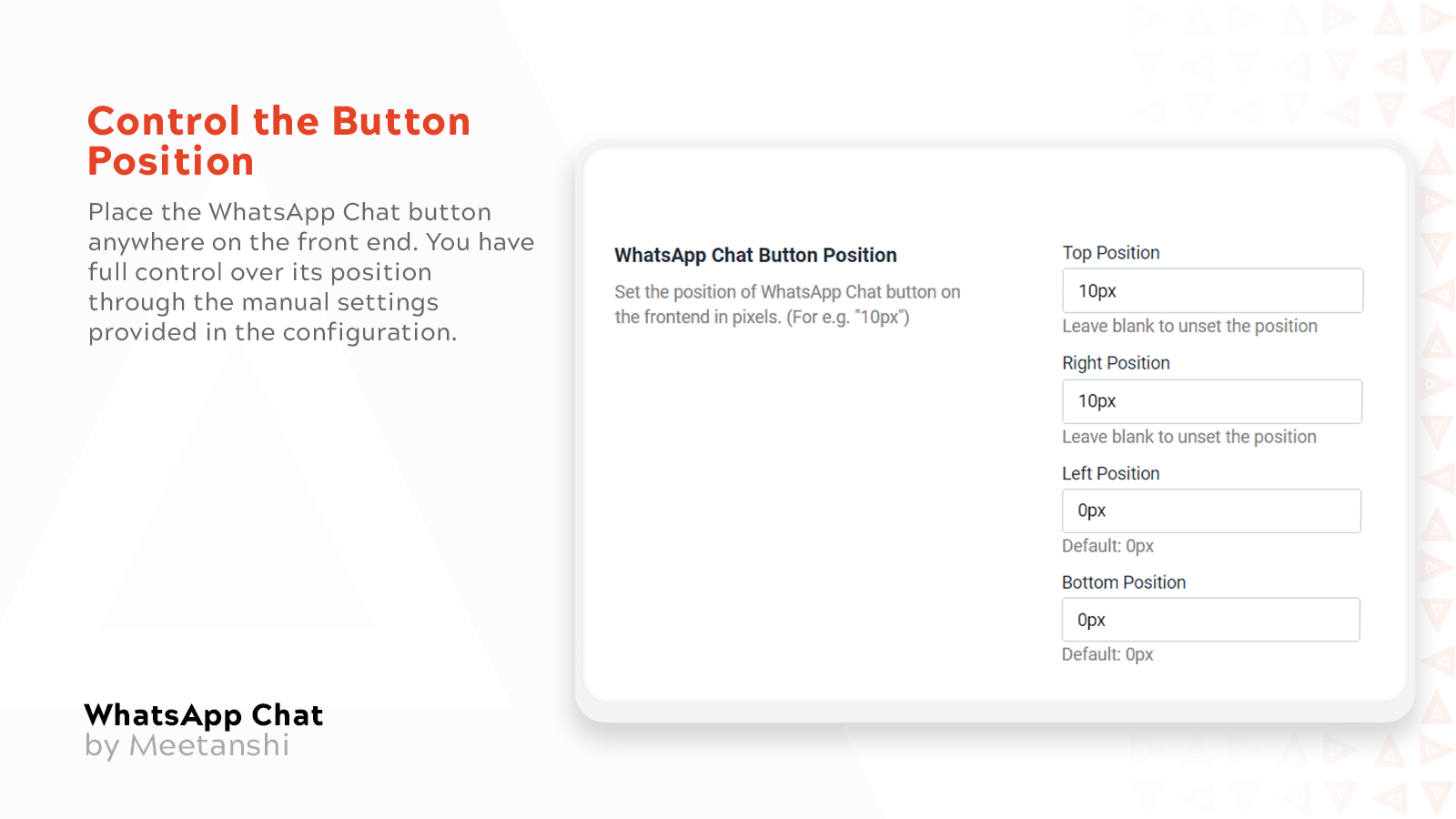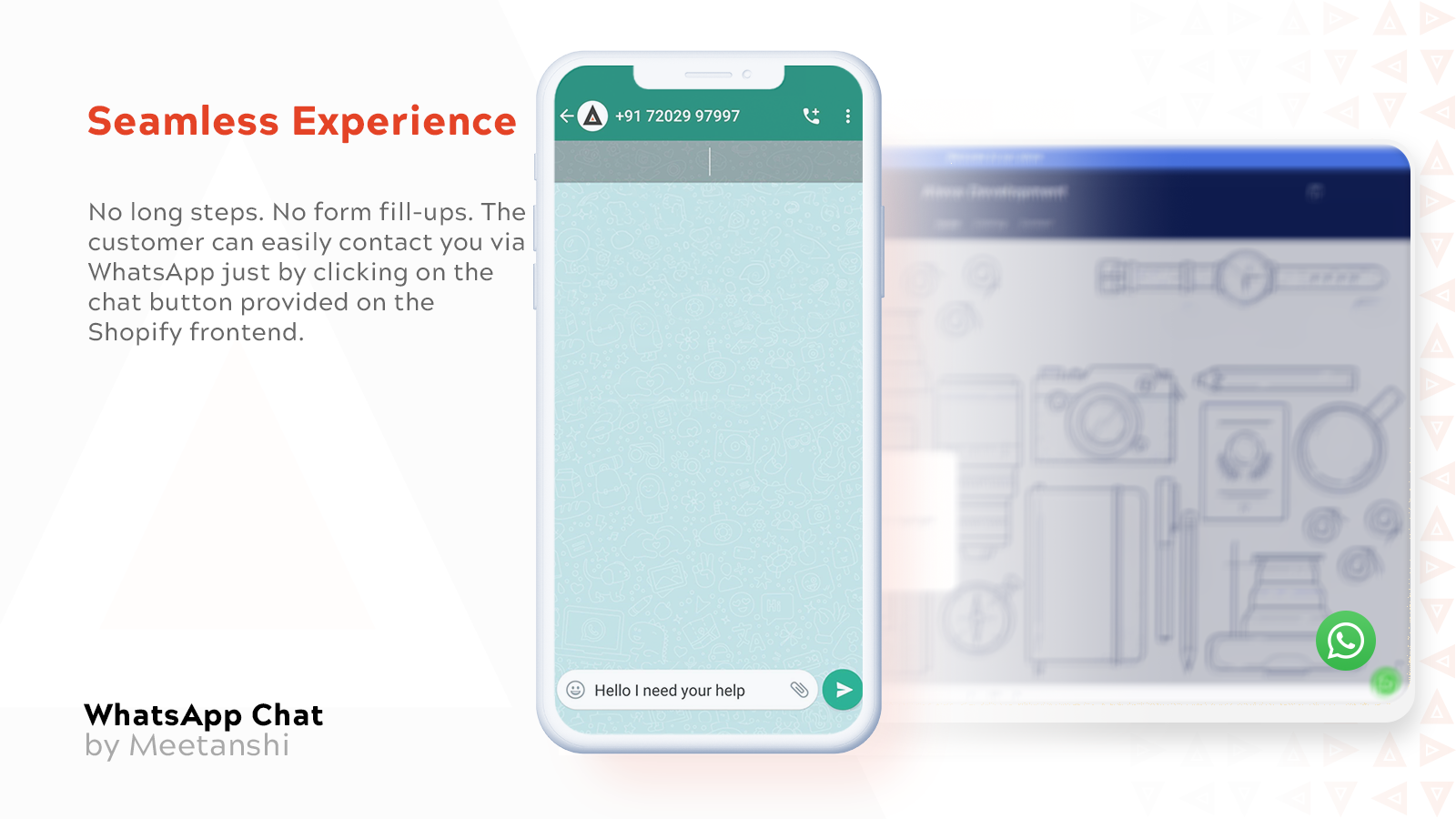Shopify WhatsApp Chat
Simple & lightweight Shopify WhatsApp Chat widget app. Offer a quick communication option to the customers. The app adds a chat button to the storefront that directly WhatsApp chat screen with the seller along with a pre-configured message. Best WhatsApp chat app for customer support.
Key Features:
- Completely free to install and use
- Fully customizable WhatsApp Chat for Shopify
- Lightweight & easy to configure
Shopify WhatsApp Chat Widget is the best way to offer a quick support option to customers. Make it easy and convenient for the customers to contact you via the most popular messaging platform. The app displays a lightweight WhatsApp Chat button on the Shopify frontend without coding!
Display WhatsApp Chat Widget on Shopify
WhatsApp is a leading messaging platform that connects over 2.7 billion people worldwide. You can leverage the benefits of this popular app by adding a WhatsApp Chat button to Shopify. Our free extension lets you add the widget to the storefront, enabling the customers to contact you quickly.
The WhatsApp Chat app for Shopify works on the wa.me link feature of the messaging app. The app generates a WhatsApp Chat link and adds it with an icon on the storefront.
Easy Steps to Add WhatsApp Button to Shopify
Our WhatsApp Chat for Shopify app is simple and easy to use. You can add the WhatsApp widget to Shopify without any coding! Install the extension and configure it using these steps:
-
Step 1: Enable the main feature to add WhatsApp Chat to Shopify.
-
Step 2: Customize the default WhatsApp message. This message will be displayed on the chat screen when the customer clicks the chat button.
-
Step 3: Enter the recipient's mobile number. This is usually the store admin's or customer support's WhatsApp number. This is where the customer messages will be received.
-
Step 4: Choose to display the close button on the WhatsApp Chat widget in Shopify.
-
Step 5: Select the device types to display the chat widget. You can choose from the following options:
-
Mobile
-
Desktop
-
Both
-
-
Step 6: Adjust the position of the WhatsApp Live Chat button in Shopify by setting its position.
Save the changes, and Shopify WhatsApp Chat Widget will be enabled on the frontend.
Write Your Review
Only registered users can write reviews. Please
Easy Steps to Add WhatsApp Button to Shopify
Our WhatsApp Chat for Shopify app is simple and easy to use. You can add the WhatsApp widget to Shopify without any coding! Install the extension and configure it using these steps:
-
Step 1: Enable the main feature to add WhatsApp Chat to Shopify.
-
Step 2: Customize the default WhatsApp message. This message will be displayed on the chat screen when the customer clicks the chat button.
-
Step 3: Enter the recipient's mobile number. This is usually the store admin's or customer support's WhatsApp number. This is where the customer messages will be received.
-
Step 4: Choose to display the close button on the WhatsApp Chat widget in Shopify.
-
Step 5: Select the device types to display the chat widget. You can choose from the following options:
-
Mobile
-
Desktop
-
Both
-
-
Step 6: Adjust the position of the WhatsApp Live Chat button in Shopify by setting its position.
Save the changes, and Shopify WhatsApp Chat Widget will be enabled on the frontend.
How Does Shopify WhatsApp Chat App Benefits Your Store?
WhatsApp Chat Widget in Shopify is a simple yet effective app for your store.
It offers a quick option for customer communication and can help you:
-
Offer Top Priority Support to Customers - Let the customers contact you via WhatsApp in Shopify. Chat with the customers in real-time and handle their queries efficiently via a convenient platform.
-
Build Strong Relationships with Customers - Chat with your Shopify customers on WhatsApp. Stay in touch with the customers via chat and build strong relationships.
-
Improve User Experience of Your Store - No long waiting periods for email replies or support phone calls. Offer instant replies on WhatsApp and improve your customer's experience using WhatsApp Chat in Shopify.
Why Use Meetanshi WhatsApp Chat for Shopify?
Here are the top reasons why our Shopify WhatsApp Chat widget stands out from the rest:
-
100% free to use - Our WhatsApp Chat app for Shopify is completely free to use and will always be!
-
No-code method - Install and configure the app to add WhatsApp Chat to your store.
-
Responsive - Display the Shopify WhatsApp Chat button on desktop, mobile, or both devices.
-
Lightweight - No heavy JS/CSS. No complex coding. No frontend performance issues.
Install Meetanshi WhatsApp Chat App in Shopify now and add the WhatsApp Chat widget without coding.