Shopify Dropshipping: Guide on How to Dropship on Shopify
Starting a Shopify dropshipping business can be challenging. Despite the advantages of dropshipping, many find setting up and managing an online dropshipping store intimidating.
You need to set up the store, identify the sellers, provide customer service, etc. But if you have a guide to follow on how to dropship on Shopify, it will be much easier.
And that’s what this blog post is all about.
You will know how to set up Shopify store for dropshipping, how and where to look for products, how to optimize your store, and more.
We will also walk through the steps of setting up your very first Shopify dropshipping business and make it work.
Let’s begin.
Table Of Contents
- What is Dropshipping?
- How Does Dropshipping Work on Shopify?
- 10 Steps to Start Dropshipping with Shopify
- Shopify Dropshipping FAQs
- Get a High-Converting Shopify Store Developed by Experts
What is Dropshipping?
Dropshipping is a retail business model where the seller does not keep goods in stock. Instead, when the seller receives an order, they purchase the item from a third party and have it shipped directly to the customer.
When compared to traditional ecommerce, dropshipping is different in the following aspects:
- Dropshippers avoid having to purchase and store inventory, reducing their upfront costs significantly.
- By not purchasing items until an order comes in, dropshippers are less likely to be stuck with unsold inventory.
- Dropshippers are highly reliant on suppliers getting orders right and shipping on time to customers.
- There is often a markup when purchasing from a supplier versus manufacturing items yourself.
How Does Dropshipping Work on Shopify?
You can set up Shopify dropshipping stores easily. Here’s how the entire dropshipping cycle works on Shopify.
1. Set up a Shopify store: This is where you start your dropshipping business. Set up the store and optimize it to sell the products you want to sell.
2. Find dropshipping suppliers: You need to find suitable suppliers that offer wholesale pricing. Then, integrate the suppliers with Shopify for easy order fulfillment.
3. Import product listings: Now, import product images, descriptions, and pricing from the dropshipping supplier into the Shopify store.
4. Market the products: After the products are live on your site, market them using channels like social media, search engines, ads, etc.
5. Receive orders: As the customer visits your site and places an order, Shopify sends order details like address and items purchased to the dropshipping supplier.
6. Fulfill the orders: The supplier packages and ships the order directly to the customer. Many suppliers integrate with Shopify to automatically mark orders as fulfilled.
7. Provide customer service: If any issues come up, you provide customer service and handle returns or exchanges through the supplier as needed.
8. Grow your business: Once you have steady sales and income, you can increase the number of products, countries you ship to, etc. This will help you grow your business.
10 Steps to Start Dropshipping with Shopify
Starting a successful dropshipping business on Shopify takes careful planning and effort. But if done right, you can build a successful business without huge investments or worrying about how much it costs to start dropshipping on Shopify.
And if you are thinking about how to start dropshipping with Shopify, here is a detailed guide to start Shopify dropshipping step by step.
Step 1: Conduct market research and choose a niche
In dropshipping, you need to understand the market first. Market research helps you learn:
- What products are selling better?
- What are other dropshipping businesses doing?
- Where are they running advertisements?
- What are their strategies for acquiring customers?
The answers to these questions will help you plan your dropshipping business right from the beginning to avoid challenges.
A. Use Google Trends
Google Trends helps you understand the interest in a topic over the past year. Here is how to use Google Trends. Let’s check the term ‘vacuum cleaner’. Enter the keyword in the ‘Search term’ and hit ‘Enter’.
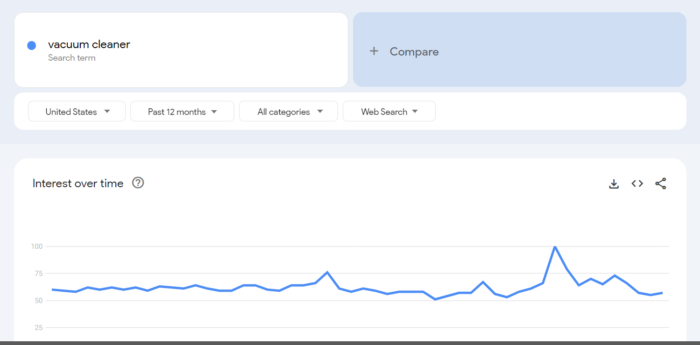
You can check the time for the last year. To get a more concrete understanding, you can change the timeframe to the last five years. Upon changing it to the last five years, you can get the trend for the last five years.
The trend has stayed almost the same with certain spikes, which suggests that the market is healthy.
B. Use Answer the Public
This is another tool for learning more about what people are searching on the internet for. You can use this tool to learn about what the customers are asking about a product before choosing a product.
It will help you understand the customers’ pain points, what they are looking for, and everything about the product. The tool also helps you understand the monthly search volume of the term and its cost per click, as given below.
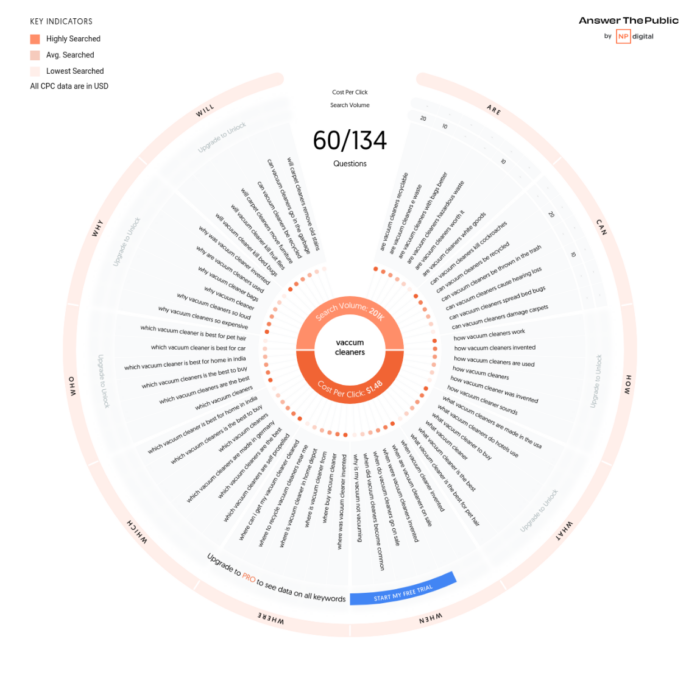
C. Use Google Keyword Planner
Another tool to use is the Google Keyword Planner. It is free from Google and one of the most reliable tools for market research.
Go to ‘Get search volume and forecasts’ on the tool and enter ‘vacuum cleaner’. Once you enter the keyword, you can get a lot of search terms, their monthly volume, level of competition, etc.
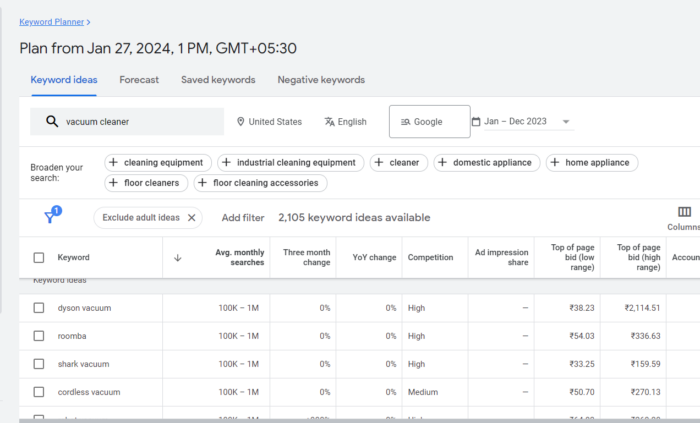
Download the sheet into an Excel or CSV file to analyze the data and gather insights about the industry.
Selling items that everyone can find everywhere is not a good strategy to start a profitable dropshipping business. While it is impossible to sell products that no one else sells, you can pick products that have a better chance of selling. This will set you apart from the competition in the market.
💡 Related Read: 100+ Products For Dropshipping On Shopify.
It’s best to focus your new store on a specific product niche or buyer demographic that has strong sales potential. Stay focused on the following while choosing a niche.
- Product categories and complementary items.
- Gender, age groups, incomes etc., for your target audience.
- Geographical locations where you want to sell your products.
- What are the trends working in the industry that you can duplicate?
Step 2: Set Up Your Shopify Store
After finalizing your niche and selecting the products you want to sell, it is time to set up your Shopify store.
Here is what you need to do.
A. Registering your domain name
A domain name is the address of your website. It is what people will enter into a search engine to get to your website.
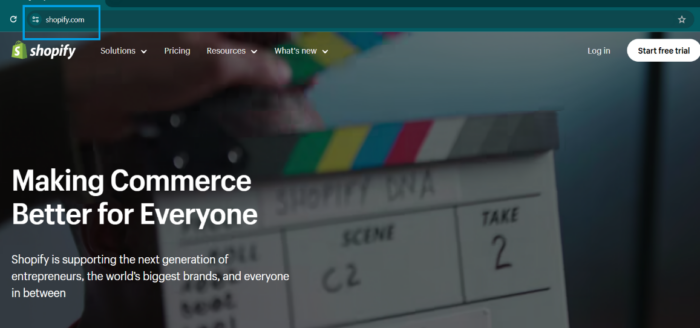
You can go to any of the following websites to register a domain for your business.
- Domain.com
- Godaddy.com
- Namecheap.com
While selecting the domain, consider the following to make it easy for users to remember and type.
- Keep it short and easy to remember. Ideally, 2-3 words that are easy to spell.
- Make it relevant to your store and choose keywords that relate to your store.
- Avoid hyphens and numbers, as these make the name harder to remember.
- Don’t use a generic domain name. It must be brandable and unique.
- Pick a name that does not infringe on any existing trademarks. Do a quick search first.
- Future-proof your domain name and pick a name that won’t sound outdated in the future.
B. Selecting a Shopify subscription plan
Now, you need to create an account in Shopify and select a suitable subscription plan.
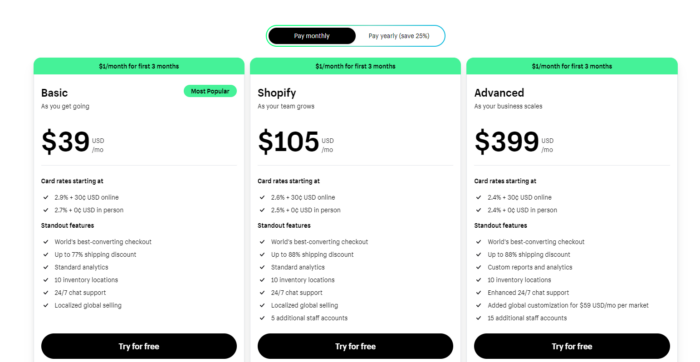
Consider the features and support you need before you pick a plan. Shopify offers a free trial for three days and then a monthly subscription for $1. That’s plenty of time to explore the platform’s capabilities fully.
C. Choose an appealing theme and customize it.
Your dropshipping store must provide the best user experience for visitors. It must make browsing products and navigating easy. The idea is to provide a seamless shopping experience.
Any hiccup anywhere in the navigation may lead to the visitors abandoning your site.
Therefore, you need to pick a suitable theme within Shopify and customize it. And Shopify has several paid and free themes you can use. Go to Shopify themes and choose one.
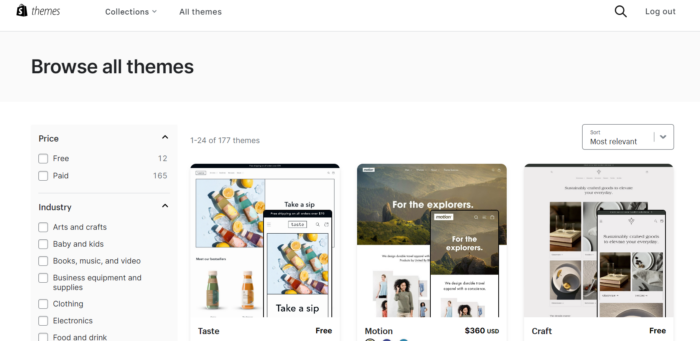
💡 Related Read: Best Shopify Themes For Dropshipping Stores
Step 3: Select a Dropshipping Supplier
Once you have set up the Shopify store, the next step is to select a dropshipping supplier. There are several dropshipping suppliers that will help you start to dropship on Shopify.
Here are some of the most reliable and widely used suppliers.
AliExpress
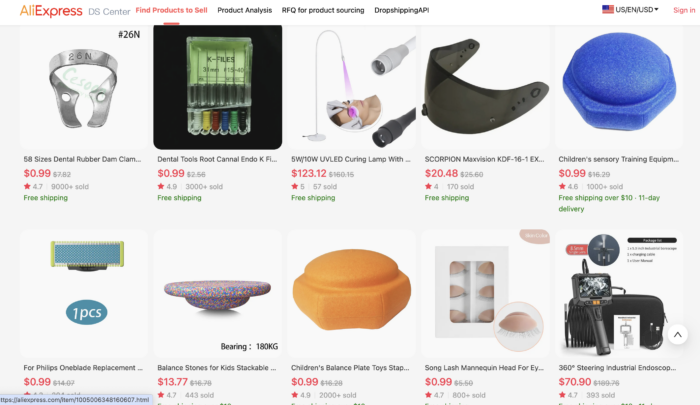
It is a global online marketplace that connects buyers and sellers of millions of products, especially for dropshipping.
- Types of products: General
- Best for: Beginners and experienced dropshippers.
- Shipping locations: Worldwide
Some of the features of AliExpress are:
- Low prices and high margins.
- Wide range of categories and niches.
- Easy integration with Shopify and other platforms.
- Fast and reliable shipping options.
- Buyer protection and dispute resolution.
SaleHoo
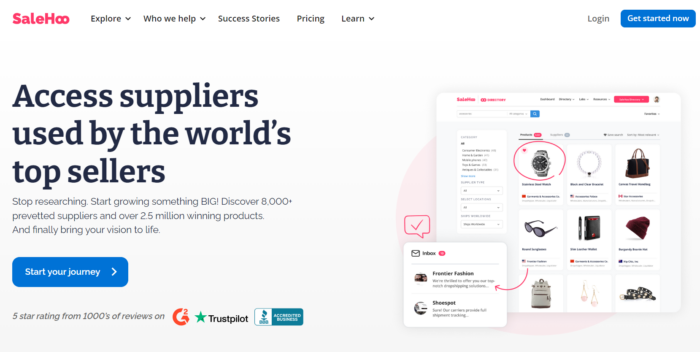
Another excellent dropshipping supplier directory with over 8,000 vetted suppliers and 2.5 million winning products, SaleHoo is a great choice for dropshippers and wholesalers.
- Types of Products: General
- Best for: Growing and advanced dropshippers
- Shipping locations: Worldwide
Some of the key features of the supplier directory:
- Access to high-quality and in-demand products.
- Market research tools and product recommendations.
- Shopify dropshipping app and Amazon product launch service.
- Dedicated support team and community forum.
- Exclusive deals and discounts from suppliers.
CJ Dropshipping
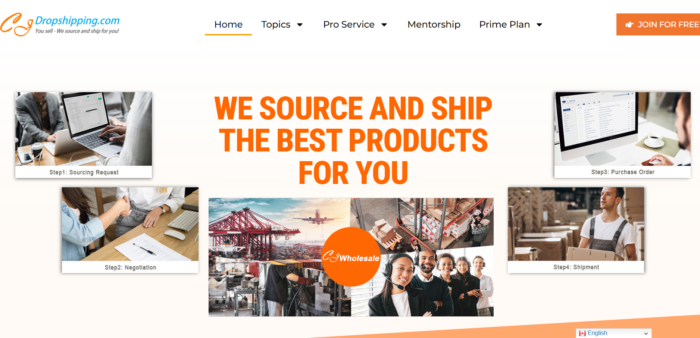
It is a China-based eCommerce dropshipping fulfillment supplier. They have thousands of products and offer product sourcing, stocking, inventory management, order fulfillment and shipping.
- Types of products: General
- Best for: Beginners and experienced dropshippers
- Shipping Locations: Worldwide
Some of the key features of the supplier:
- Huge marketplace of products and categories.
- Fast and reliable shipping from global warehouses.
- Print on-demand and branding services.
- Seamless integration with Shopify and other platforms.
- 24/7 customer support and live chat.
💡 Related Read: 12 Best Shopify Apps for Dropshipping in 2024
Step 4: Add Products to Your Store
Now that you have done all the preliminary work and selected a dropshipping supplier let’s add the products you want to sell to your store. For this demonstration, we are going with CJ Dropshipping.
For this, follow the steps below.
Search for CJ Dropshipping in your Shopify. It will take you to the Shopify app store and then install the app in your Shopify store.
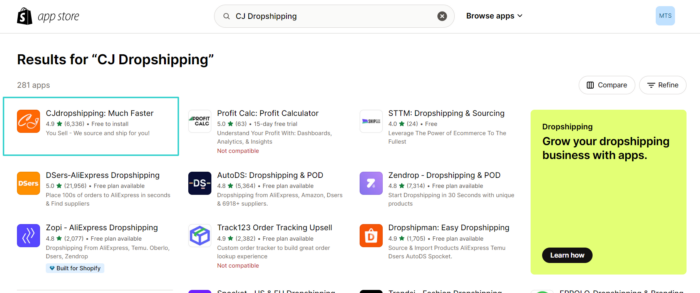
Now CJ Dropshipping will ask you to create an account. Here, we are using a Google account to sign up. Once you sign in, you can see CJ Dropshipping in your Shopify store.
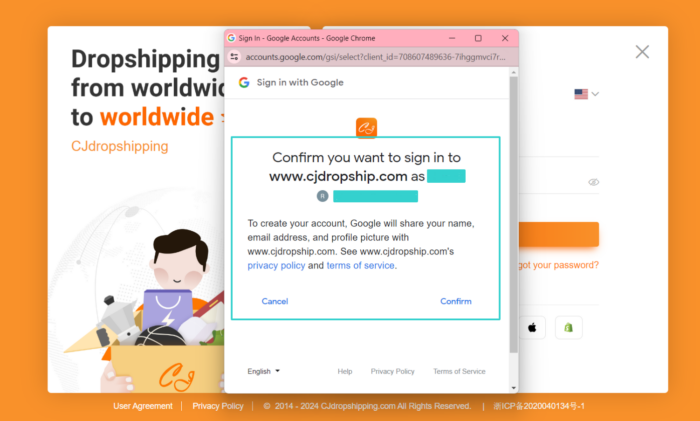
Now is the time to add products to your website. For this, go to the CJ Website by clicking on the app on your Shopify store. Since we have talked about ‘vacuum cleaner’ before, let’s add that product to the store now.
For this, search for the product on CJ Dropshipping, and you will find a list of many vacuum cleaners.
Click on any of the products listed below to go to the product detail page. On the product page, you will find all the details you need to know about it.
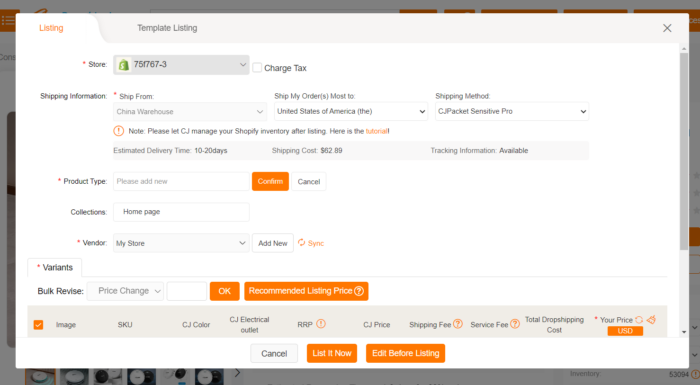
You need to pay attention to the total price listed below to understand the total cost you are going to incur when selling the product. To add the product to your Shopify store, click ‘List’.
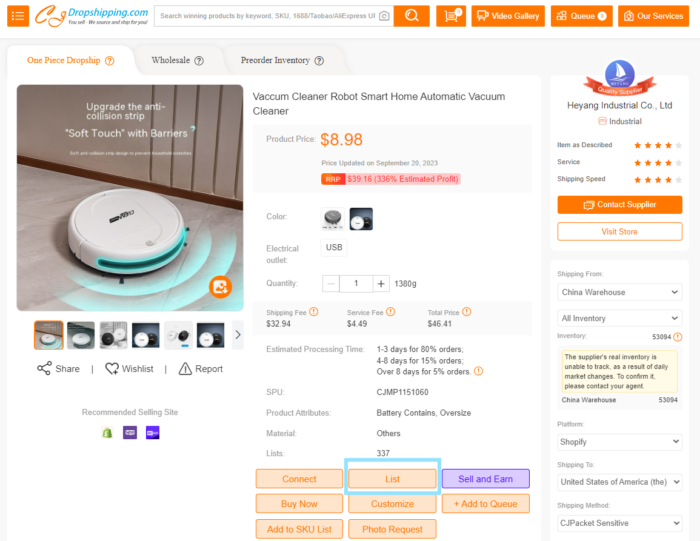
A new window will open where you can set the product’s selling price, including your profit margin, on your store.
You need to set the country to which you need to ship the product and your chosen method of shipment. CJ Dropshipping offers different types of shipment methods. This guide on the CJ website provides more details about the same.
For this tutorial, we are going with CJPacket Sensitive Pro. And add the type of the product in the field given. We are adding ‘Home Appliances’ as we are selling vacuum cleaners.
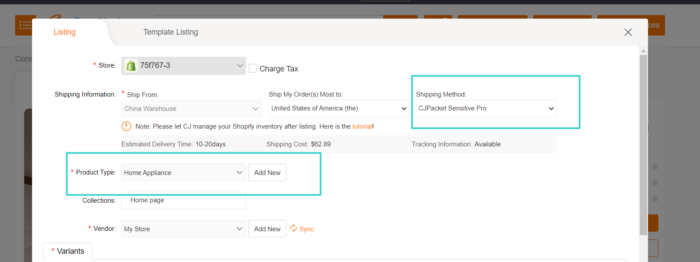
Now, add the price. For this demonstration, we are going with USD 120, which has enough margin to ensure adequate profit. As the product comes in two colors, they are variants. If you want to remove them, you can do it. But we are leaving them as they are in the tutorial.
Now, click ‘List Now’.
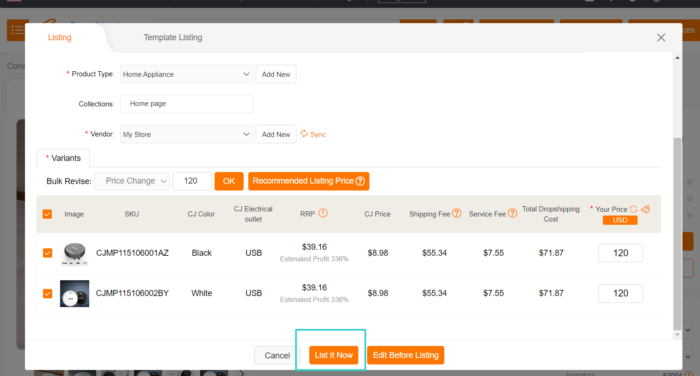
It would take some time for the listing to appear in your store. Once the products get listed, you will get the following message.
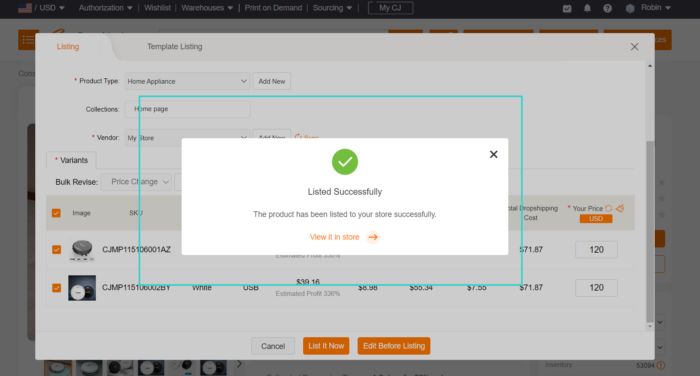
You can click ‘View it in store’ to view the products listed. You can edit the listing and all the details from the product page.

Likewise, you can add all the products from the CJ Dropshipping website to your Shopify store.
Step 5: Set Up Payment and Shipping
After adding products to your store, the next important thing is to set up the payment shipping options.
Here is what you need to do to add shipping details.
Go to the Settings from the Admin Panel of your Shopify store. Now, click ‘Shipping and delivery’.
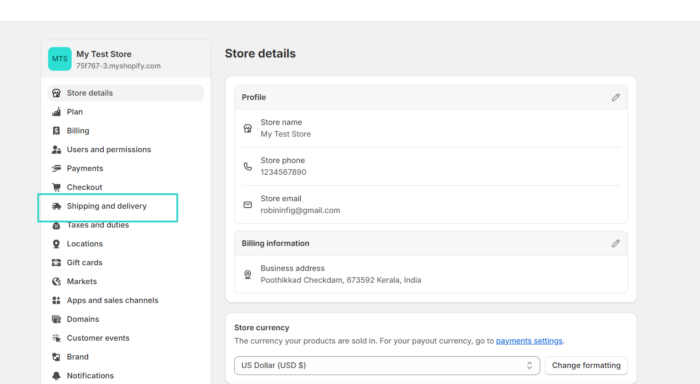
This is where you set where you want to sell your products and your shipping charge. You need to create Shipping profiles for this. Click ‘Create new profile’.
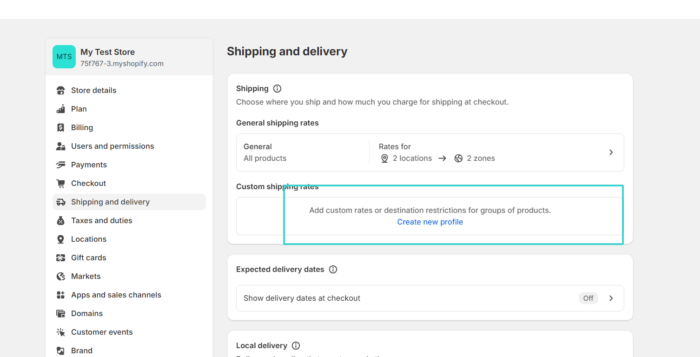
Give the profile a name. Choose the name so that you can add similar products to the profile, as the weight of the products can alter the shipping cost.
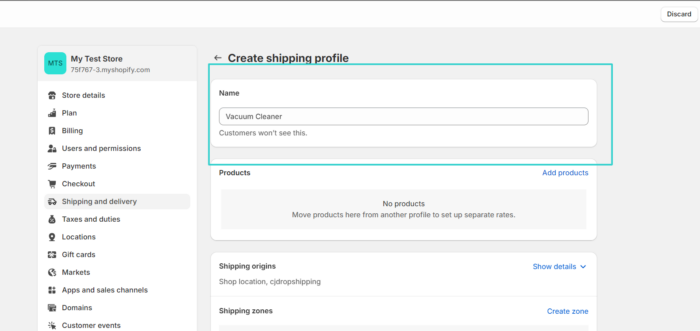
Now add the products to the profile by clicking ‘Add products’. Choose the products you want to add and click ‘Done’.
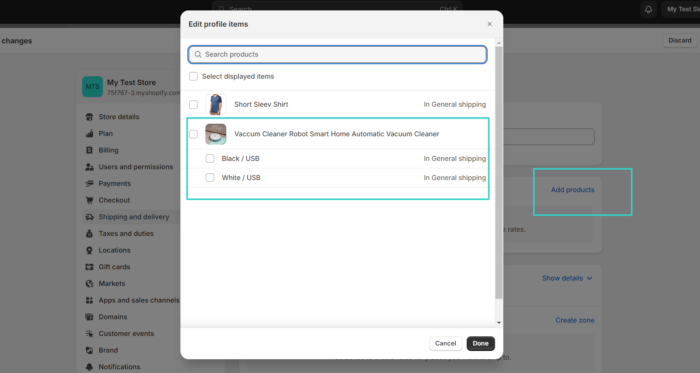
Once you do that, it will show in the profile. You need to now create Shipping zones to set up the shipping rate. For this tutorial, we are going to keep the shipping charge zero even if that’s not the case.
This will make the customers think that they are not paying anything for shipment and improve your chances of more sales.
As we are selling the vacuum cleaner to the US and Canada, we are creating the zone ‘North America’. Once you give the name and add the countries, click ‘Done’.
Now, we need to set the shipping price for the zone. Even if we don’t charge any shipping fee, we need to set the rate to make the order go through. For this, click ‘Add rate’.
Choose ‘Standard’ from the drop-down for ‘Rate name’ and keep the price zero. Click ‘Done’. The price will get displayed on the profile as follows.
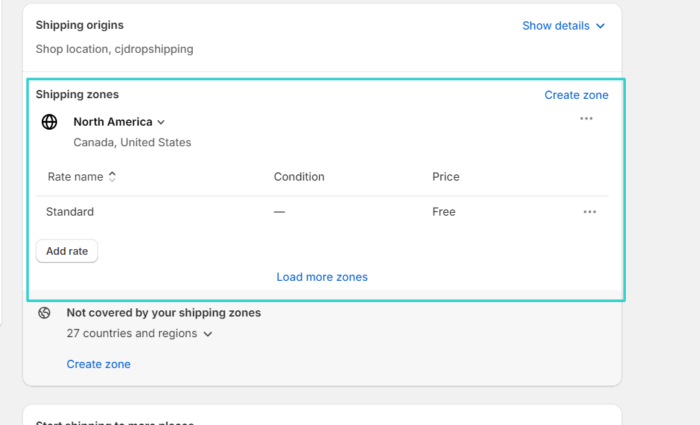
Step 6: Implementing SEO and Store Optimization
Developing the store and adding products alone do not bring customers to your website. You must optimize your website adequately to enable the search engines to crawl your site and list the pages on their search results accordingly.
Here are the most important things to do to optimize your site.
A. Create a product title and description.
Create a keyword-optimized title for the product. Ensure that it is clean, clear, and benefit-focused. We are going with the following title for the product: “Robot Smart Home Automatic Vacuum Cleaner for Quick Cleaning”
B. Create an optimized product description.
For creating an optimized product description, you can either write it yourself, hire a writer, or use a tool like Meetanshi AI Content Generator.
Follow the steps below to generate the product description.
Install the app from Shopify app store. Go to ‘Apps’ on your Shopify store. Choose Meetanshi AI Content Generator. Under ‘Products’ click ‘Generate Now’.
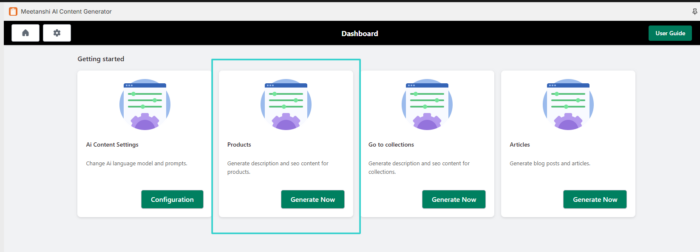
It will take you to a screen as shown below. Under the ‘Generate Description’ click ‘Generate’. If you have a custom prompt ready, you can also use the same. But for this tutorial, we are using the built-in option.
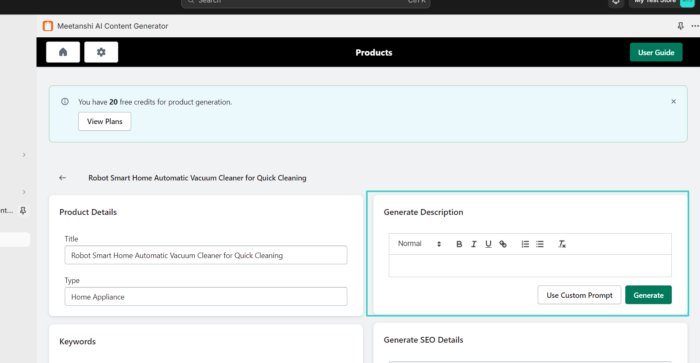
After a few seconds, a well detailed and formatted product description will get generated. Click ‘Save’ to save the description and it will be automatically added to the corresponding product page.
You can find the description on your product details page. You can also edit the description. After making any changes, click ‘Save’.
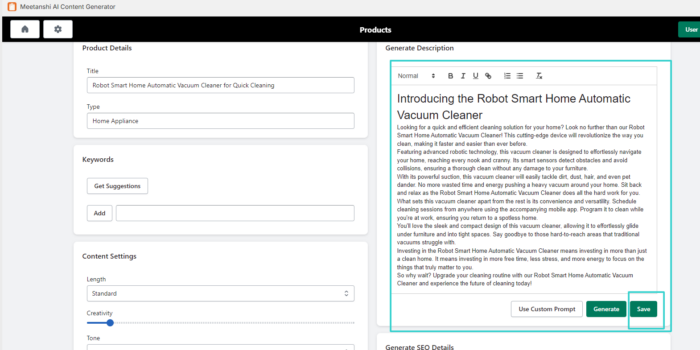
You can view the added information on the product page as given below at the frontend. And your customers will be able to view the following. You can do the same for all the products to make the site optimized for search engines and quick discovery.
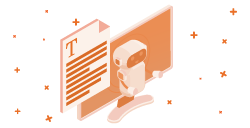
Get Meetanshi AI Content Generator!
A powerful tool to generate high-quality content instantly.
Step 7: Marketing Your Store
After you have added the products and optimized the site, the next step is to market your site. Here are some of the most effective ways to promote your Shopify store and get traffic to sell your products.
A. Google and Facebook ads
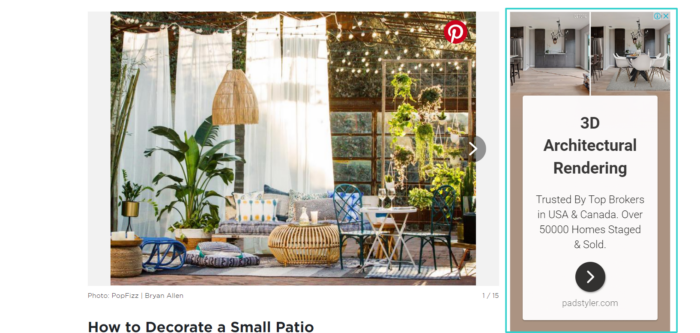
Targeting people who have searched for or engaged with similar products gets your ads in front of proven buyers. Analyze competitors’ ads for additional demographic and interest data.
B. Influencer partnerships
Associate with influencers in your niche and give products in exchange for Instagram posts and Stories that provide social proof.
C. Email marketing
Another great way to market your store is through email marketing. You can send coupons and special discount codes to the subscriber list bi-weekly or monthly.
D. Lead magnets
Creating valuable resources to share freely with your target audience is another great way to market your products.
E. Retargeting ads
After running ads, you can use retargeting ads to market your store even better. Display ads to visitors who previously browsed products but didn’t purchase.
Step 8: Manage Orders and Customer Service
After marketing your products, you are obviously going to get traffic and sell your products. And it becomes imperative to manage the orders well and provide top-notch customer service as needed.
Here are a few crucial things to keep in mind.
A. Monitor supplier order fulfillment.
You can check order status by logging into the site. If orders appear delayed or incorrect, follow up quickly with the dropshipping suppliers.
B. Send order confirmations and shipping notifications.
You need to set up enough systems to send automated order confirmation emails with details like items purchased, expected delivery time frame etc. After the order ships, send tracking info once the order ships.
C. Request feedback and reviews.
You need to get a lot of feedback and reviews to show on your website to establish your brand and gain trust from visitors. Hence, after a sale, email customers asking for feedback on purchases.
D. Address returns and complaints.
You also need to address returns and complaints if you want to win your customers over. Have clear return policies and processes posted on site. Empathize with unsatisfied shoppers, and offer replacements or refunds promptly.
Step 9: Monitor and Analyze Performance.
Now that your store is running, always keep a finger on the pulse using analytics. You can use various applications to analyze and gather insights about the performance of your store.
There are several tools available to use in the Shopify store to analyze the data and arrive at valuable insights to make your site perform well.
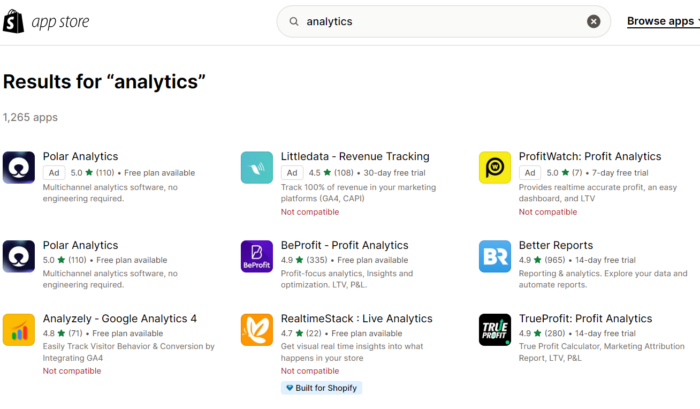
After getting adequate details, here are a few things to do.
Identify the highest traffic sources and conversion funnels and focus more on them to improve your sales. If one channel is bringing more sales, focus on that more.
Always look at the feedback from the customers and work accordingly. If there is any persistent sentiment or concern, address the same quickly to improve your chances of selling.
You can run diverse experiments on your site to understand what works better. Change your pricing strategies, promotions, email marketing, etc., to see what works better.
Step 10: Scale Your Business
In the long run, you would have established a strong brand with consistent sales. It is time for you to scale your business. This means that you already have a set customer base that’s ready to buy from you.
- You can capitalize on this using the following strategies.
- List more niche products to capture a broader market share.
- Explore private label manufacturing for higher margins.
- Develop an in-house fulfillment operation and warehousing.
- Launch additional stores focused on related niches.
Shopify Dropshipping FAQs
1. Where to Find Experts to Build a Shopify Dropshipping Store?
There are several experts who can help you build Shopify dropshipping stores. However, it is crucial to choose a reliable and experienced company that offers Shopify dropshipping store development services. And if you are looking for one, Meetanshi is a great choice. Having already developed hundreds of dropshipping stores on Shopify, our developers can help you.
2. How much does it cost to start dropshipping on Shopify?
The cost to start dropshipping on Shopify is typically $39 per month for Shopify Basic. If you need higher plans, paid themes, apps, etc., it will cost you more. But to start, the basic plan from Shopify is enough. And you can also use free themes and apps to make your site work efficiently. Hence, with $100-200, you can easily start Shopify dropshipping.
3. Is Shopify dropshipping profitable in 2024?
Yes, dropshipping on Shopify is still profitable in 2024 and beyond thanks to lower startup costs, higher sales volumes through marketing, and automation making things simpler and more efficient. There are plenty of opportunities to use AI tools to optimize your website, create content, and market your store using social media, etc., in 2024.
4. Where can I find Shopify dropshipping suppliers?
You can easily find reliable dropshipping suppliers through directories like SaleHoo, Worldwide Brands, or Doba. Quick online research for the best Shopify dropshipping suppliers will help you find some of the best in the industries.
5. Is Shopify Basic good for dropshipping?
Yes, Shopify’s basic $39/month plan provides all the necessary features for successful dropshipping like an online store, shopping cart, payment processing and shipping integrations. The lower cost helps maximize profits.
Get a High-Converting Shopify Store Developed by Experts
It is not easy to start Shopify dropshipping for beginners. There’s a lot of things to know. Right from the beginning, you will have questions like if it is a good idea to dropship on Shopify, how to build a dropshipping Shopify store, how much does it cost to start dropshipping on Shopify, and more. We believe that this step-by-step guide has given you all the details to start, market, and grow your Shopify dropshipping store.
Even with this guide, you might find it challenging to do it all on your own. Or you may have other important things to do. In such a case, you need to hire Shopify store developers to help you. Meetanshi is an experienced and established brand offering customized, affordable, and advanced Shopify dropshipping store development services.
With a team of experienced developers, profound industry insights, and expertise in developing numerous Dropshipping stores, we can help you start your dropshipping entrepreneurial journey.

Consult our Shopify experts to build a successful dropshipping store!
Sanjay Jethva
Sanjay is the co-founder and CTO of Meetanshi with hands-on expertise with Magento since 2011. He specializes in complex development, integrations, extensions, and customizations. Sanjay is one the top 50 contributor to the Magento community and is recognized by Adobe.
His passion for Magento 2 and Shopify solutions has made him a trusted source for businesses seeking to optimize their online stores. He loves sharing technical solutions related to Magento 2 & Shopify.




Prev
Magento 2: Export Products into CSV (Step-by-step Method)
How to Add Google Search Console to Shopify? – Guide
Next