How to Customize Shopify Emails? – The Complete Guide
Still sending generic emails? It’s time to customize Shopify emails and revamp your communication with customers.
You set up your online store on Shopify and fulfilled some of the first orders. You’ll notice that Shopify automatically sends email notifications to customers for various events. These emails often contain crucial information and notifications for building customer trust.
Shopify offers an excellent email set for various notifications.
But they can be made better.
That’s why there is a need to customize Shopify notification emails. This blog post is dedicated entirely to Shopify email customization.
Table of Contents
- Why Do You Need to Customize Shopify Emails?
- How to Customize Email Templates in Shopify?
- Advanced Tips to Customize Shopify Emails
- Now, It’s Time to Modify Shopify Emails
Why Do You Need to Customize Shopify Emails?
The Shopify email customization can help you:
- Deliver Consistent experience to the customers through emails
- Make your emails more informative and valuable for customers
- Reinforce branding in the Shopify notification emails
- Take advantage of marketing and conversion opportunities
Or it can be as simple as – you just don’t like the existing emails!
How to Customize Emails in Shopify?
Shopify supports sending various email notifications to customers and other team members. From the Shopify admin > Settings > Notifications, you can edit individual notification emails and change the logo and the accent color for all of them.
Thankfully, the Shopify email template editor also allows you to use variables in the emails for personalization.
Let’s review each of the ways to customize email templates in Shopify.
Customize Logo & Accent Color in Shopify Emails
In Shopify, you can customize the logo and accent color for all email notifications.
To do that, go to Settings > Notifications, and click Customize Email Templates.
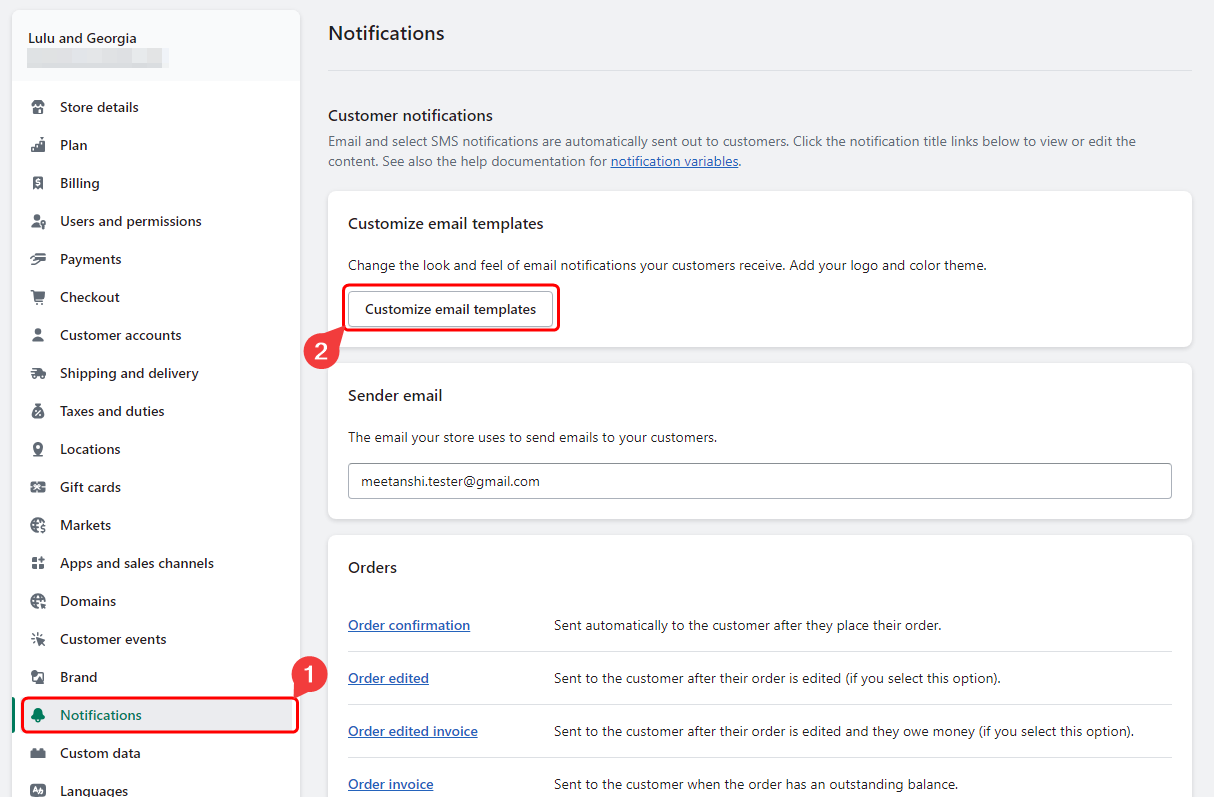
As shown in the screenshot below, you can change all email notifications’ logo and accent colors.
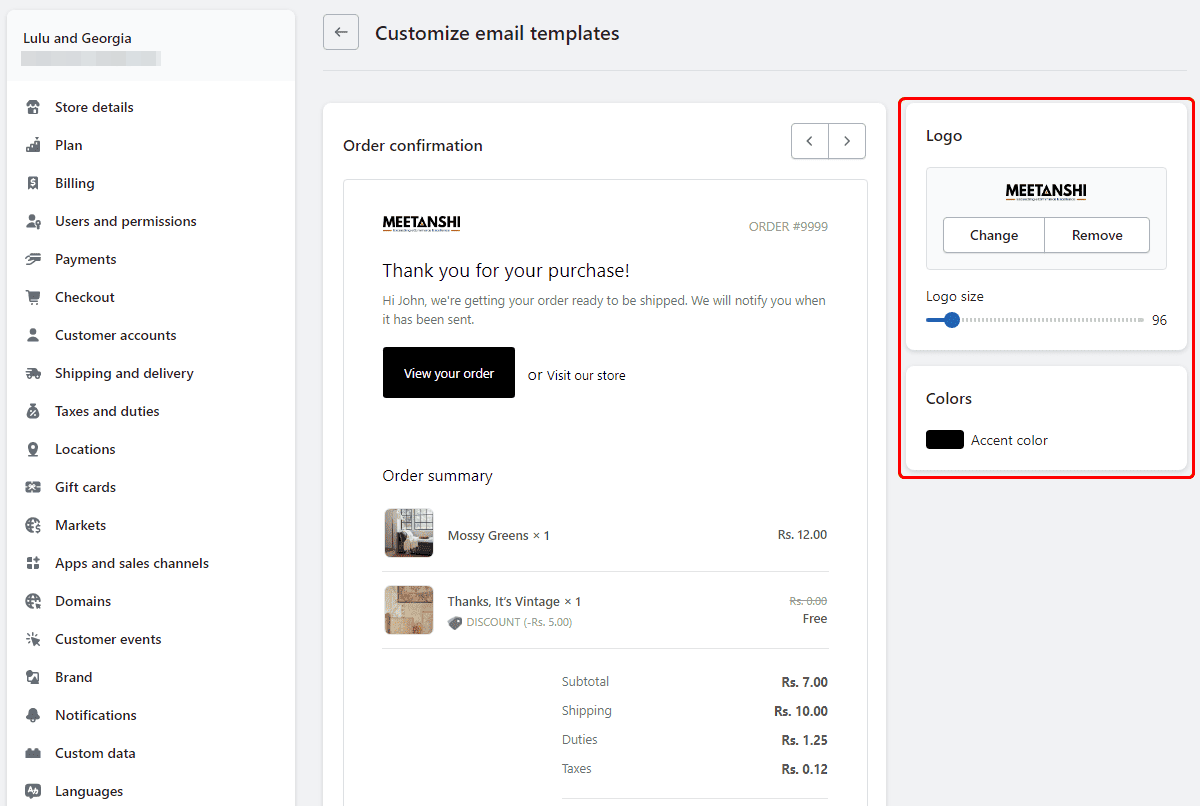
Insert your store logo, change the color according to your brand, and save the changes. These changes will be applied to all the email notification templates store-wide.
Change Subject Line of Shopify Email
The most essential part of any email is its subject line. They should be compelling.
You can customize Shopify email subject lines for each of the notification emails.
Go to Settings > Notifications in the Shopify admin and select the email template. For example, we want to change the order confirmation mail subject line.
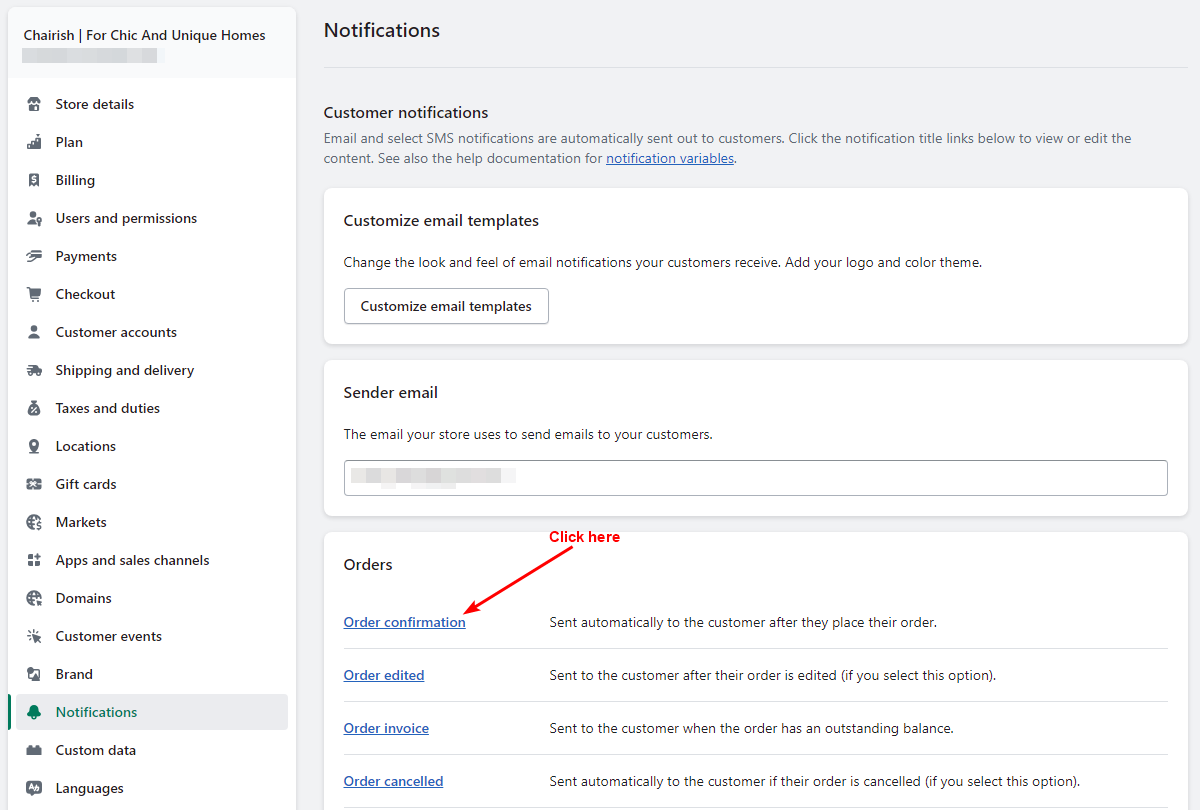
Now, a preview of the current email template will be displayed on the screen.
Click Edit Code on the top-right corner of the section to edit the current template.
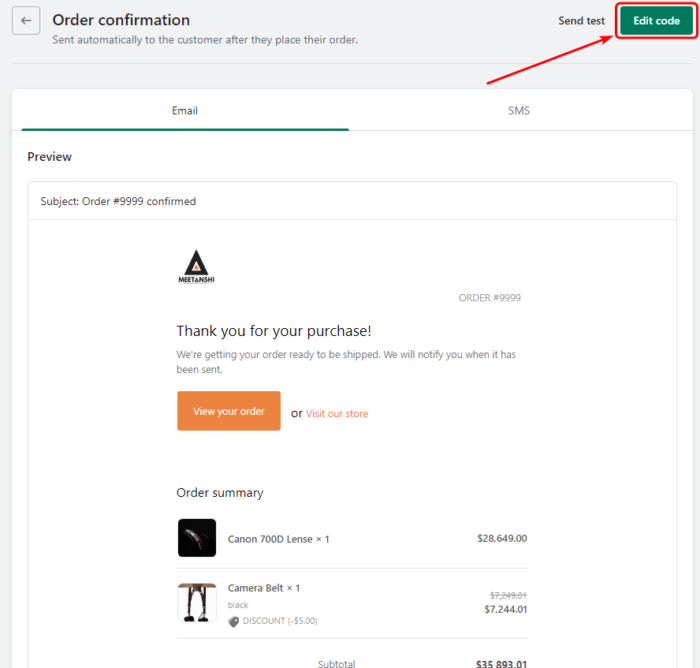
Now, you can edit the email subject of the template.
Shopify supports adding various variables into the Email subject for customization. You can have a look at all the supported variables.
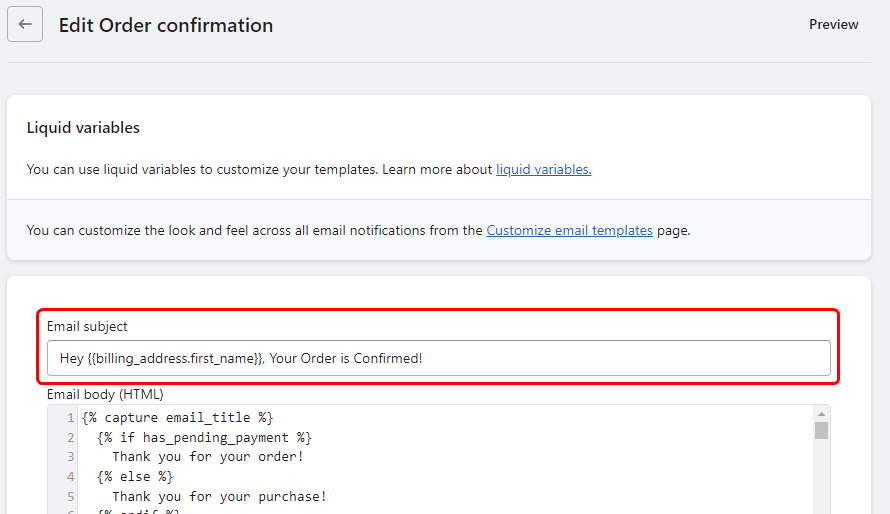
After changing the subject line, preview it by clicking Preview.
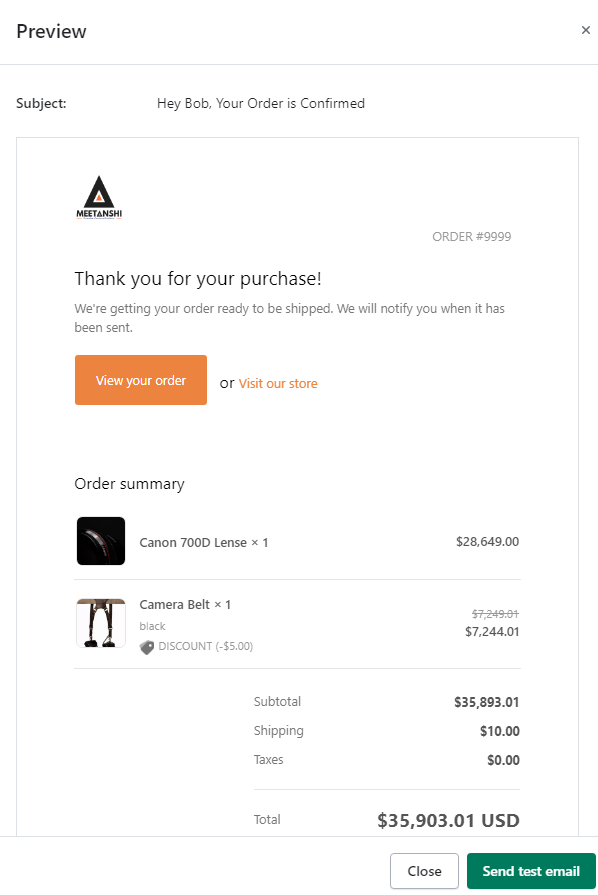
You can also send a test mail to the Shopify admin email before saving the changes.
That’s how you can change the subject lines of Shopify emails individually.
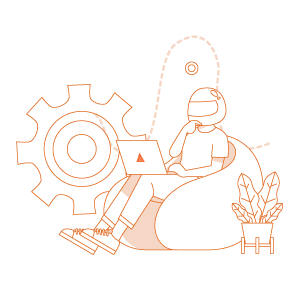
Hourly Rate as Low as $20
Hire Shopify experts at affordable rates from Meetanshi.
✅ Experienced Developers
⚡ Quick Progress
🤝 Long-Term Collaboration
🚀 Premium Support
Edit Shopify Email Liquid File Code
Liquid is a template used by Shopify.
You can edit Shopify email templates and customize them using Liquid code. To do that, go to Settings > Notifications and select the email template you want to customize.
Click the Edit code button on the top-right corner.
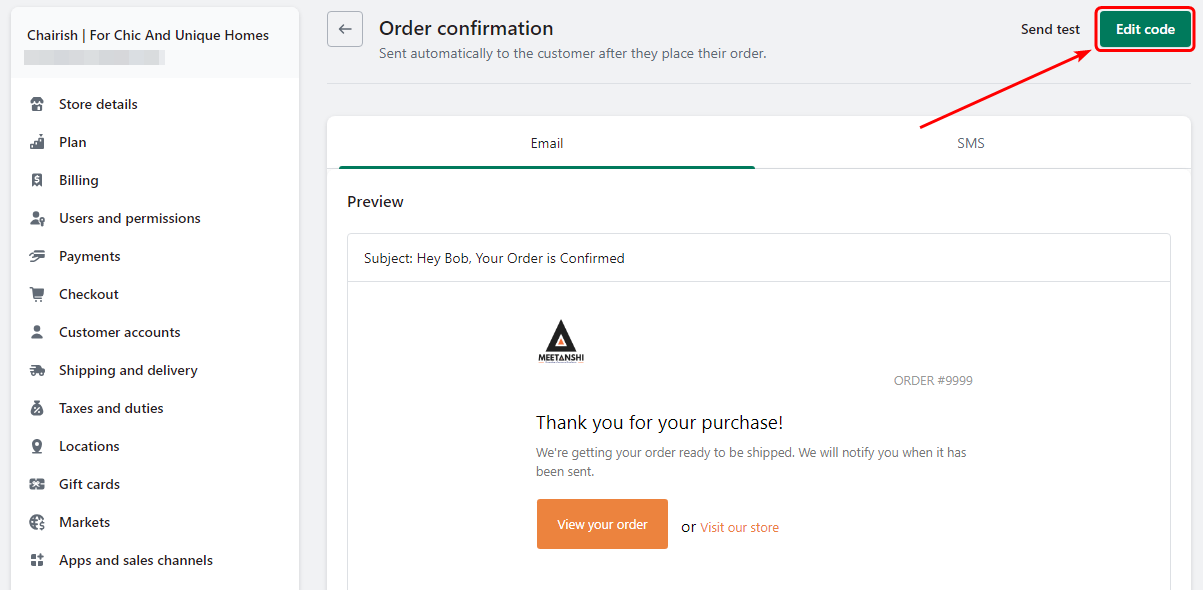
Edit the email template HTML code in the Email body (HTML) section.
Here you can add your own HTML email template code and the Shopify liquid code.
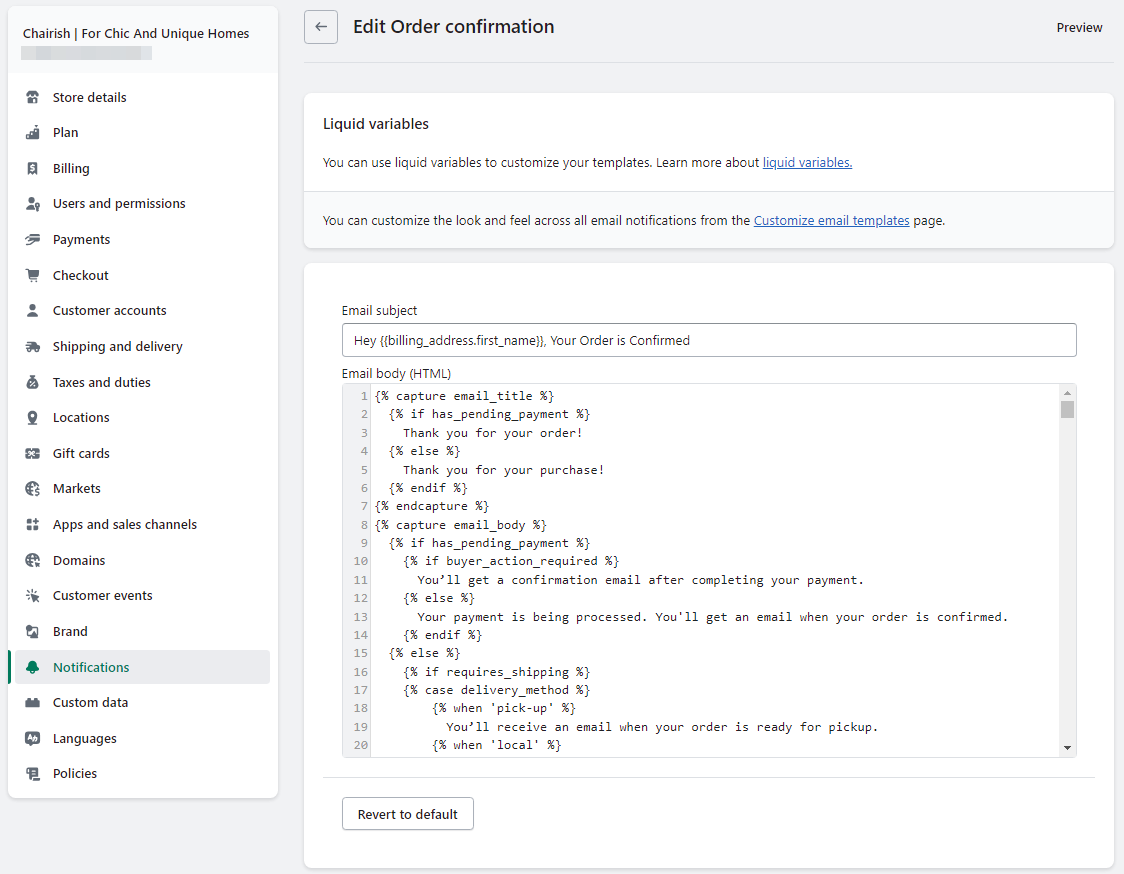
For personalization, you can use the liquid variables in the email template.
Once you’re done customizing the Shopify email template, click Preview to view the changes, test the email and save it.
Interesting Read: How to Set Compare at Price in Shopify?
Advanced Tips on How to Customize Shopify Notification Emails
1. Use Shopify Variables to Personalize Emails
In Shopify email templates, you can use the liquid variables in the subject and body.
This is an excellent way to make your emails more relevant and personalized for the customers. For example, you can customize customer notification emails in Shopify by adding their first and last names.
Include the liquid variable inside double curly brackets. For example, to display the first name of the customer in Shopify emails, you can use the following:
{{ billing_address.first_name }}
You can take more references from the official list of Shopify Notification variables.
2. Apply Conditions Using liquid Code
The best part about Shopify liquid is that you can apply condition-based customization.
Here’s a quick example:
Let’s say you offer free delivery on orders above the $100 subtotal. You can use the condition-based customization in the abandoned cart emails to highlight this deal.
The below code does the same:
{% subtotal_price < 100%}
Deal from our side: Reach cart value of $100, and the delivery charges are on us!
{% else %}
Hurray! You’re eligible for free delivery. Complete your order now!
{% endif %}
You can create such logic and customize Shopify email templates per your needs.
3. Customize Emails Using CSS
You can add CSS to the HTML elements of the email template.
For example, let’s say you want to change the font of specific elements in the mail. You can do this by adding a custom style to the template. For example, the following internal styles in the Shopify email template change the font family of the <p> tags:
<style>p { font-family: monospace;}</style>
Alternatively, you can also apply inline CSS:
<p style="font-family: monospace;">...</p>
4. Customize Apps Through Apps
If you’re unfamiliar with liquid coding, you can use Shopify apps to customize email templates.
Most of them are easy to use and offer in-built templates.
Now, It’s Time to Modify Shopify Emails
You can customize Shopify emails and make them more impactful in multiple ways. You will need a sound knowledge of working with Shopify liquid coding for advanced customization. But if that’s not you, we are here to help! You can hire our Shopify experts for any customization needs.
Sanjay Jethva
Sanjay is the co-founder and CTO of Meetanshi with hands-on expertise with Magento since 2011. He specializes in complex development, integrations, extensions, and customizations. Sanjay is one the top 50 contributor to the Magento community and is recognized by Adobe.
His passion for Magento 2 and Shopify solutions has made him a trusted source for businesses seeking to optimize their online stores. He loves sharing technical solutions related to Magento 2 & Shopify.






Prev
Magento 2 VAT Number Validation: Easiest Way To Set In Your Store.
11 Best WhatsApp Chat Apps For Shopify to Use in 2024
Next