How to Change Language of Magento 2 Admin Panel
Magento 2 is a highly versatile and powerful eCommerce platform that is used by many merchants around the globe. Therefore, to overcome a language barrier for the n0n-English merchants, Magento allows them to change the admin panel language as per their convenience.
While setting up Magento 2, you may require changing the admin panel language as per your requirement. Therefore, in this article, I have provided a complete guide on How to Change Language of Magento 2 Admin Panel.
Before changing the admin panel language in Magento 2, make sure that the Magento 2 language pack is successfully installed on the store. You can also check out the following blog post for the same:
Magento store owners can follow the step-wise guide provided here to change the admin panel language of Magento 2.
How to Change Language of Magento 2 Admin Panel
In order to change the language of Magento 2 Admin Panel, follow the below-mentioned easy steps:
Step 1: First, log in to the Magento 2 admin panel using the login credentials.
Step 2: On the top-right-hand side of the dashboard, click on Admin and click on ‘Account Setting (Admin)’ in the drop-down menu.
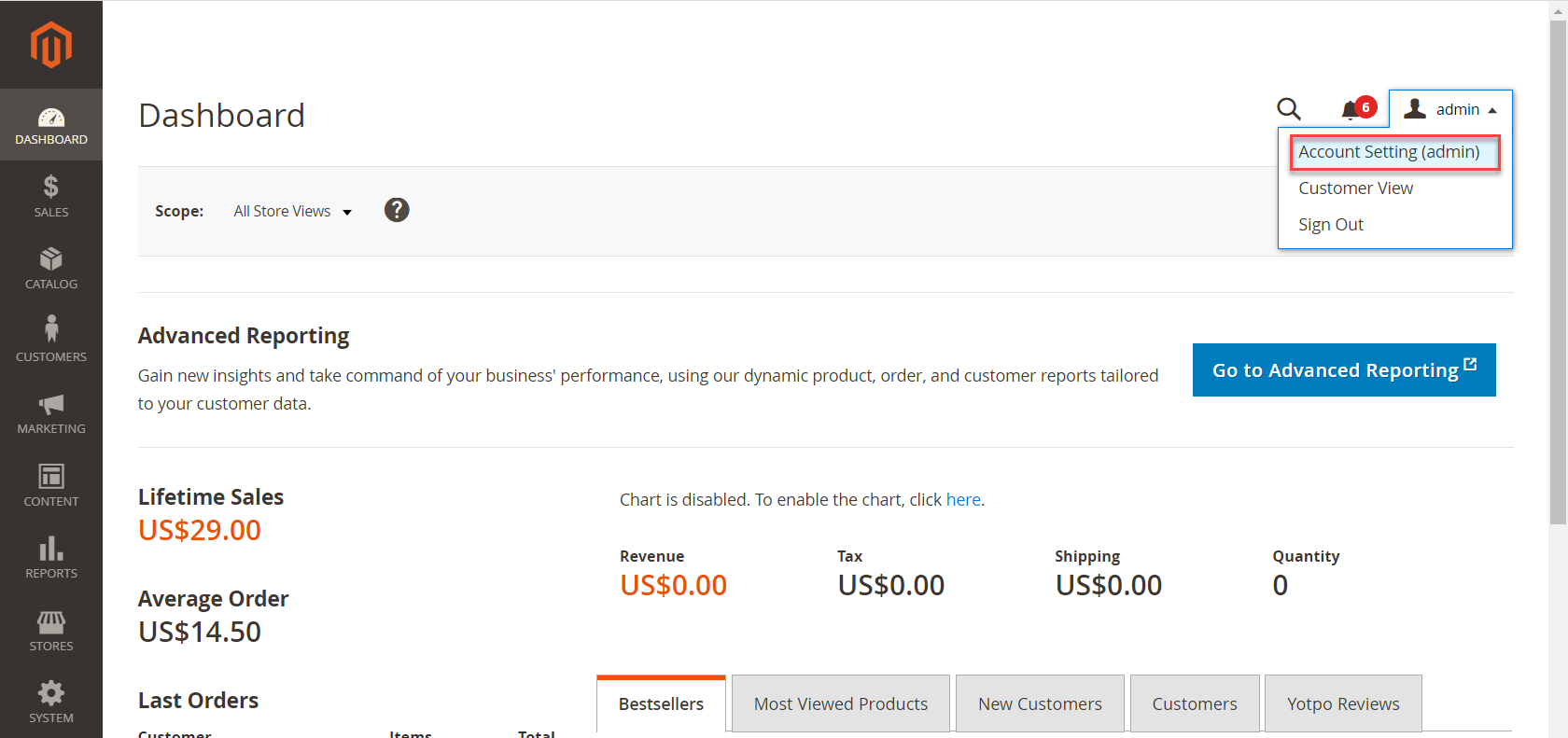
Step 2: Now, you will be redirected to the admin account settings of Magento 2. Scroll down and select the preferred language from the interface locale.
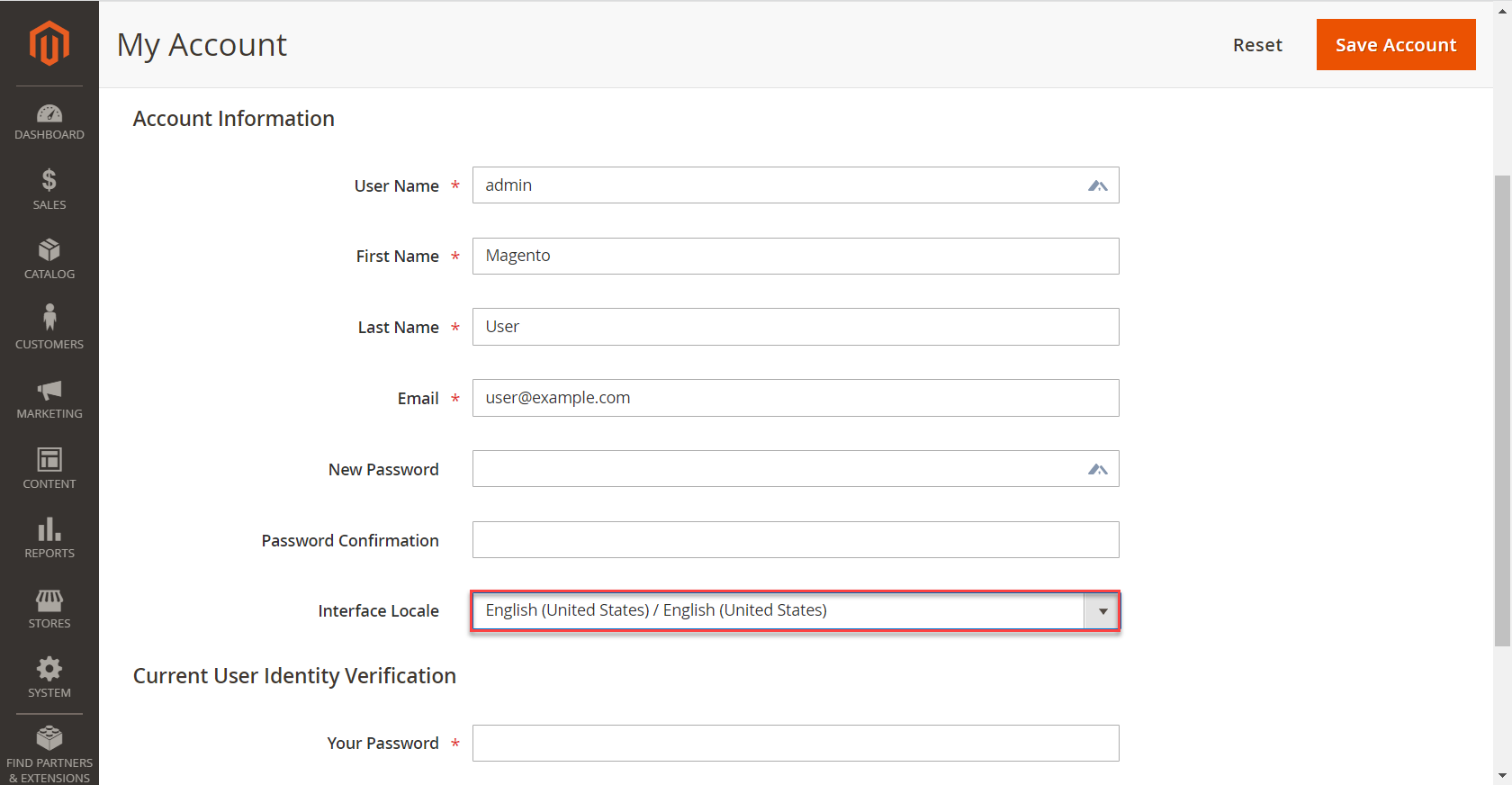
Step 3: Now, enter your account password in the ‘Your Password’ field and click on Save Account.
That’s it! You have successfully changed the language in Magento 2 admin panel. In case the changes are not being reflected, try clearing the cache of your store. In case of any queries or issues while changing the language in Magento 2 admin panel, feel free to comment down below.
I would be happy to help!
Also, do not forget to share this post with the Magento community via social media.
Thank you.
Also read:




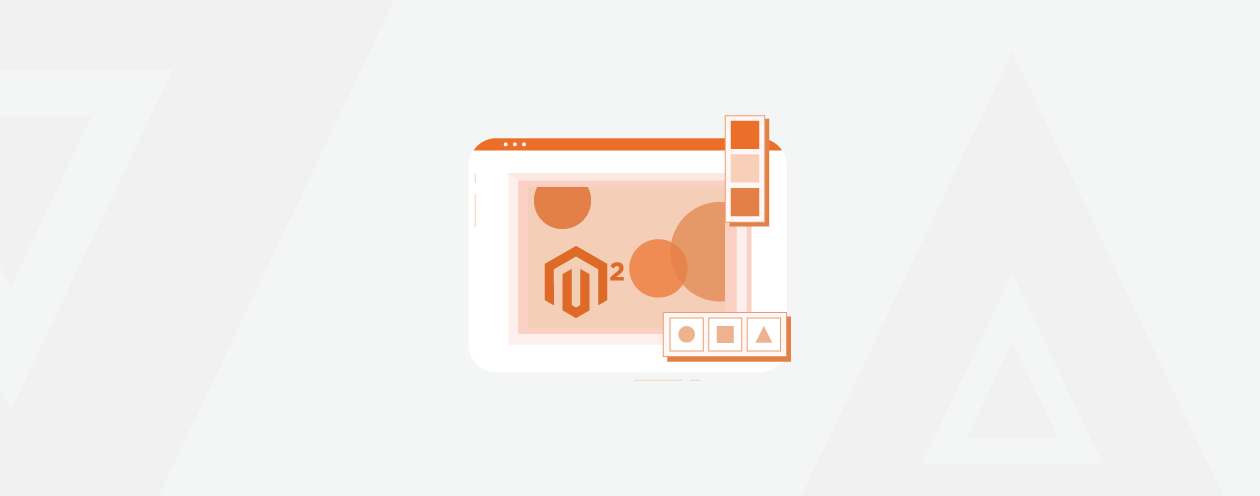


2 Comments
I learned a lot of good tips after knowing your website. Your articles are very helpful and easy to understand. I will continue to look forward to the upcoming articles from you.
Hello,
That’s really great that our blogs are helpful for you.
Thank you for your appreciation!
Do subscribe us to receive the notification about more such helpful articles.
Thank you