How to Prevent Auto Logout When Uploading Zip File for Downloadable Product in Magento 1
Zip files for downloadable product in Magento 1 is an ideal win-win solution for you and your shoppers, as you can easily share the needed information in one file. And they can access it on the go.
The only thing that stands between this seamless experience is many Magento 1 store owners are not able to upload the zip file. This is a common concern that store owners face. Even one of our clients who is running his store in Magento 1 version faced an issue where he was not able to upload the zip file for the downloadable product type.
I have noticed that Magento 1 store owners often face this issue where they are automatically forced to log out and the zip file is not uploaded successfully. Making it more frustrating to conduct this process. But, you don’t worry I have a solution to prevent auto logout when uploading zip file for downloadable product in Magento 1.
If you have recently upgraded your Magento 1 version, you might face this issue. While uploading the zip file for downloadable product type, you get the “uploading….” message but nothing happens. And eventually, you are returned to the admin login screen automatically.
Something similar happening below:
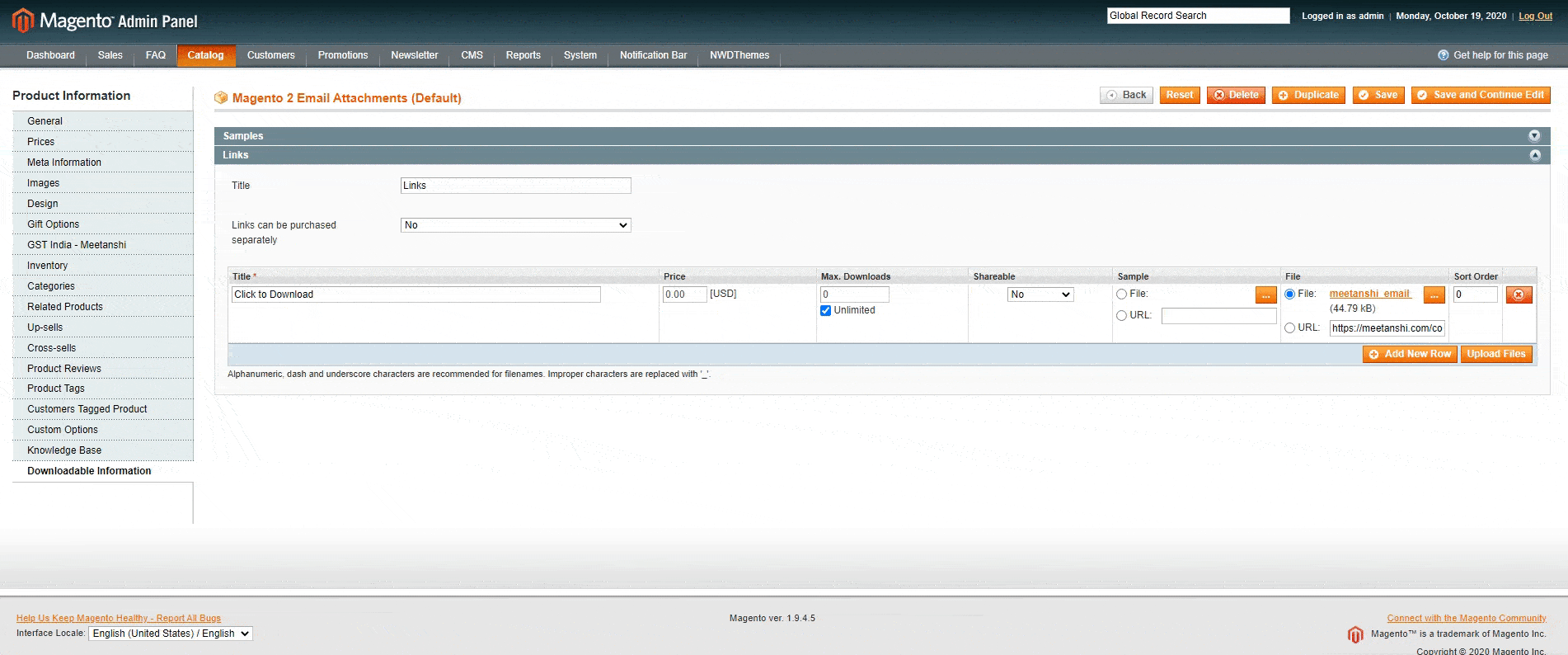
Use the following method to resolve this issue. I am hopeful this solution will help make the process smooth for you.
Solution to prevent auto logout when uploading zip file for downloadable product in Magento 1
Run the below query in the database:
|
1 |
INSERT INTO `core_config_data` (`config_id`, `scope`, `scope_id`, `path`, `value`, `updated_at`) VALUES (NULL, 'default', '0', 'web/session/use_admin_sid', '1', CURRENT_TIMESTAMP); |
That’s it. Just run this code in your database and your query will be resolved. If you have any doubts about this solution you can let me know in the comment section. I would be happy to help you.
Don’t let a simple problems hold you back from giving a better experience to your shopper. Adding Zip files for downloadable products comes with various benefits:
- Your shoppers get easy access to the needed material for your store, which they can review and read anytime.
- These files don’t take up much space, so the storage of these files is also less.
- You can well-organize your files and keep them in proper structure. You can easily group similar files together and send them to your shopper whenever needed.
- Zip files also allow you to encrypt private data. And help to send your file securely over the internet.
- It helps you offer a better shopping experience.
- As the admin of your Magento 2 store, you will have complete access to personalized the zip file and send it to your shoppers as per their requirement.
Looking at the nature of the Magento store, it is essential to keep updating your store with elements that make your store more and more user-friendly to your shopper. Here are a handful of guides to provide functionalities and features in your Magento store:
- 10 Helpful Tips for Effective Magento Website Maintenance
- 15 Best Free Magento Themes for 2023
- Best Magento 2 Themes in 2023 (Free & Paid)
Conclusion
I hope I was able to give you a solution to prevent auto logout when uploading zip file for downloadable product in Magento 1. And explain why using a zip file is ideal for your store. Give it a try. It should perfectly work within your store.
At Meetanshi, I and my team are dedicated to providing solutions for Magento 1 and 2 related issues so you can always provide a smooth experience. If you found this solution helpful, do share it with your Magento 1 store communities. Sharing is caring, remember?
And if you have certain queries, let us know, we would be happy to help.
Thank you for reading!
Jignesh Parmar
An expert in his field, Jignesh is the team leader at Meetanshi and a certified Magento developer. His passion for Magento has inspired others in the team too. Apart from work, he is a cricket lover.





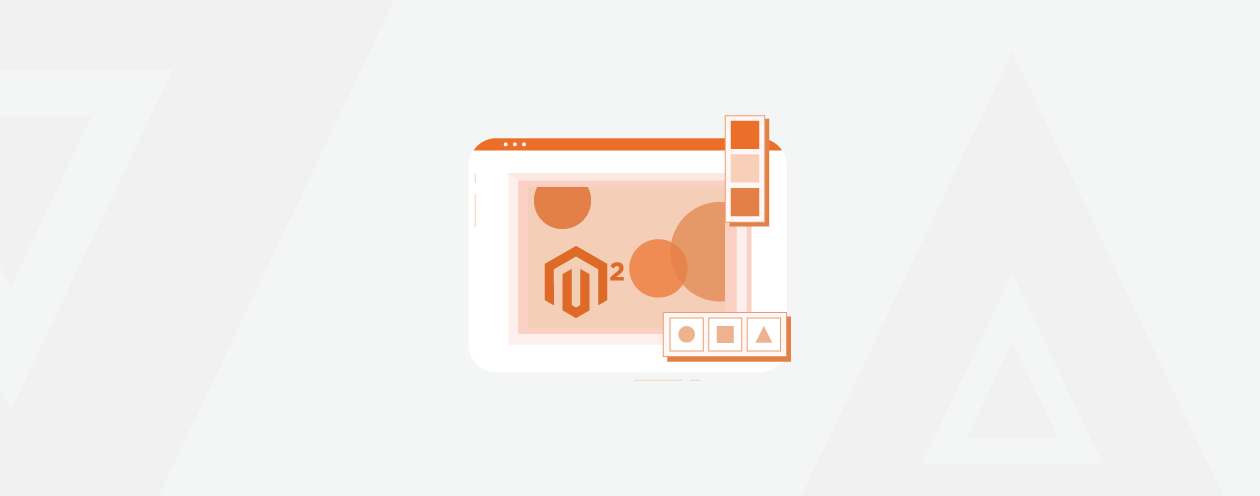
2 Comments
you saved my day, thanks
Thank You Kushal,
For your valuable feedback!!