Shopify Metafields: The Definitive Guide to Custom Fields
Shopify is a great ecommerce platform. There’s no doubt about it. However, even the most ardent advocates of Shopify would say that its customization options are not great.
And Shopify knows it. That’s why they have released metafields for its users. There are numerous ways metafields can help a Shopify store.
But what are metafields in shopify? How can you create and use shopify custom metafields?
Table of Contents
- What is a Metafield in Shopify?
- Understanding Shopify Custom Metafields
- How to Create Metafields in Shopify?
- How to Add Metafields in Shopify for Products?
- How to Bulk Edit Meta Fields in Shopify?
- Frequently Asked Questions
- Conclusion: Metafields Make Shopify Stores Better
What is a Metafield in Shopify?
Metafields are customizable fields in Shopify that businesses can use to add custom information about products, pages, customers, collections, etc. These are useful for displaying specific information on different pages in your store.
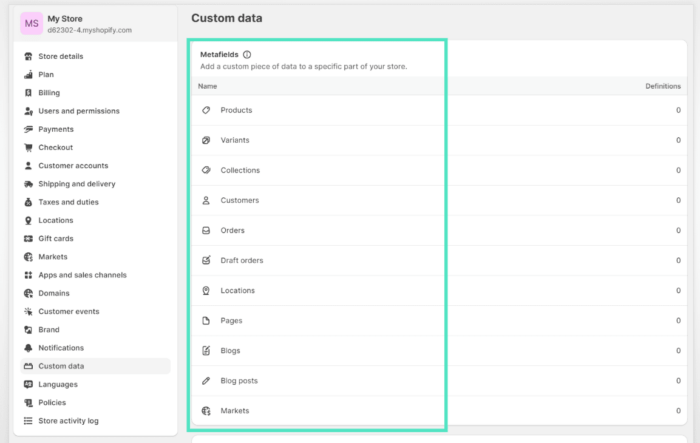
They allow you to add information that cannot be added to regular fields in Shopify. For example, a size chart information.
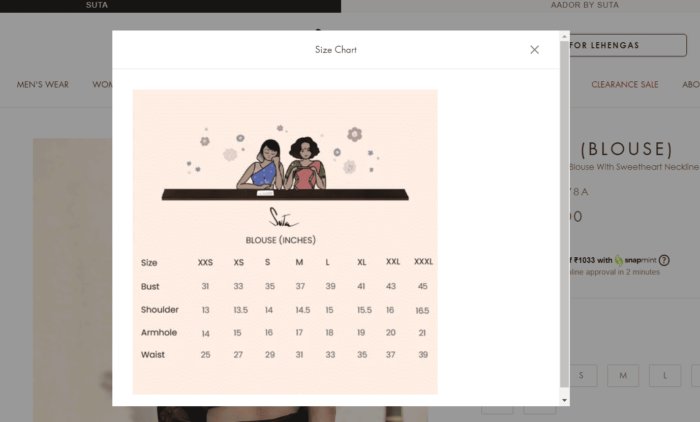
Understanding Shopify Custom Metafields
Metafield allows you to have different information for each individual page. And you can quickly do it without creating multiple templates. This makes your pages more user-friendly and dynamic.
It allows you to connect metafields to dynamic sources and insert various types of content, such as images, on your pages.
Let’s try to understand different types of Shopify meta fields.
Types of Shopify Metafields
You can find different types of Shopify metafields. Here is a list of shopify metafield types.
Shopify metafield types for text
- Single line text
- Multi-line text
- Rich text
Shopify metafield types for numbers
- Date
- Date and time
- Weight
- Volume
- Dimension
- Integer
- Decimal
- Money
- Rating
Shopify metafield types for adding links
- Page reference
- Product reference
- Product variant reference
- Collection reference
- URL
Shopify metafield types for downloading files
- File reference
Other metafield types
- Color
- True or false
- JSON
- Mixed reference
Using each of these metafields, you can add a specific detail to your product page. And it helps to create a product listing that’s more informative and user-friendly.
How to Create Metafields in Shopify?
Creating a metafield in Shopify is not at all complex. Here is what you can do to create a metafield on your Shopify store.
Go to your Shopify admin > Settings > Custom data.
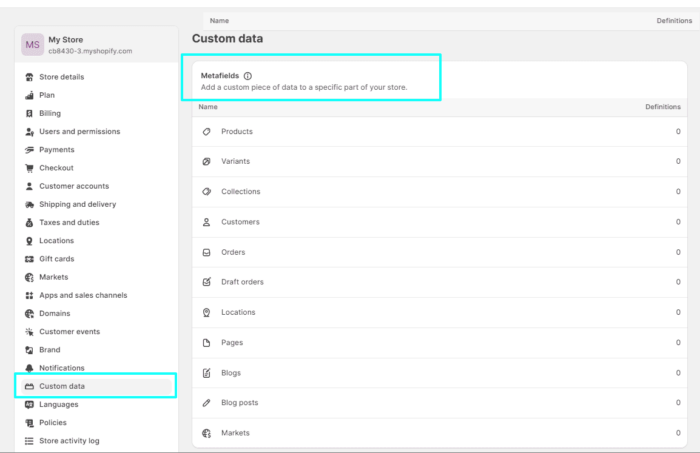
Pick any of the metafields shown on your screen. For example, the Products metafield. And click on it.
You will get a screen as shown below. Click ‘Add definition.’
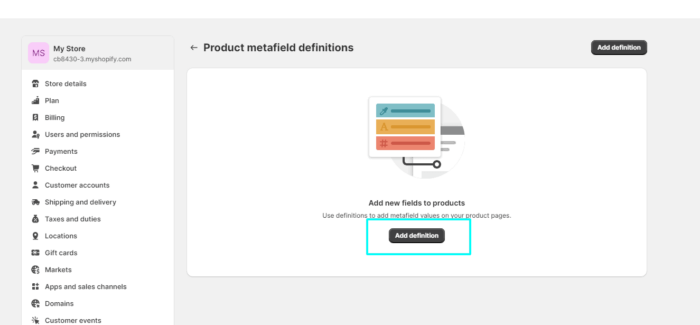
You will get the following screen with fields: Name, Namespace and key, and Description.
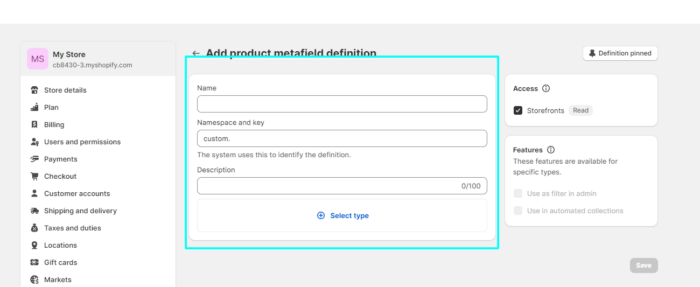
Let’s understand what each of these fields means.
- Name: This is the name for the metafield, and it acts as a reference for it. Name is the only information you will see on your admin panel when assigning the metafield to a product.
- Namespace and key: It is a unique string for the system to identify the metafield you add. This enables you to group different metafields together for organization. Based on the name you give to the metafield, Shopify fills this field automatically. Hence, you do not need to fill the field out but you can edit it, if you prefer.
- Description: This is a description explaining the metafield. The idea is to help store managers understand what data to add to the field.
As you begin typing, you will find suitable suggestions by Shopify.
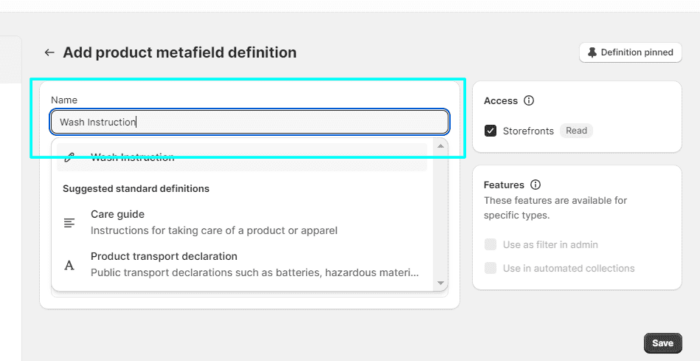
And set a unique namespace and key for the metafield.
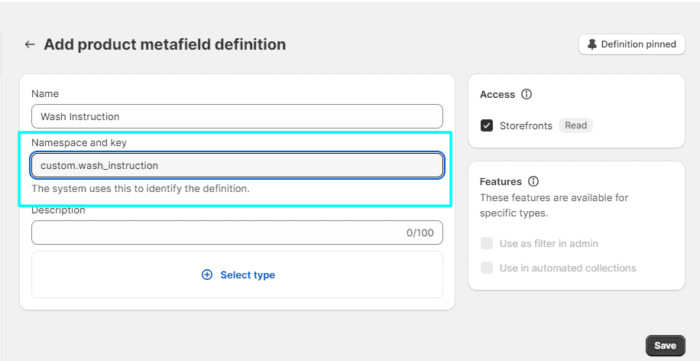
Add description for the metafield. Or you can also keep it blank.
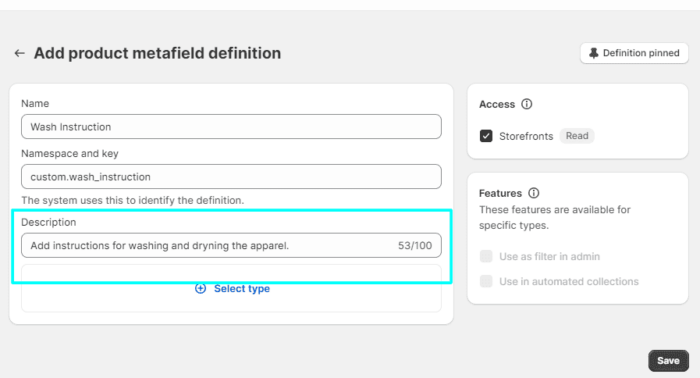
Select the type of metafield. And some more sub-fields related to it will be displayed.
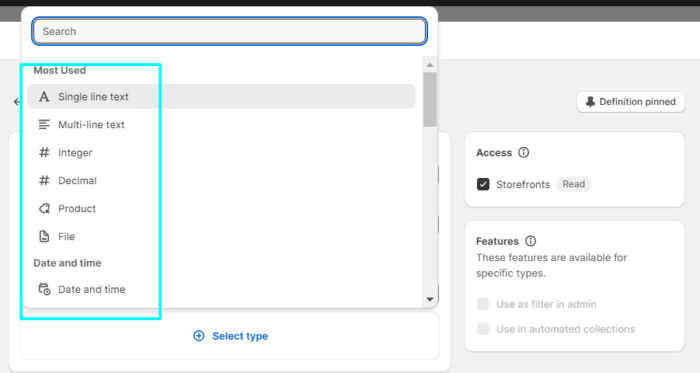
Fill in the required fields and save it. And the created metafield will appear as shown below.
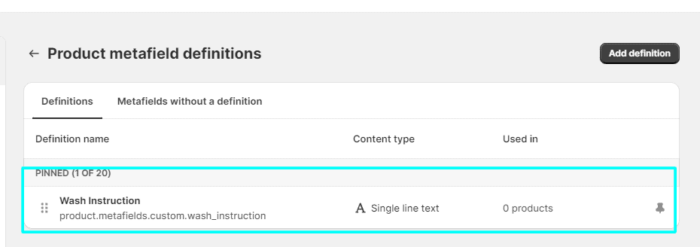
That’s it! You have created a metafield in Shopify.
How to Add Metafields in Shopify for Products?
In Shopify, adding metafields to proudcts can be useful to add extra information. It can help improve the customer experience by delivering required information to them and ultimately increase the conversions.
Here’s how you can add metafields to products in Shopify.
In Shopify admin, go to Products, and select the product you want to add metafield to.
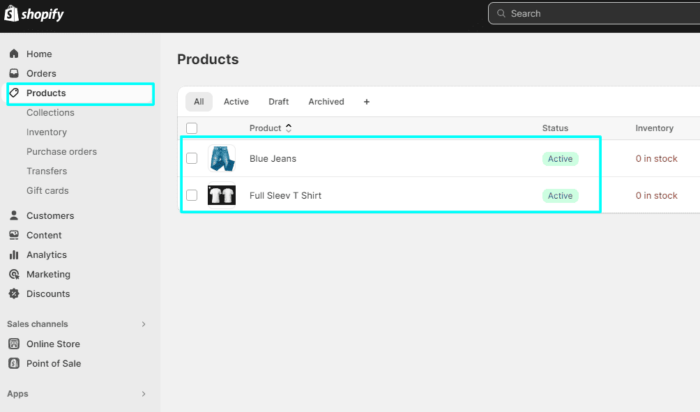
Scroll down, and you will see a section, Metafields, with the name of the metafield you created. In this example, it is Wash Instruction.
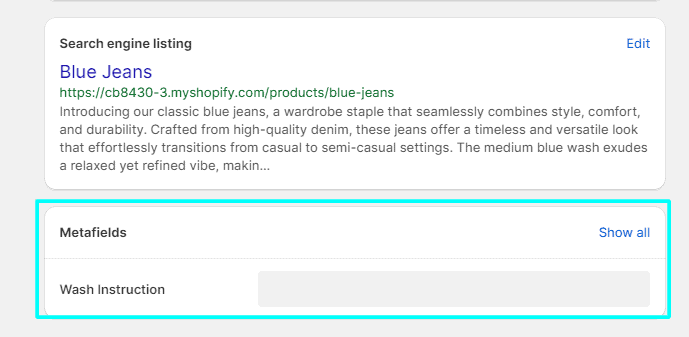
Fill in the value for the metafield and save it.
The same details will also be displayed on the frontend.
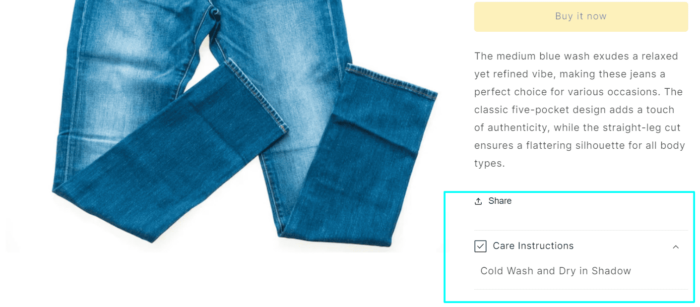
How to Bulk Edit Meta Fields in Shopify?
It can be challenging to modify metafields in Shopify one by one. Thankfully, you can use Shopify bulk editor to edit multiple metafields at once.
Here’s how to bulk edit Shopify metafields.
Go to Products and select all the products you want to edit metafields of. Click the ‘Bulk edit‘ button at the bottom.
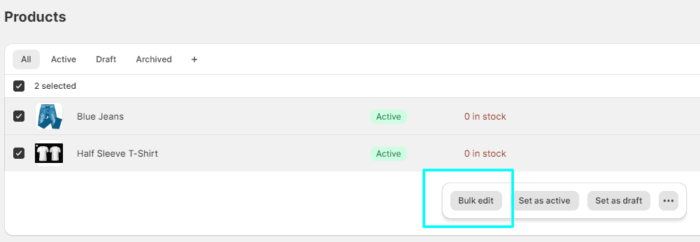
Now click ‘Columns’ on the upper right-hand side of the screen. You will get a drop-down with various fields. Scroll down till the names of metafields.
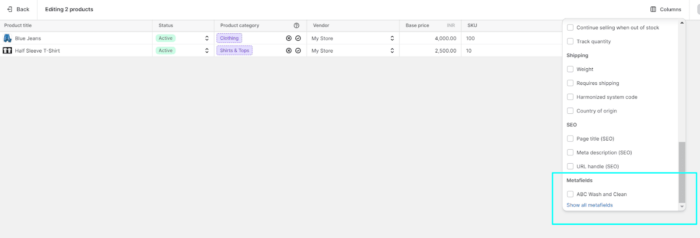
Check the metafields you want to edit; it will be displayed as one of the columns on the screen.
Click on the value to edit the same as you need. And finally click “Save.”
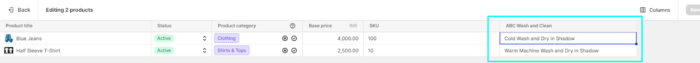
This way, you can edit the metafield of all the products from a single window.
Frequently Asked Questions
What is the Difference Between Metafields and Metaobjects in Shopify?
A metafield contains a single piece of information we assign to it. It could be a value, text, image, etc, which you can add to a product, page, or blog post. With metafields, you need to add them separately for products that do not have the same value or attribute. But metaobjects solve this issue. They are a collection of multiple metafields and let you edit them for all instances of their use all at once.
What is the Limit of Metafields in Shopify?
The current limit in Shopify for each resource type is 200. It means that a Shopify store can have 200 metafields for different resource types. These resource types include products, variants, pages, articles, blogs, etc.
Are Metafields Helpful for SEO?
Yes, metafields are helpful for SEO. They also provide a way to include extra descriptive content, like size charts, care instructions, structured data, etc. This improves the user experience and the overall SEO performance of the store.
What are the uses of metafields in Shopify?
You can use metafields in numerous ways to add more information to your products, pages, etc. They are great for adding supplementary information like size details, care instructions, flavors, etc.
Conclusion: Metafields Make Shopify Stores Better
Metafield makes adding custom data to products, customers, and other objects in the Shopify store easier and more efficient.
They open many possibilities for you to improve user experience and conversion. For example, metafields help store owners share more product details, ensure personalized product recommendations, benefit from advanced segmentation of customers, and more.
Though learning to use metafields takes some time, it can certainly improve your store’s performance. And we are sure that our quick guide has helped you understand what is shopify metafields and use shopify product metafields effectively.
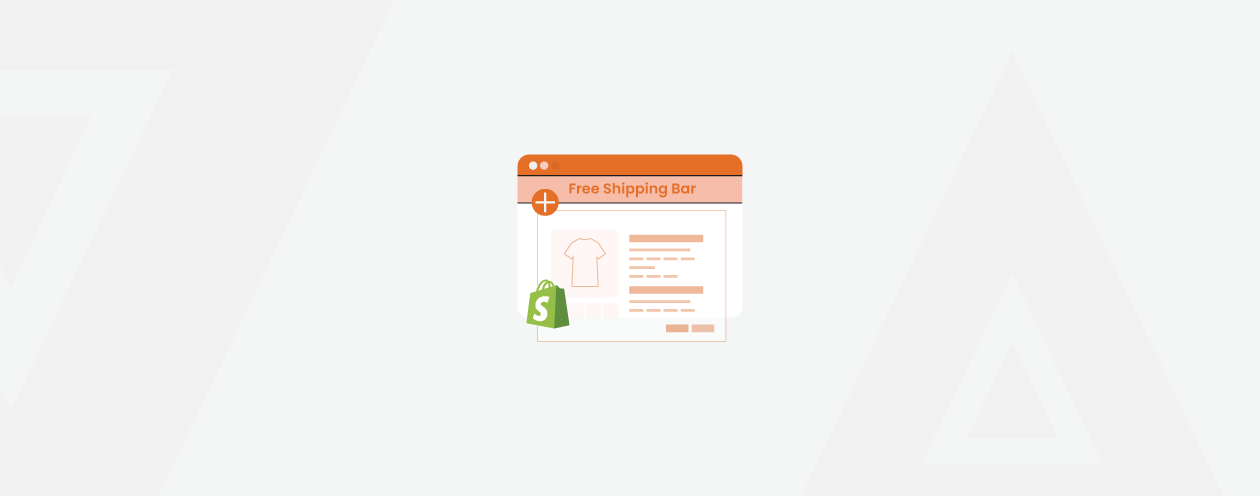



Prev
8 Best Shopify Bulk Price Editor Apps
7 Best Shopify Apps For Product Sorting [Sort Smart]
Next