Useful Magento 2 Indexer Commands for Developers
Magento stores are constantly updated with the addition of new products, category, changes in price rules, creating a catalog, etc. To ensure that the store viewers can view this changes, indexing is done. The Magento 2 Indexing is necessary to update the changes in store frontend as well.
Magento accumulates data into special tables using indexers in order to optimize the performance in the storefront. The indexing is an automatic process, set up by cron. However, it may be required to perform Magento 2 Indexer commands. Here, I’ve tried to list out the commands to make the task of developers easier ?
Magento 2 Indexer Commands:
- To show allowed indexer: php bin/magento indexer:info
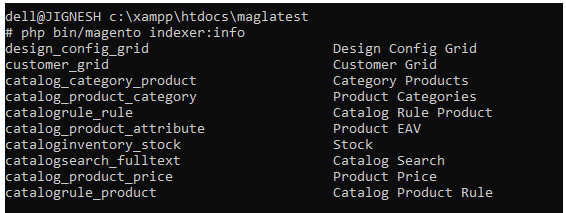
- To reindex data: php bin/magento indexer:reindex
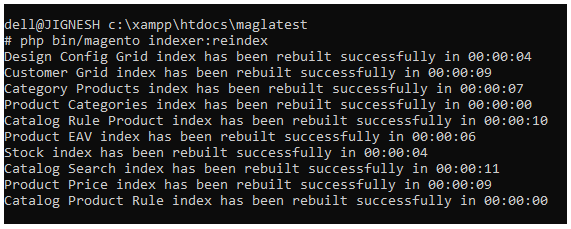
- To reset indexer status to invalid: php bin/magento indexer:reset
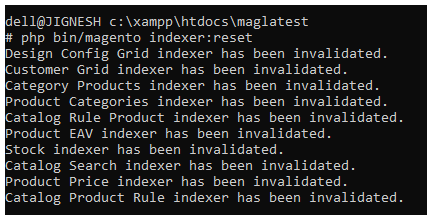
- To set index mode type (real-time or schedule): php bin/magento indexer:set-mode
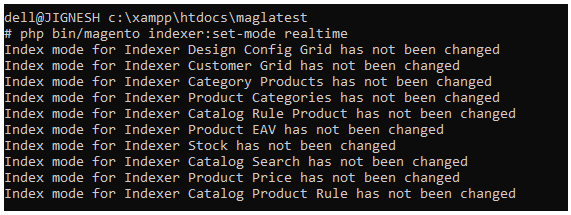
- To shows Index Mode: php bin/magento indexer:show-mode
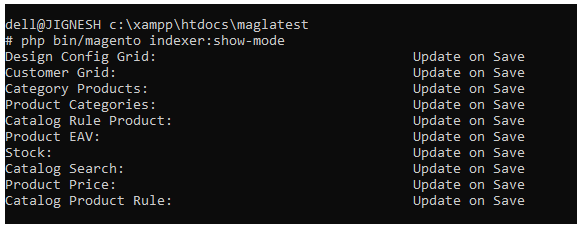
- To show status of indexer: php bin/magento indexer:status
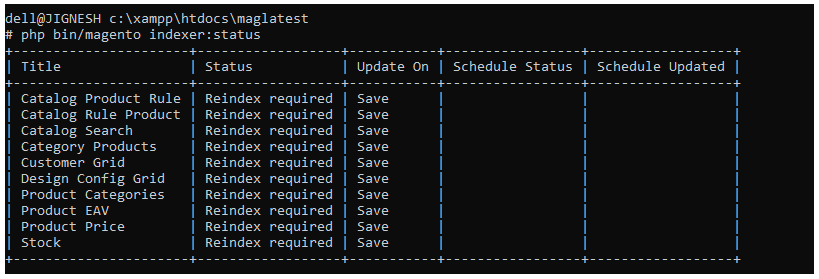
Here you go!
Keep improving your Magento 2 store and update the changes by indexing using the indexer commands listed above.
Any doubts about Magento 2 Indexer Commands are welcome in the comments section below.
Happy Updating 🙂
Thank You.
Sanjay Jethva
Sanjay is the co-founder and CTO of Meetanshi with hands-on expertise with Magento since 2011. He specializes in complex development, integrations, extensions, and customizations. Sanjay is one the top 50 contributor to the Magento community and is recognized by Adobe.
His passion for Magento 2 and Shopify solutions has made him a trusted source for businesses seeking to optimize their online stores. He loves sharing technical solutions related to Magento 2 & Shopify.



Prev
How to Set Up Magento 2 Multi Store
How to Import Australian States in Magento
Next