How to Setup Email Refer a Friend in Magento 2
Magento is a flexible eCommerce platform that allows creating online stores with rich features. Magento 2 allows setting up the Refer Email to a Friend functionality that allows the customers to share the product through email. In simple words, the Email a Friend link appears at the bottom of a product page along with an envelope icon. The link allows other users to navigate directly to that product page, making it easier for them customers to share it with their friends.
Sometimes the customers who loved the product on your store want to share it with their friends. Allowing email share functionality on your store can help the customers with their friends via email, making free promotions of your store. Read this complete guide to learn how to setup email refer a friend in Magento 2.
Let’s go!
How To Setup Email Refer a Friend in Magento 2
Magento 2 admin can easily setup Magento 2 email to a friend from the backend. Navigate to Stores > Settings > Configuration > Catalog > Email to a friend and open the Email Templates section to configure the following options:
- Select Email Template: Choose the email template to send.
- Allow for Guests: Set to “Yes” if you want to allow the guest users to share the products via email.
- Max Recipients: Enter the maximum number of recipients at a time.
- Max Products Sent in 1 Hour: Enter the number for maximum products can be shared via email in an hour.
- Limit Sending By: Set sending limit by “IP Address” or “Cookie”.
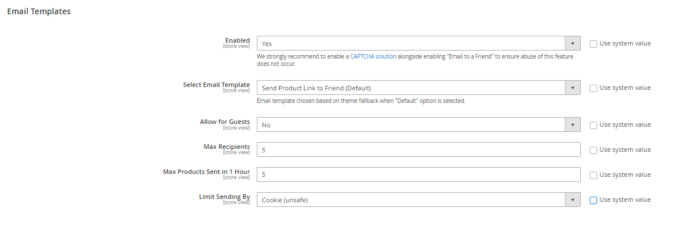
At last, click on the button to save it.
Send Email Refer a Friend in Magento 2 Frontend
Once you have configured the Magento 2 send email to a friend settings in the backend, the customers can find the Email button on the product page to share the product.
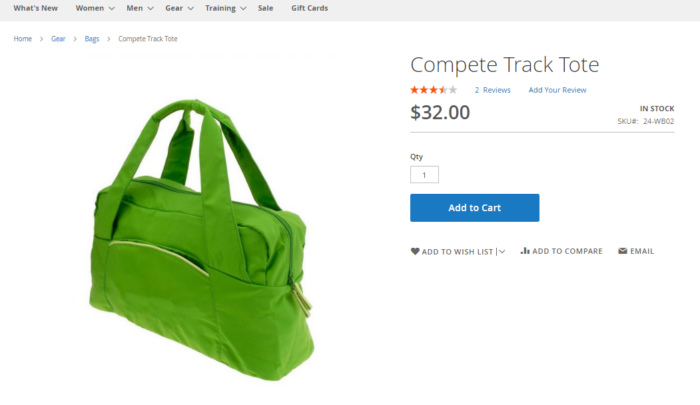
- Click on Email a Friend link available on the product page.
- If not logged in, enter the required login information.
- If there is no account on Magento store, create a new account.
- Enter Name and Email of the sender.
- Enter Name and Email of the invitee. Click the Add Invitee button to send emails to many friends at a time.
- If it is ready, send Email.
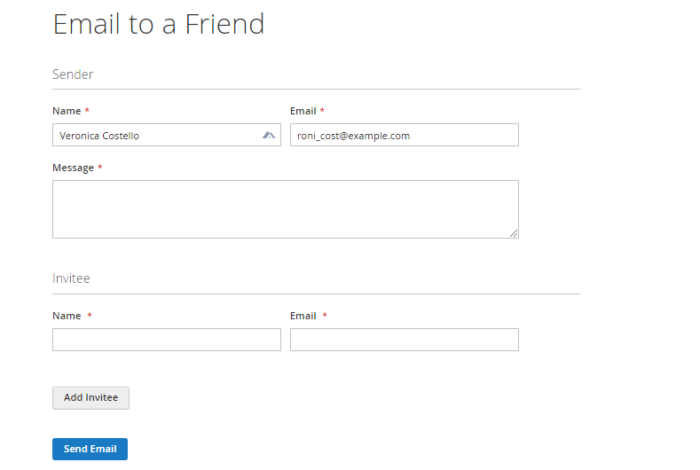
Summing Up
Email Refer a Friend in Magento 2 is a great approach to stay engaged with the existing customers and attract new prospects to your online store. Using the Magento 2 Tapfiliate Integration extension, you can easily track, create, and helps improve affiliate programs. So, with the above solution, you can easily setup Email Refer a Friend in Magento 2.
In case of any queries you face during setting up Email Refer a Friend in Magento 2, do not forget to mention in the comments.
Do share this article with Magento community via social media channels.
I hope this article will be helpful to you. 😊
Thank you for reading! 😇
Sanjay Jethva
Sanjay is the co-founder and CTO of Meetanshi with hands-on expertise with Magento since 2011. He specializes in complex development, integrations, extensions, and customizations. Sanjay is one the top 50 contributor to the Magento community and is recognized by Adobe.
His passion for Magento 2 and Shopify solutions has made him a trusted source for businesses seeking to optimize their online stores. He loves sharing technical solutions related to Magento 2 & Shopify.




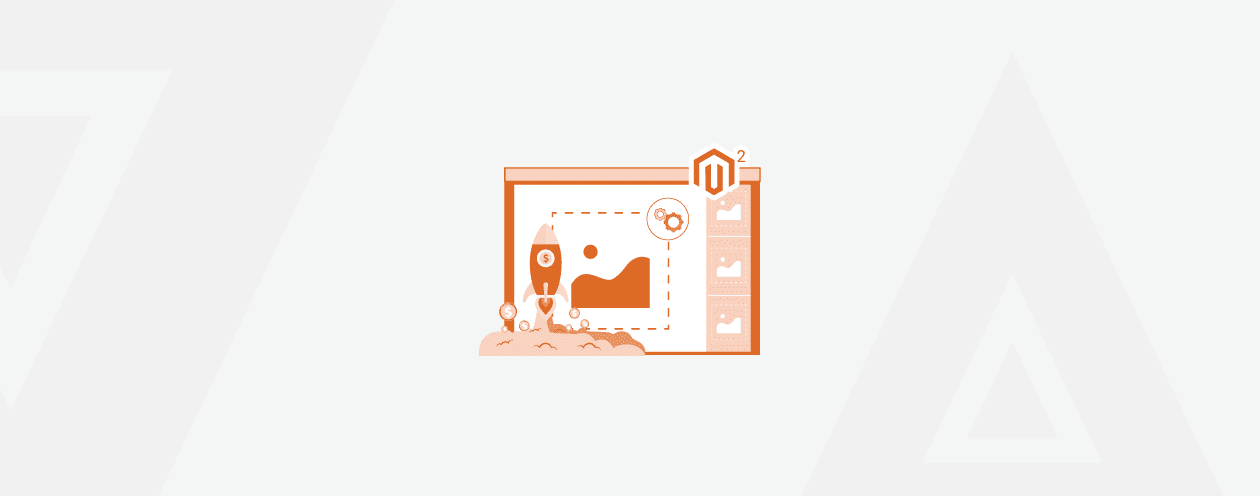
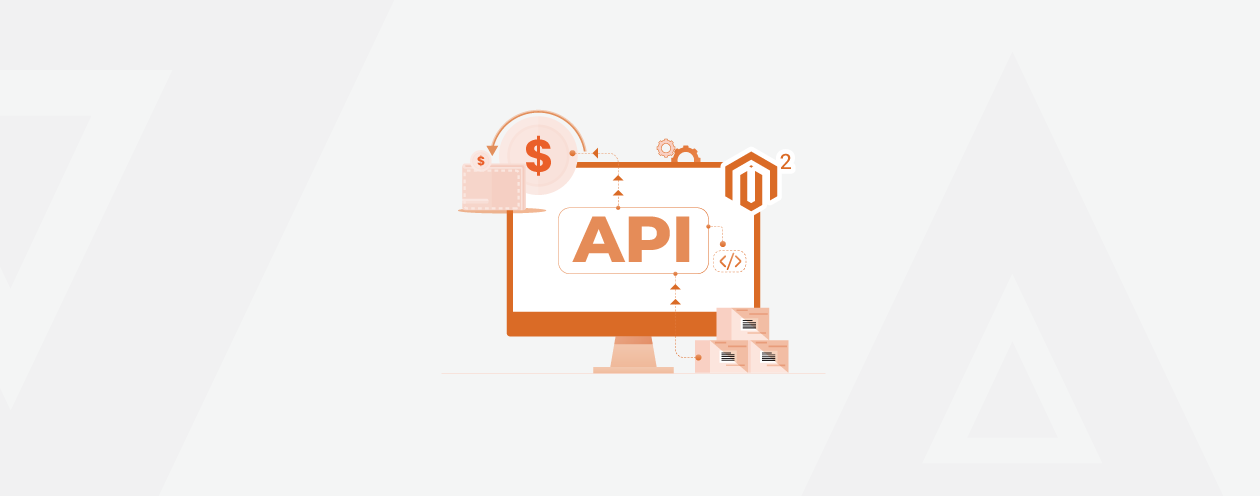

2 Comments
hello sir
great Post
thank sir
Hello Pannest,
Thanks for the appreciation!
Thank You