Magento 2 Salable Quantity vs Quantity – Know the Difference
Magento 2 Multi-Source Inventory was introduced in the Magento 2.3.3 version release.
The concept of salable quantity came into existence with the Magento 2 MSI and this post explains the difference between Magento 2 salable quantity and quantity.
If you have downloaded the Magento 2.3.3 version and checked, you’ll see the product grid displays the salable quantity and quantity:
Let’s understand these two terms and their difference in Magento 2.
Difference Between Magento 2 Salable Quantity and Quantity:
Salable Quantity is the sum of available resources, grouped in stocks.
Unlike in previous versions of Magento 2, the quantity of a product does not decrease when the customer places an order. Instead, the salable quantity gets reduced.
While. the quantity of the product decrease only after shipping is completed.
The salable quantity is updated when:
- The physical quantity in warehouse changes
- A new order is placed by the customer
Magento 2 MSI removes the limitation of relying on a single inventory system only. Now, the merchants can manage their inventory in more than one locations to accurately reflect their physical inventories without any 3rd party extensions!
The salable quantity is stored in view.
Understanding the workflow of order placement & changes in Magento salable quantity and quantity:
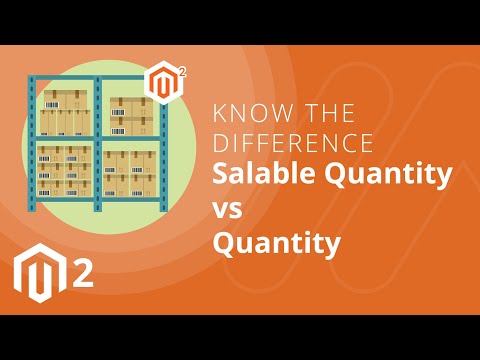
When a customer places an order, the salable quantity is reduced. Note that, the quantity is not decreased even when the order is placed.
Now when the admin creates the shipment for the order from the backend, we can see that the quantity is reduced as well. Get salable quantity information after product is saved in Magento 2 to maintain the well-structured inventory grid
Any doubts about salable quantity and quantity in Magento 2? If so, please mention them in the Comments section below.
Also, do share the solution with the Magento community via social media.
Thank you.
Jignesh Parmar
An expert in his field, Jignesh is the team leader at Meetanshi and a certified Magento developer. His passion for Magento has inspired others in the team too. Apart from work, he is a cricket lover.
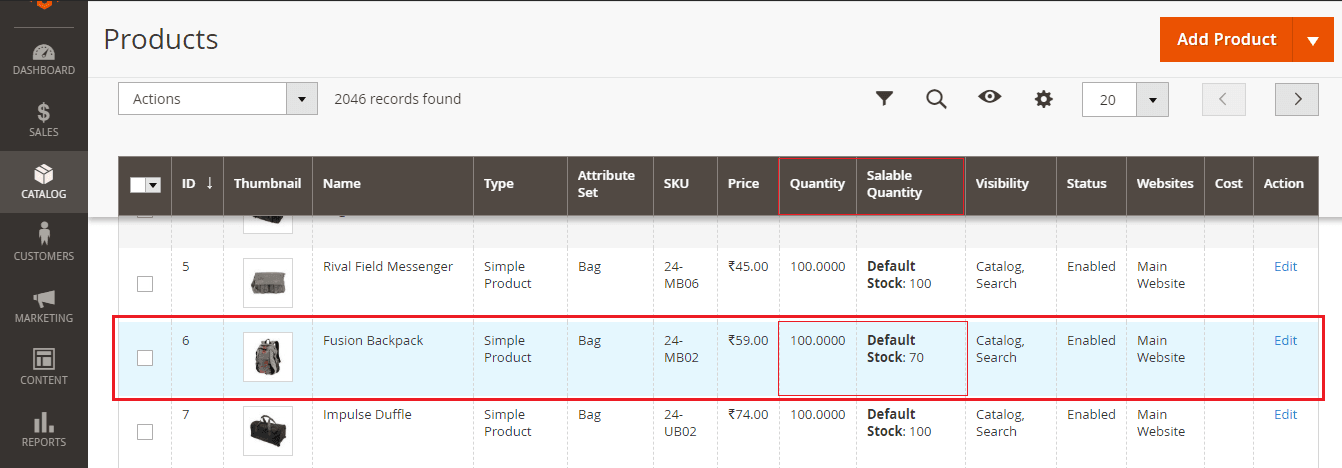





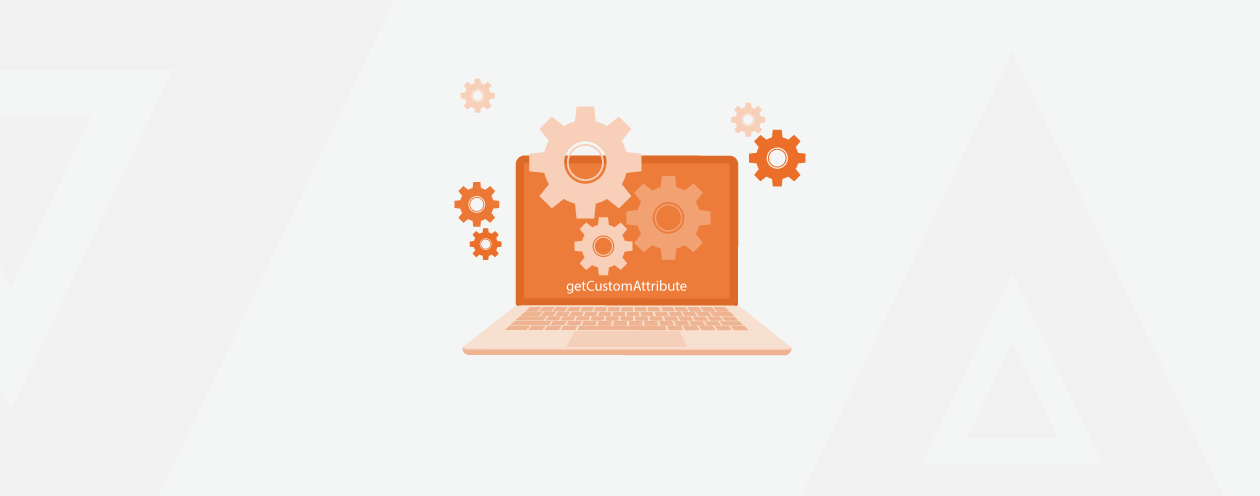

10 Comments
The logic of stock on Magento : Quantity = Reserved stock + Sellable, is that correct?
When we want to update stock on Quantity with our warehouse stock (replenishment), but the sellable stock is negative even we don’t have pending orders for fulfillment. Pls kindly advice.
Hello,
I would be happy to help but for that, I need to go through all the stock-related changes that you’ve made already.
Thanks
Hello,
When I add a new product, either from scratch or by duplicating an already existing product, the scalable quantity does not change and stays at 0.
I can’t change it and my new products don’t show on my website.
Could you please help me?
Hello,
The salable quantity will change when you’ll change the quantity.
Thanks.
Thanks
Welcome!
What about differences in Quantity and Saleable Quantity, although all orders are completed and table “inventory_reservations” is empty? Where do I need to check else, so I can equalize again both quantities?
Hello Stefan,
Check here https://drops.meetanshi.com/tyxiPc where there is table and view in the database.
Thanks.
Order was recevied, saleable quantity reduced. When order was processed and shipped, quantity also reduced, Thats Ok.
Both got to zero,. Then quantity was increased but saleable quantity did not increase automatically. Now quanitty is showing as 2 but saleable quantity is appearing as 0 and products is appearing as ‘out of stock’ on the front end. Now how to solve this?
Hello Ayaz,
It is not possible that the salable quantity does not change on changing the quantity.
Please reindex once.
Thank you.