How to Configure Multiple Shipping Addresses in Magento 2
The E-commerce shopping platforms are evolving day by day with respect to customers’ demands and new types of businesses coming online.
Magento 2 CMS is also being developed and upgraded with the changing E-commerce scenario. It offers default features that can make your store capable of competing in today’s market.
One such feature is checkout with multi shipping addresses in Magento 2. When a customer purchases products that are to be shipped to different locations, it can be managed easily in a single order with this feature.
The multi-address Shipping options in Magento 2 allows the customers to ship an order to multiple addresses during checkout. Also, the admin can set the maximum number of addresses to which an order can be shipped.
One can configure multiple shipping addresses in Magento 2 with the method given below:
Steps Configure Multiple Shipping Addresses in Magento 2:
- Login to Magento 2 admin panel
- Navigate to Stores > Settings > Configuration
- Under Sales, select Multishipping Settings
- Expand Option section
- Set Allow Shipping to Multiple Addresses to Yes/No based your requirement
- In Maximum Qty Allowed for Shipping to Multiple Addresses, enter your required amount
- Click Save Config
That’s it.
Now you can see that there is an option to checkout with multiple addresses on the cart page in the frontend:
If you have queries, feel free to ask in the Comments section below.
I would like to solve them for you.
Also, don’t forget to share this post with the Magento Community via social media.

Thank you.
Related Posts:
- How to Configure Free Shipping in Magento 2
- How to Create Shipping Method In Magento 2
- How to Configure Zero Subtotal Checkout in Magento 2
Shivbhadrasinh Gohil
Shivbhadrasinh is the Co-founder & Chief Marketing Officer at Meetanshi. He leads the marketing team and is the person behind the marketing & branding success of the company. Being a seasoned digital marketer, he has been consulting online businesses for growth since 2010 and has helped 100+ clients with digital marketing success.
He loves sharing tips and insights about the latest digital marketing trends aimed at helping online business owners.
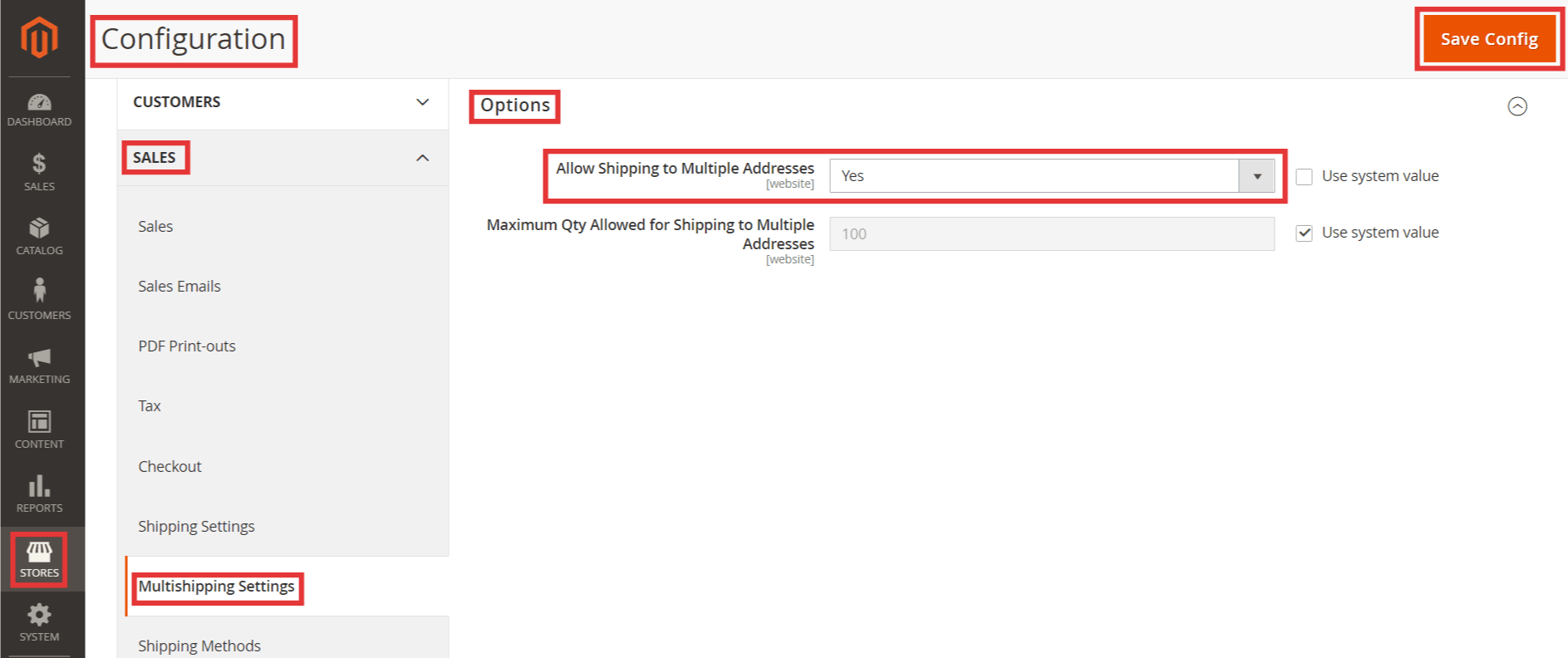
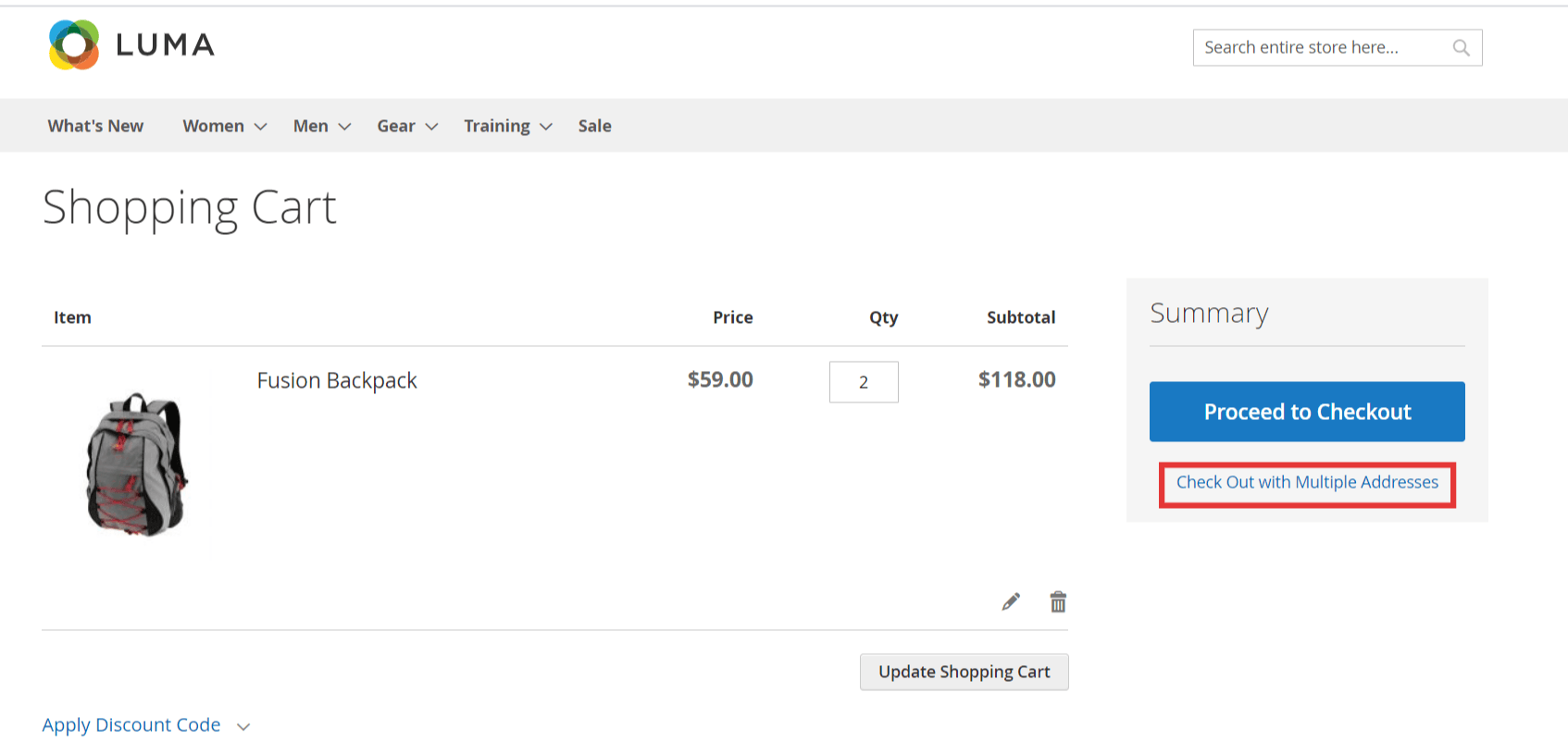




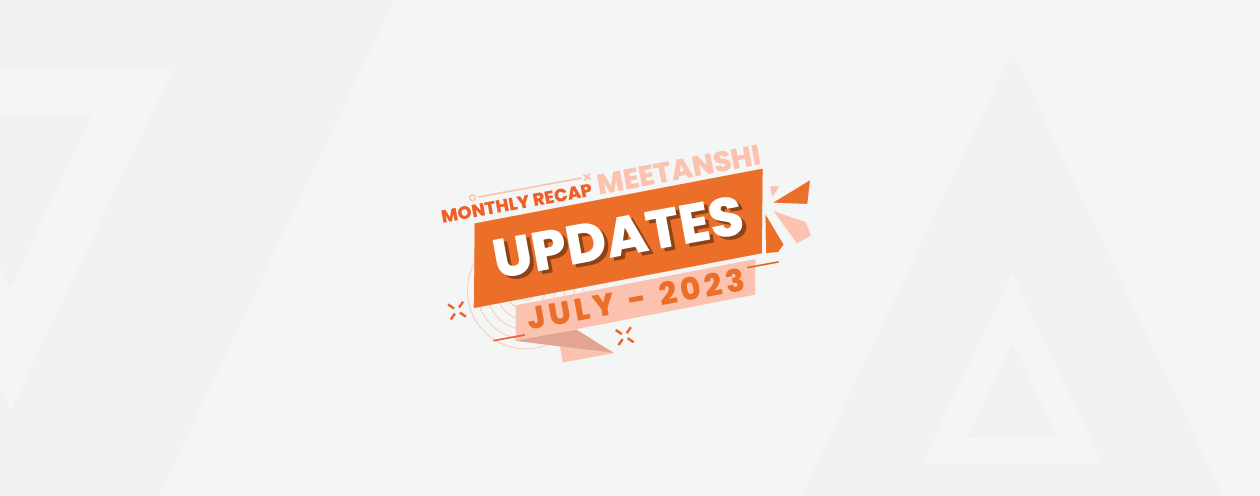
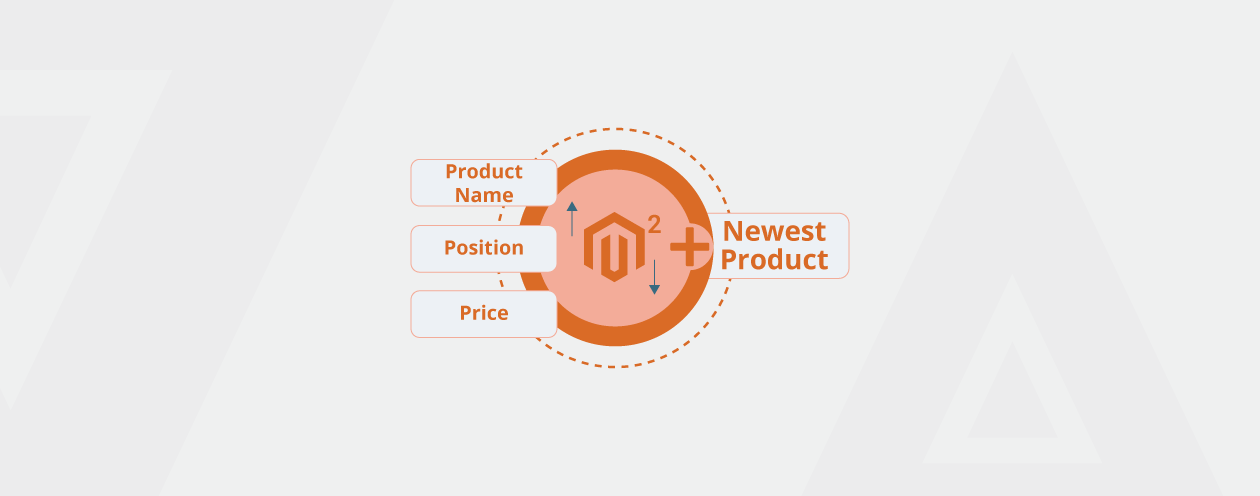

2 Comments
How to add n number of shipping address and then select the relevant address for shipping . System should allow to store n number of shipping address by clicking new address . How to acheive this ? At present only allowing two address only.
Hello Minesh,
in default Magento, it provides only 2 addresses(Billing and Shipping) on the checkout.
Customer can add any number of shipping address while registering but any two of them can be choose from them
Thank You.