How to Create Custom Carrier Trackers in Magento 2
Create custom carrier trackers in Magento 2 other than the default ones and facilitate the customers to track the shipments on your store! Here is an easy guide for that.
Shipment tracking is a must-have facility for the eCommerce stores to reinforce the post-sales customer experience. Customers want to get their products delivered asap. They want to check where their shipment is. They expect your store to allow them to track the shipment conveniently. For that you can add tracking number to current order shipment that will help customers to track their orders easily. If you are using Magento 2 and using shipment carriers other than the default ones, you may fall short of providing a carrier tracking facility.
Jump to…
- Easy Guide to Create Custom Carrier Trackers in Magento 2
- Magento 2 Custom Carrier Tracker in Frontend
- Why Use Meetanshi’s Extension to Create Custom Carrier Trackers in Magento 2?
- Conclusion
In this blog post, I have provided an easy guide on how you can create custom carrier trackers in Magento 2 without any coding requirements. You can use this guide even if you are not that tech-savvy person!
So let’s begin!
Easy Guide to Create Custom Carrier Trackers in Magento 2
Adding or creating custom carrier trackers in Magento 2 facilitates the customers to track orders using the tracking code. In order to do that, we’ll be using the Magento 2 Custom Carrier Trackers extension. You can check out the extension by clicking on the button provided below.
Step 1: Add New Carrier Trackers
Log into your Magento 2 admin panel. Go to Reports > Manage Custom Carrier Tracker, where all the created carrier trackers will be listed. Click on the button on the top-right corner to create a custom carrier tracker and configure the following settings.
- Tracker Title: Enter a title for the custom carrier tracker here.
- Tracker URL: Enter the tracking URL here. You can use custom variables for country code, tracking code, first name, etc.
- Status: Activate or deactivate the carrier tracker from here.
![]()
Step 2: Configure the Carrier Trackers
Once you have created custom carrier trackers in Magento 2, go to Stores > Configuration > Meetanshi > Custom Carrier Trackers for configuration. Enable the customer carrier tracker extension and configure the created carrier trackers from here.
You can add up to ten custom carrier trackers and configure the following settings:
- Enable: Select ‘Yes’ to activate the custom carrier tracker.
- Tracker Title: Enter the carrier tracker title to show to the customers here.
- Select Tracker: Select the carrier tracker that we created earlier.
![]()
Once you have configured all the custom carrier trackers in Magento 2, click on the button in the top right corner to save the configuration.
Step 3: Add Tracking Number to Shipments
The custom carrier tracker extension allows the admin to select the shipping carrier and tracking number once the customers place the order. Once the admin adds the shipping carrier details and tracking number, a tracking URL is generated by the extension that redirects to the carrier tracking site.
![]()
That’s it! Now you’ve successfully created custom carrier trackers in Magento 2. The customers can find the tracking number and URL to track the shipment in their ‘My Orders’ section and shipment email. Get selected shipping rate in Magento 2 to know which shipping rate is chosen by customer at checkout page for customization or informational purposes.
Magento 2 Custom Carrier Tracker in Frontend
Once the admin adds the carrier tracking number to the back-end orders, the customers can find the order tracking number and URL to track the shipment. Here is how it looks on the front end.
![]()
Why Use Meetanshi’s Extension to Create Custom Carrier Trackers in Magento 2?
There are plenty of Magento 2 extensions available online to create custom carrier trackers. Below are some of the convincing reasons to choose Meetanshi’s extension over other alternatives.
- 👨💻 Magento Coding Standards: Our developers follow Magento coding standards while developing the extensions.
- 📦 Supports Multiple Shipping Carriers: Our extension supports a majority of the shipping carriers around the globe, and you can choose to create up to ten custom carrier trackers at a time.
- 💻 Professional Support: We care for your store more than anyone else because your satisfaction is what motivates us. Get free professional support along with the purchase of extensions from Meetanshi.
- 💫 Easy to Configure: Taking the complex things out, our Magento 2 custom carrier tracker extension is easy to set up and configure.
- 🔃 Auto-generate Tracking URL: The extension automates the generation of shipment tracking URLs for different trackers once it is configured using the custom variables. Using this the customers can track their shipment in no time.
Explore Magento 2 Custom Carrier Tracker
Conclusion
Creating a custom carrier tracker in Magento 2 is easier than you might have ever thought using Meetanshi’s extension. It is equipped with robust features and functionalities that enable the store owners in creating custom carrier trackers. I hope you’ll find this complete guide helpful to create custom carrier trackers in Magento 2. If you still have any queries regarding the provided solution, feel free to comment. I would be happy to help you! 😇
Also read: How to Configure Magento 2 Custom Order Number Extension
Also, do not forget to share this blog post with your Magento friends via social media. 😃
Thanks for reading. 🍀
Add new carrier trackers to your online store to allow customers easily track their shipments.




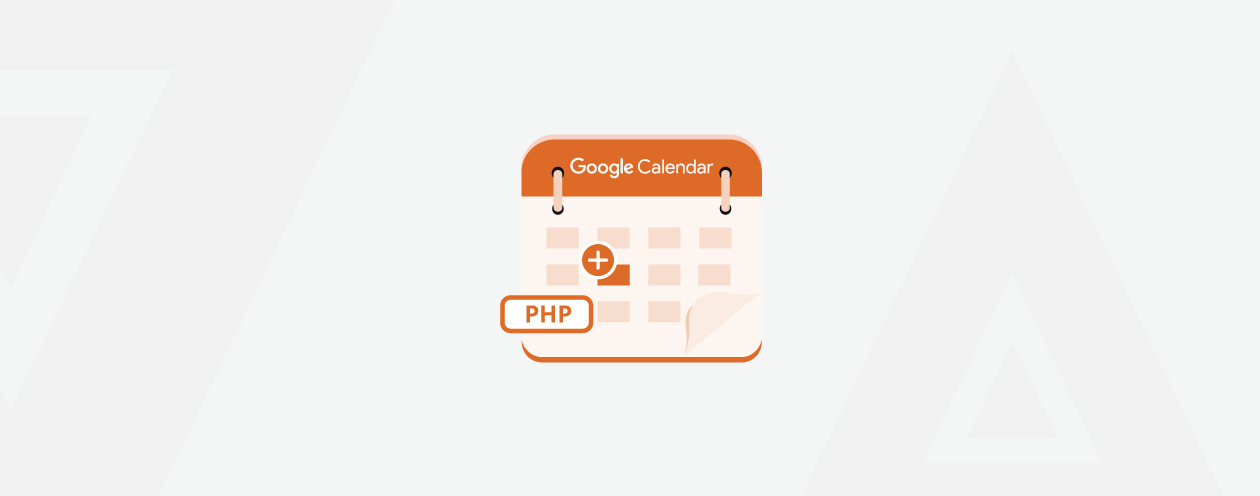
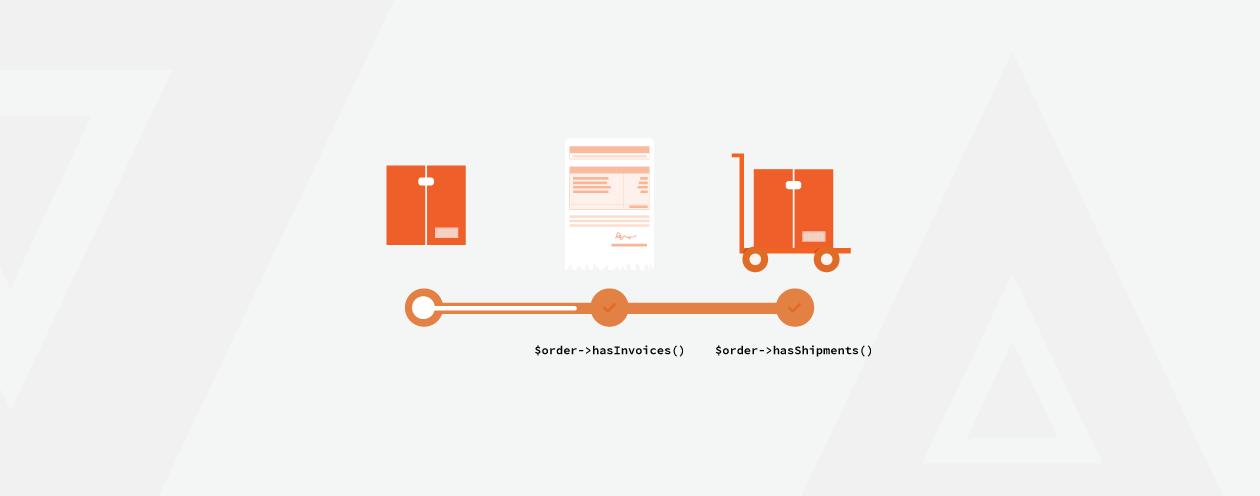

2 Comments
Hello admin
thank you shearing post have nice day
Hello Pannest,
We’re glad that our solution is helpful to you.
Thank You