How to Find Shopify Stores? – Easily Find Verified Stores
No matter if you’re an e-commerce enthusiast or an agency owner looking for Shopify leads, you can follow the methods discussed here to find Shopify stores.
The fact is there is no direct and reliable way to get a list of all Shopify stores. But you can use alternative practices mentioned here to find Shopify stores online.
In the end we’ll also explain how to verify if a store is built using Shopify.
Table of Contents
- 3 Ways to Find Shopify Stores Online
- How to Check if a Website is Built on Shopify?
- Build Your Own Shopify Store
Let’s get started.
3 Ways to Find Shopify Stores Online
1. Find Shopify Stores Using Google Search Operators
Google Search Operators are specialized search queries that help you find specific results using certain commands. You can use this advanced search technique to find Shopify stores.
Here’s how to find Shopify stores using Google Search Operators.
Find Shopify Stores by Industry/Niche
Shopify offers a free store-name.myshopify.com subdomain to all stores. However, many store owners forget to disable it. And they remain indexed on Google.
You can use the site: search operator to find such Shopify stores. And can also combine it with other keywords to find niche-specific sites.
For example, site:myshopify.com beauty will return the list of Shopify stores matching the “beauty” keyword.
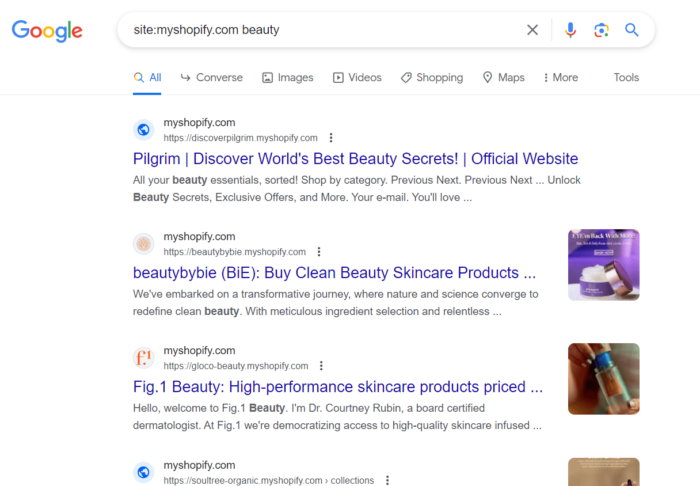
You can also use this method to find stores by location or industry. But it works only for the stores with myshopify domain indexed.
Find Stores Powered by Shopify
Shopify has a rigid URL structure. For example, collections are always listed under the /collections/ sub-directory. And many of the Shopify stores contain “Powered by Shopify” label in the footer.
We can combine these two powerful signals to find Shopify stores using the following Google search query:
inurl:/collections/ “Powered by Shopify”
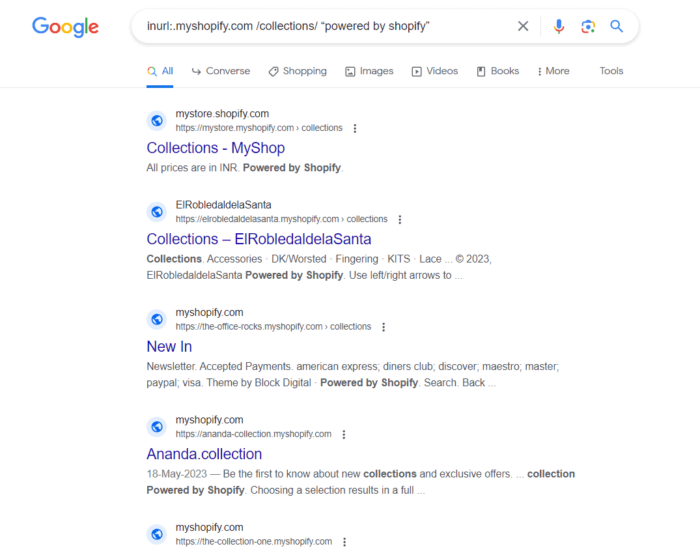
And it will return the list of results containing “collections”in their address and the Powered by Shopify label.
This is an effective way to quickly get the list of Shopify stores. You can also combine these queries with specific keywords to find Shopify stores by industry or location.
2. Find Shopify Stores Using Bing Search by IP
Shopify is a hosted e-commerce platform and they all share a common IP address (i.e. 23.227.38.65)
You can use Bing search operator ip: to filter the search results to include only Shopify stores.
For e.g. ip:23.227.38.65 apple adapter will return all the Shopify stores matching this keyword.
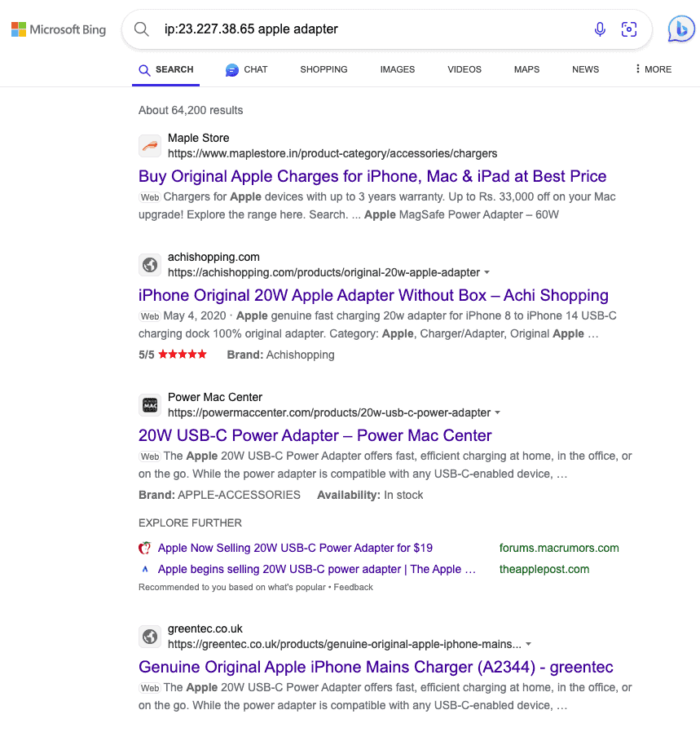
3. Reverse Lookup App Store to Find Shopify Stores
You can reverse lookup app store reviews to find Shopify stores using specific apps or themes.
The reason is some store owners keep their store name as their username and that makes it easier for us to identify the Shopify stores.
Here’s how to do it.
Go to the Shopify App Store and open any app or theme with ratings.
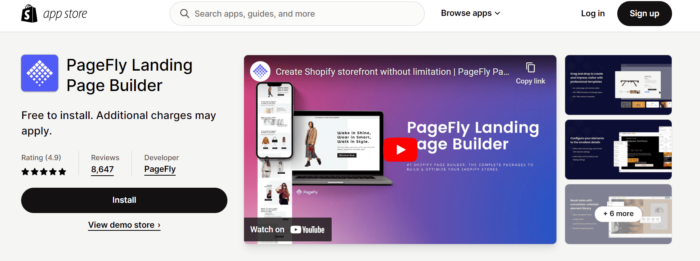
Go to the reviews section to find usernames containing store names.
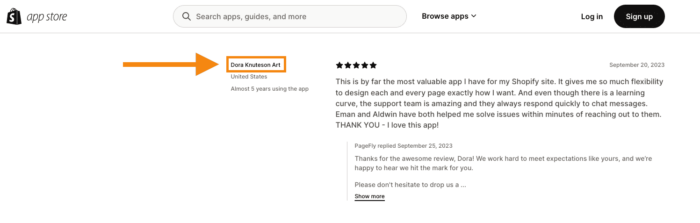
Now, simply perform a Google search to find those stores.
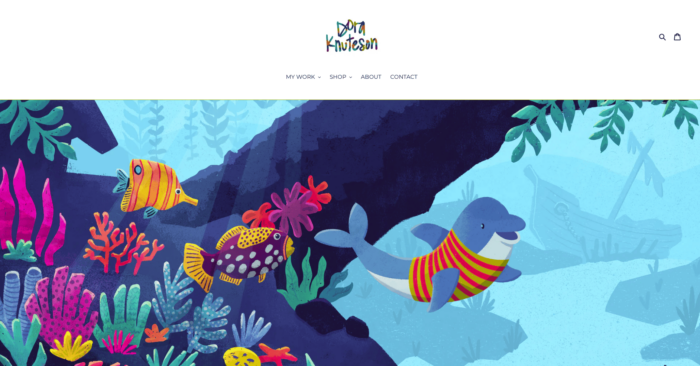
You can also try a similar approach to find Shopify stores that have recently used Shopify expert services.
How to Check if a Website is Built on Shopify?
Once you’ve found Shopify stores with our given methods, then it’s time to confirm if a store is actually built with Shopify.
Here are three common ways to confirm it:
1. Analyze the URL Structure
Shopify has a rigid URL structure for different types of pages.
For example, the collection pages are always in the /collection/ directory. Likewise for products and blogs.
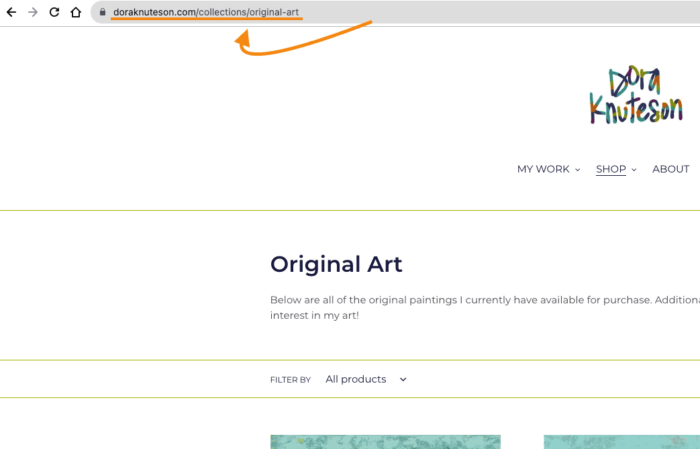
You can use this feature to verify if a store is built using Shopify or not.
2. Inspect Source Code
The pages of Shopify store contains scripts that define the shop url, theme, etc. Taking it as a solid identifier, you can view page sources of any site and look for such variables.
Here’s how to do it.
Right click on any of the website pages, and select “View Source.” And find for “Shopify” term in the source code.
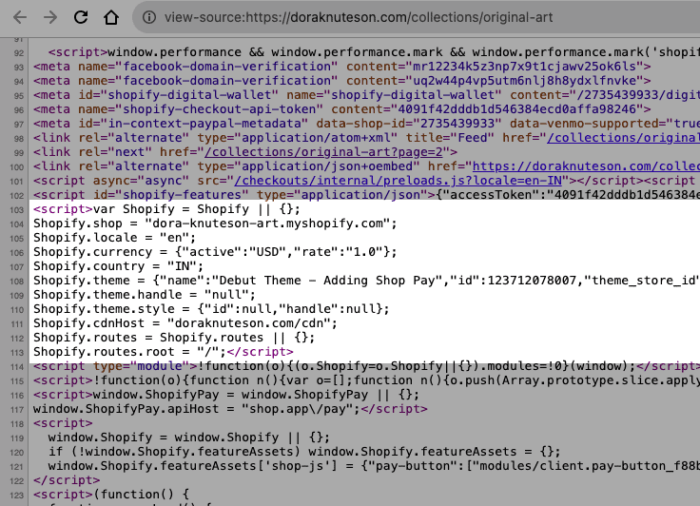
Presence of Shopify-related scripts clearly means that the site is built using Shopify.
3. Use third-party Extensions
You can also use free Chrome extensions like Wappalyzer to find what technology a website uses. Install the free extension from Chrome store.
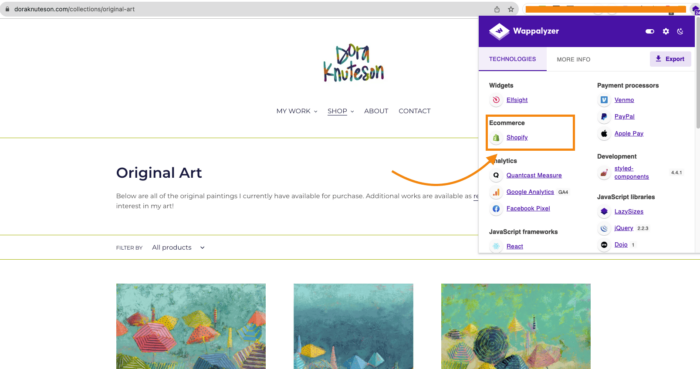
Open the website you want to verify if it’s built using Shopify. Click the Wappalyzer extension.
It is the easiest method to know if a store is built using Shopify.
Build Your Own Shopify Store
Looking for a reliable Shopify development partner? We’re a leading Shopify store development services provider. We help new brands sprout and grow rapidly through our expert services. Consult our Shopify development experts to get a complete roadmap to your online selling success. Get a free consultation now!




Prev
4 Best Mega Menu Apps For Shopify [Curated Picks]
6 Best Shopify Apps For Flash Sales [Top Choices]
Next