How To Disable Admin Menu Items By Configuration Value in Magento 2
The Magento 2 admin interface must be kept simple. Any unnecessary menu should be removed in order to keep the admin panel as clean as possible. Also, if you manage multiple admin users, you may want to hide some menu items from some of the users.
In case of the Magento 2 extensions, if it’s disabled from the configuration section, it’s useless to show menu items in the admin panel which occupies the space and make the menu lengthy. It’s where you need to disable admin menu items by configuration value in Magento 2.
However, it may not be feasible all the time to entirely remove a menu or tab altogether. You may need it when the requirements differ.
The below screenshots show how the admin menu tab is enabled and then disabled based on the configuration value:
Configuration Enabled:
The solution will fetch the configuration value, if it’s disabled, it will hide the menu items:
Method To Disable Admin Menu Items By Configuration Value in Magento 2:
Add the below code snippet in menu.xml file:
|
1 2 |
<add id="Vendor_Extension::Extension" resource="Vendor_Extension::extension" module="Vendor_Extension" title="Extension" sortOrder="20" dependsOnConfig="section_id/group_id/field_id" /> |
Here, the value of “section_id/groupe_id/field_id” is based on the system configuration value.
That’s it.
An easy way to keep the backend admin panel sorted!
I’d be happy to solve any doubts on the topic that you may mention in the Comments section below.
I’d be very grateful if you helped share this helpful post on social media to fellow developers!
Thanks!
Sanjay Jethva
Sanjay is the co-founder and CTO of Meetanshi with hands-on expertise with Magento since 2011. He specializes in complex development, integrations, extensions, and customizations. Sanjay is one the top 50 contributor to the Magento community and is recognized by Adobe.
His passion for Magento 2 and Shopify solutions has made him a trusted source for businesses seeking to optimize their online stores. He loves sharing technical solutions related to Magento 2 & Shopify.
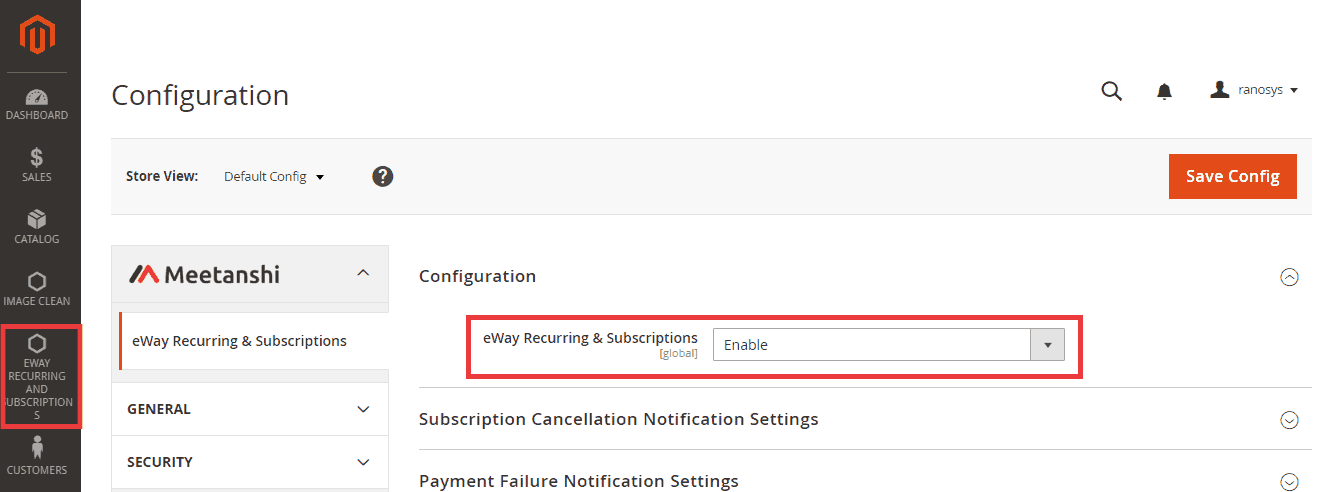
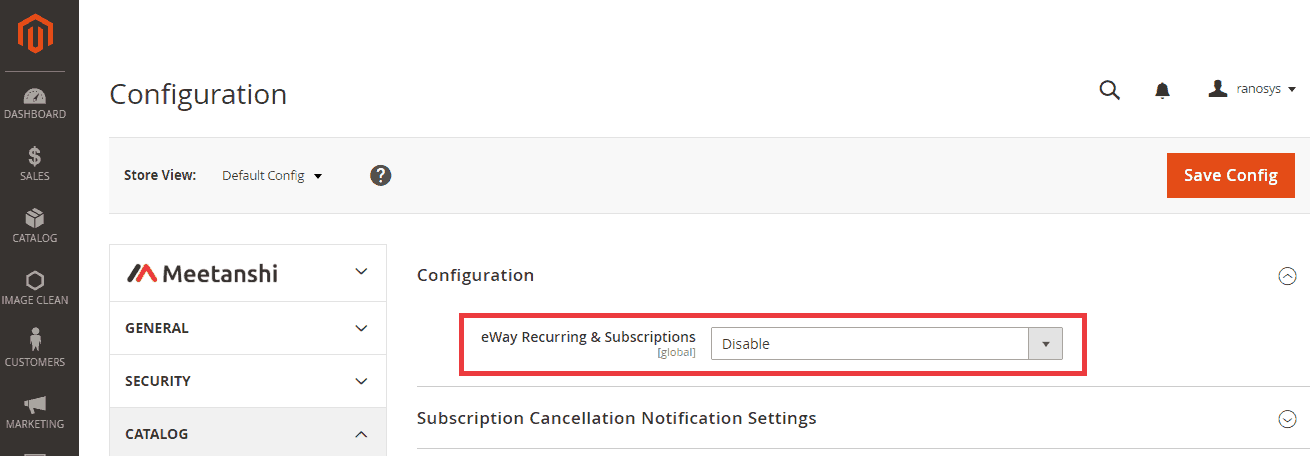




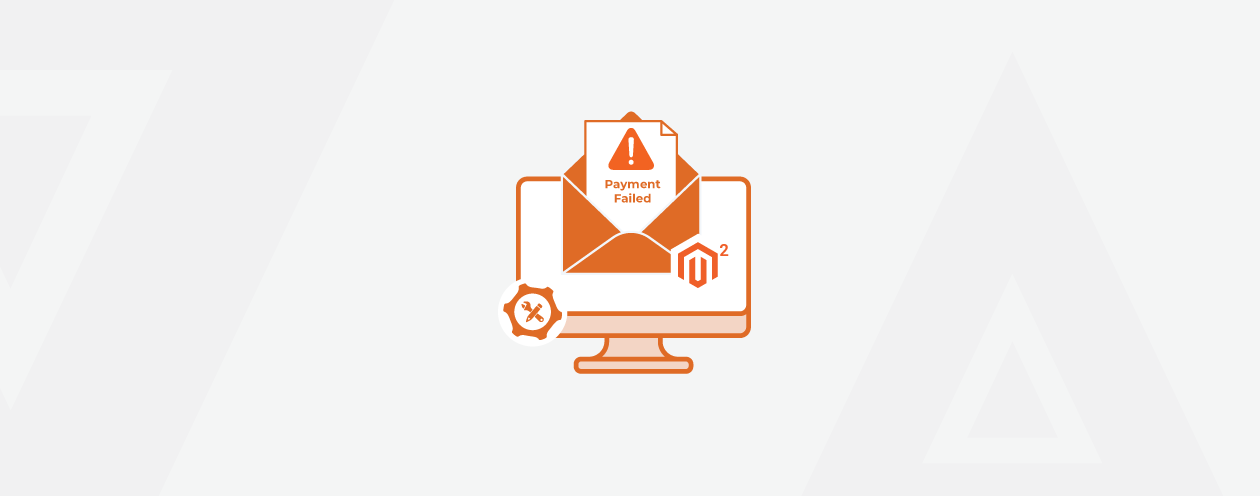
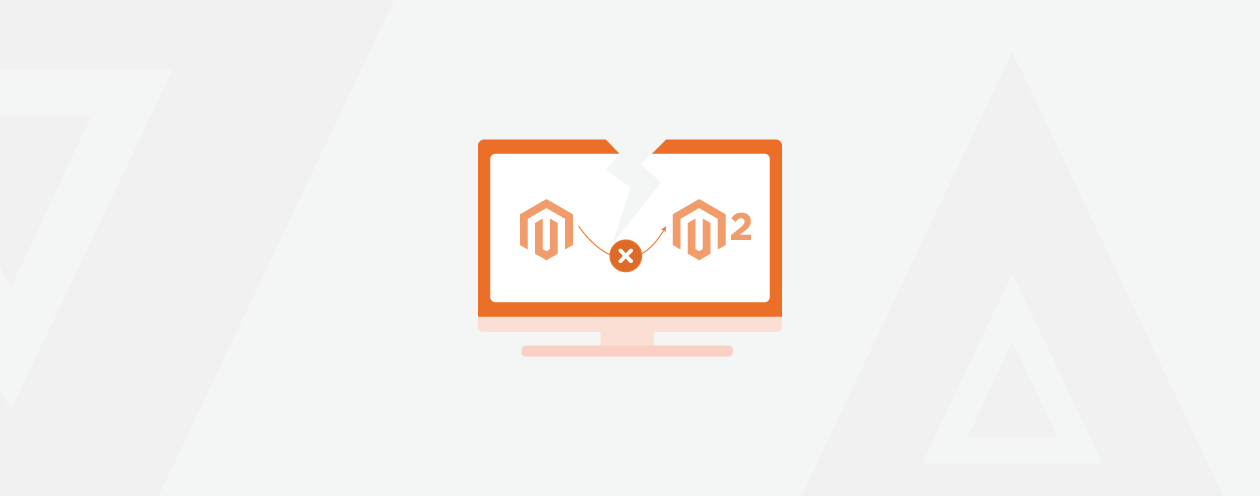

2 Comments
Thank you. really helpful for me saved my time
Hey, thanks for the appreciation!
Happy to help 🙂