Magento Shipping Per Product – Meetanshi Extension Explained
According to Statista, 54% of digital shoppers in the United States abandon their cart due to expensive shipping rates.
The shipping rates management can be tricky for admin. It must be set so as to not affect the conversion as well as not incur a loss. The Magento store owners usually use shipping calculators to determine the shipping rate. However, this method is prone to error in case of varied products in terms of weight, shipping locations, value, and carriers. To overcome this limitation, check Meetanshi’s Magento Shipping Per Product extension.
Magento Shipping Per Product helps charge flat rate shipping for each product. Set default shipping rate per product and hide the method if the shipping cost is zero.
The drop shippers are expensive in the case of lighter products and much cheaper in the case of heavy parcels. The easy solution is charge flat rate shipping per product with Magento Shipping Per Product extension!
Why choose Magento Shipping Per Product Extension by Meetanshi?
The Shipping Per Product extension can be configured from admin panel in System > Configuration > Sales > Shipping Methods.
Enable the extension and give the title and name for the shipping method. Enable the default product shipping cost to set default shipping rate when unassigned individually. Add the default shipping rate to charge per product and the handling fee if it is to be applied on orders.
There is also an option to hide the method if the shipping cost is 0. The module allows enabling the shipping per product for selected countries also. Moreover, set the customizable message to be displayed on the frontend in the case of unavailability of the shipping method.
Enter the sort order and enable the option to show that particular method to admin only if required.
The shipping per product extension for Magento can be configured to set flat rate individually for each product.
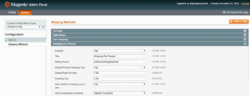
Once the extension is configured, the shipping rate is applied and can be seen in the cart page.
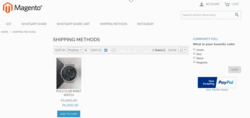
Also, the checkout page displays the individual shipping rate applied as shown here.
The customers can check My Orders section in My Account page to see the shipping method and the rates applied.
To ease the configuration of the extension, refer the video tutorial at Magento Shipping Per Product Explained or the user guide
The task of assigning individual flat rate shipping per product was never this easy, owing to Magento Shipping Per Product extension!
Thank You ?
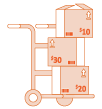
Set individual shipping charges for the products and choose from various options to calculate the final shipping.
Sanjay Jethva
Sanjay is the co-founder and CTO of Meetanshi with hands-on expertise with Magento since 2011. He specializes in complex development, integrations, extensions, and customizations. Sanjay is one the top 50 contributor to the Magento community and is recognized by Adobe.
His passion for Magento 2 and Shopify solutions has made him a trusted source for businesses seeking to optimize their online stores. He loves sharing technical solutions related to Magento 2 & Shopify.

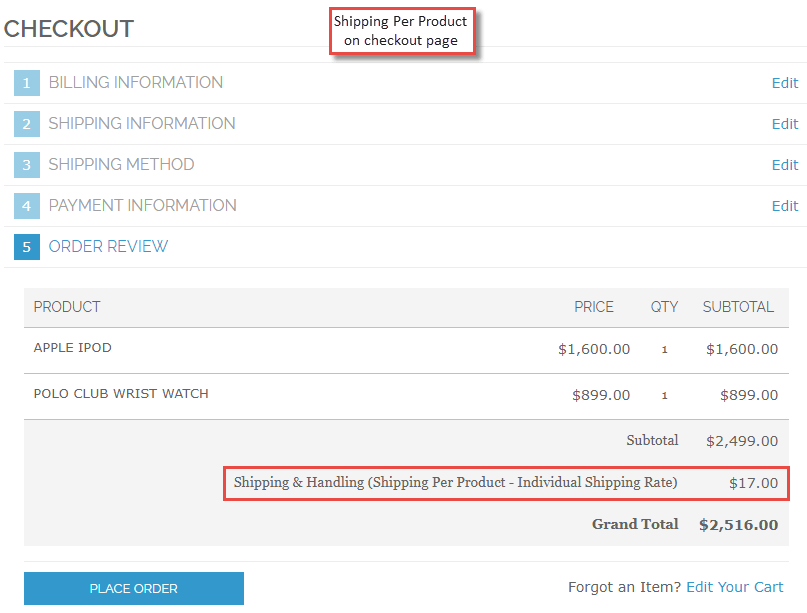
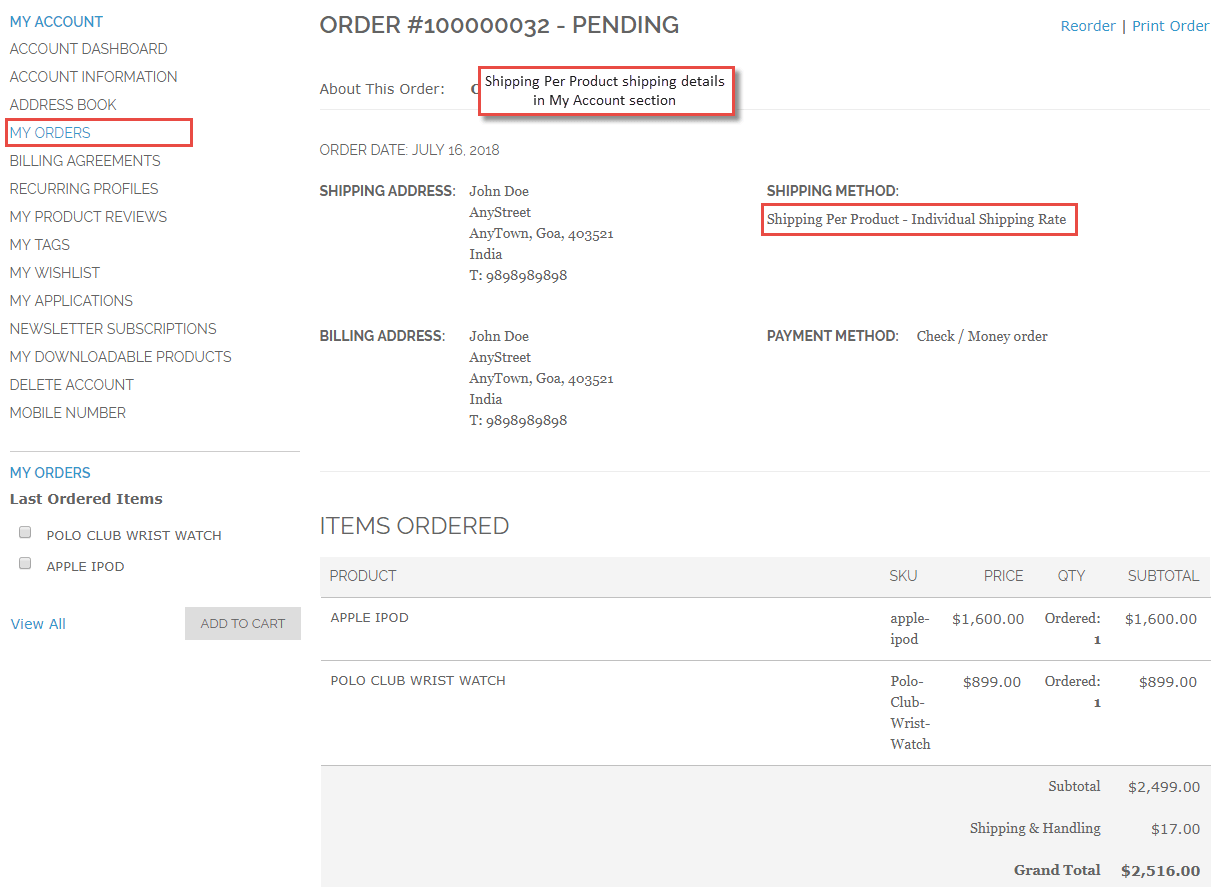

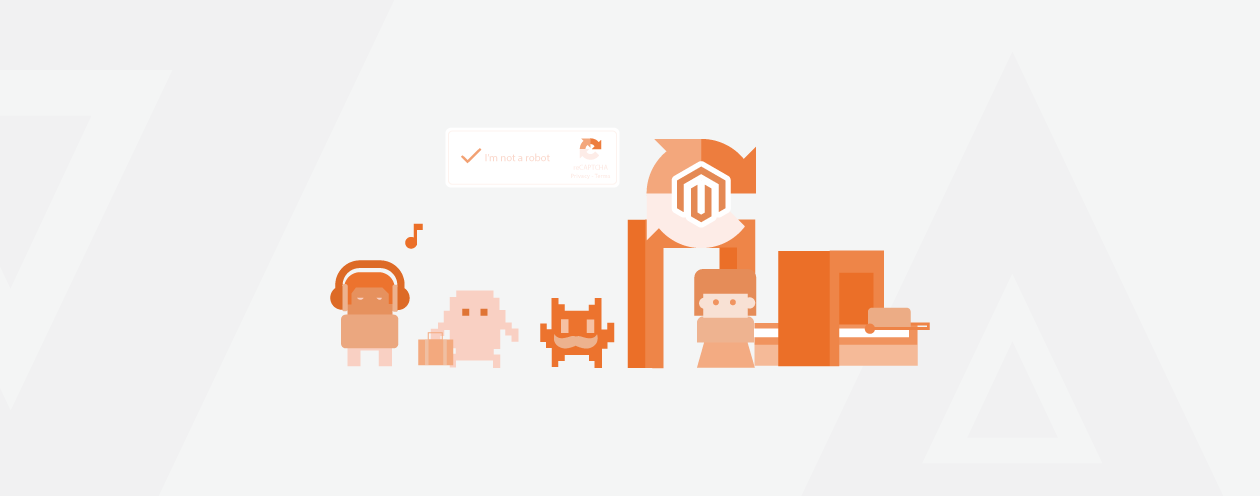
Prev
How to Enable Magento 2 Profiler
Solved: No Image for Configurable Product in Magento 2 Cart Page
Next