How to Set Minimum Order Amount in Magento 2
The E-commerce store owners have to constantly balance between maintaining the profit margin and feasible prices to stay among the competitors. Fortunately, Magento 2 offers an option to enable minimum order amount from the backend which can be a win-win solution for merchants.
The store admin can restrict the customers to checkout based on the minimum order amount by displaying an error message and disabling the checkout button.
Doing so, the merchants can increase the profit margin, recover the order management expenses as well as increase the average order value in Magento 2 store.
Further, if you want to set the minimum order amount in Magento 2 based on customer groups, Meetanshi offers Magento 2 Minimum Order Amount for Customer Group extension that validates the order based on the minimum order amount by restricting it based on the customer group.
Steps to Set Minimum Order Amount in Magento 2:
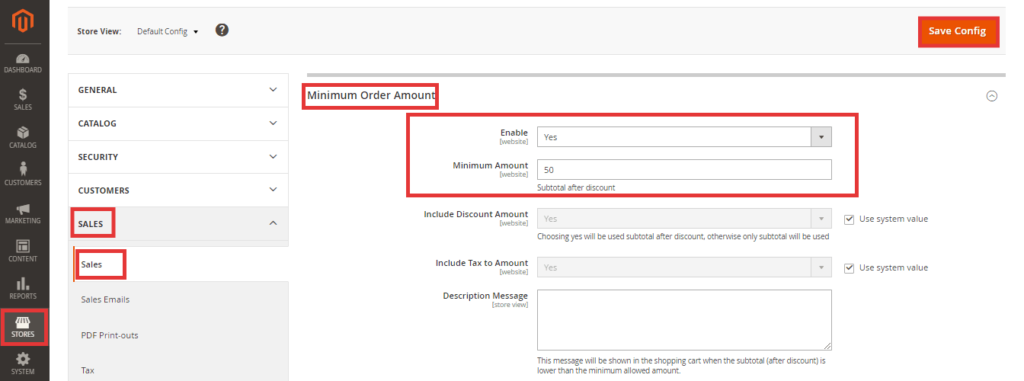
-
Login to Magento 2 admin panel
-
Navigate to Stores > Settings > Configuration
-
Under Sales, select Sales
-
Expand Minimum Order Amount area
-
Set “Yes” to Enable minimum order amount
-
In the Minimum Order Amount, enter the minimum order amount allowed
-
Click Save Config
That’s it.
The customer is restricted as shown below when the minimum order amount condition is violated:
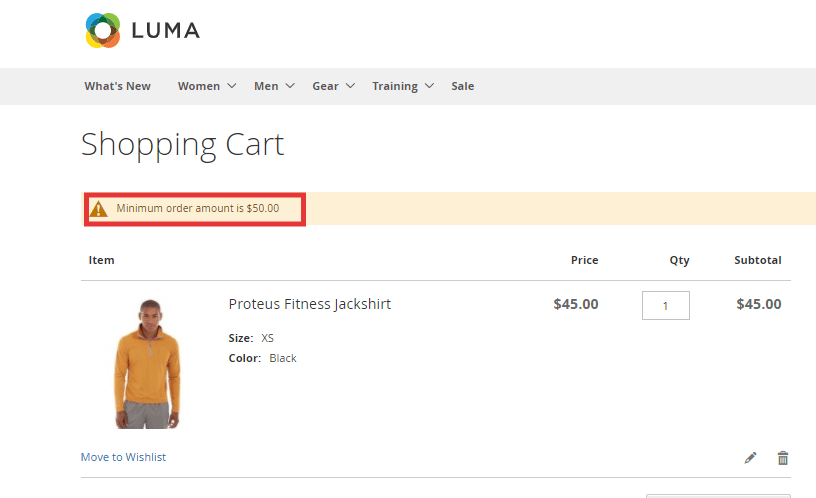
If you have queries, feel free to ask in the Comments section below.
I would like to solve your problem.

Don’t forget to share this post with Magento Community via social media.
Thank you.
Jignesh Parmar
An expert in his field, Jignesh is the team leader at Meetanshi and a certified Magento developer. His passion for Magento has inspired others in the team too. Apart from work, he is a cricket lover.

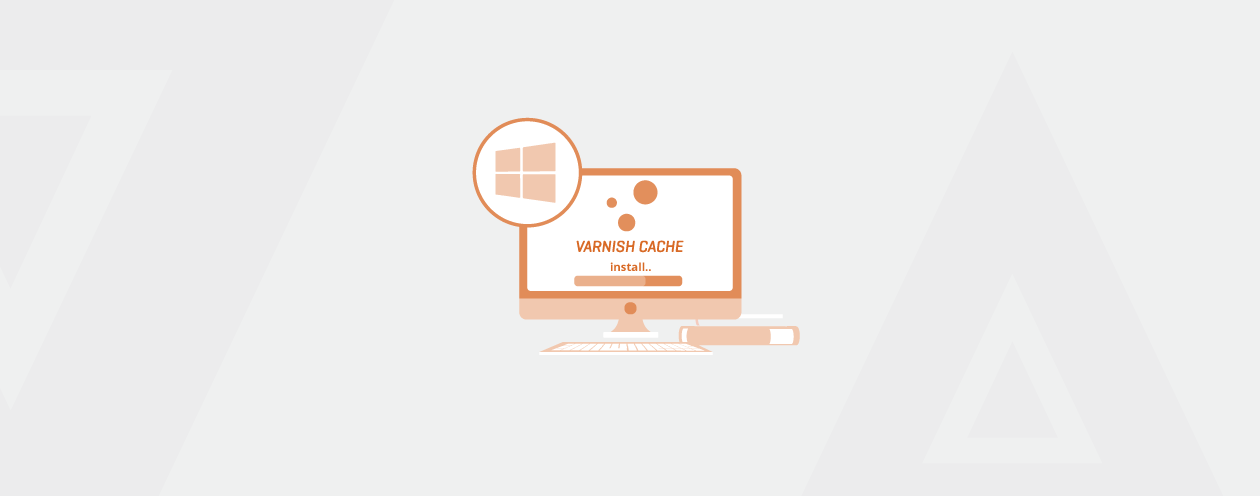

Prev
Learn to Change Maximum Number of Items to Display in Order Summary in Magento 2
6 Different Types of Products in Magento 2 Explained In-depth
Next