How to Secure the Storefront Using Magento Security Scan Tool
The Magento 2.4.1 release offers the enhanced Magento Security Scan tool to help the merchants secure the Magento 2 storefront. The partnership of Adobe with Sansec, an expert company to prevent digital skimming, brings the integration of their database of over 8700 threat signatures into the Magento Security Scan tool!
Adobe thrives to offer a secured platform for online shopping. As a part of it, the Magento 2.4.1 release comes with enhancements in the Magento Security Scan Tool.
Adobe has partnered with Sansec to enable merchants to get real-time insights into the security status of their site through proactive detection of malware and reduction of false positives.
Read everything about how the tool can help the merchants with securing the storefront and offer a safe online shopping platform.
What is Magento Security Scan Tool:
Magento Security Scan Tool is a free service by Magento that can be run on any version of Magento Commerce and Magento Open Source.
This tool allows the merchants to monitor their stores on regular basis and get notified about any known security risks, update malware patches, and detect unauthorized access.
One can access the Magento security scan tool within their Magento Account.
Benefits of Magento Security Scan Tool:
The merchants can make the most out of this security tool as it identifies:
- Potential malware and vulnerabilities on the web store
- Out-of-date security patches
- Potentially vulnerable extensions
- Digital skimming injections
- Security misconfigurations
Apart from these, the merchants can:
- Get real-time security status of the Magento store and methods to fix potential vulnerabilities
- Track the progress of the security of the store using historical security reports
- Scan the reports clearly
- Schedule the scan process
- Get suggestions for remediation steps for each failed security test
Get an automated email notification as the admin of Magento store in case of potential threat identified!
How to Configure the Magento Security Scan Tool:
Check the below steps to configure the Magento security scan tool from accounts.magento.com:
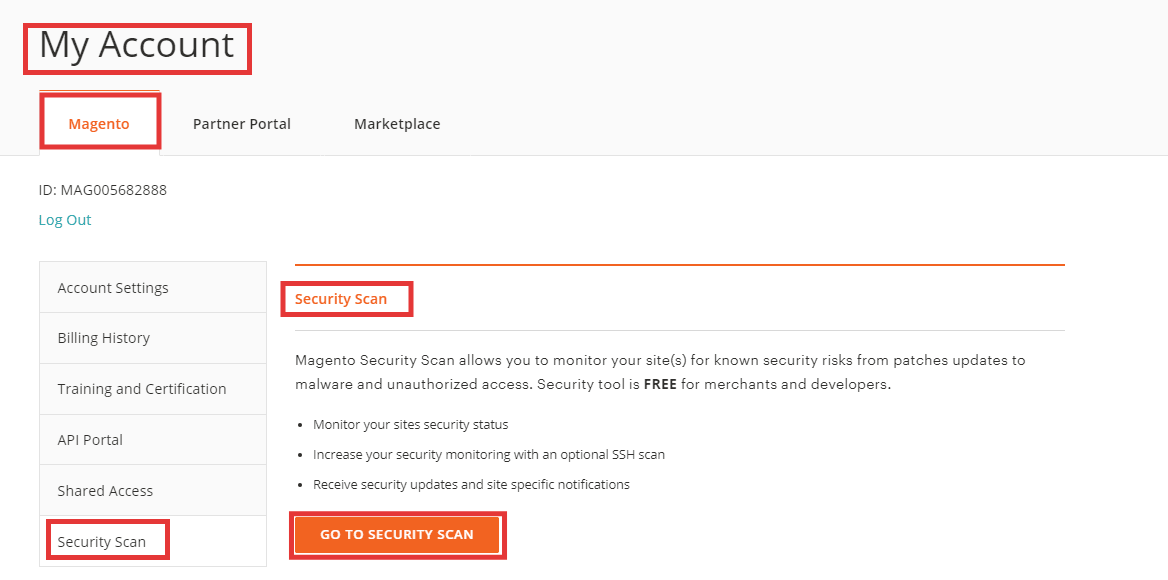
- Visit Magento home page and sign in to your Magento account.
- Click on Security Scan
- Agree with Terms and Conditions
- Click on +Add Site
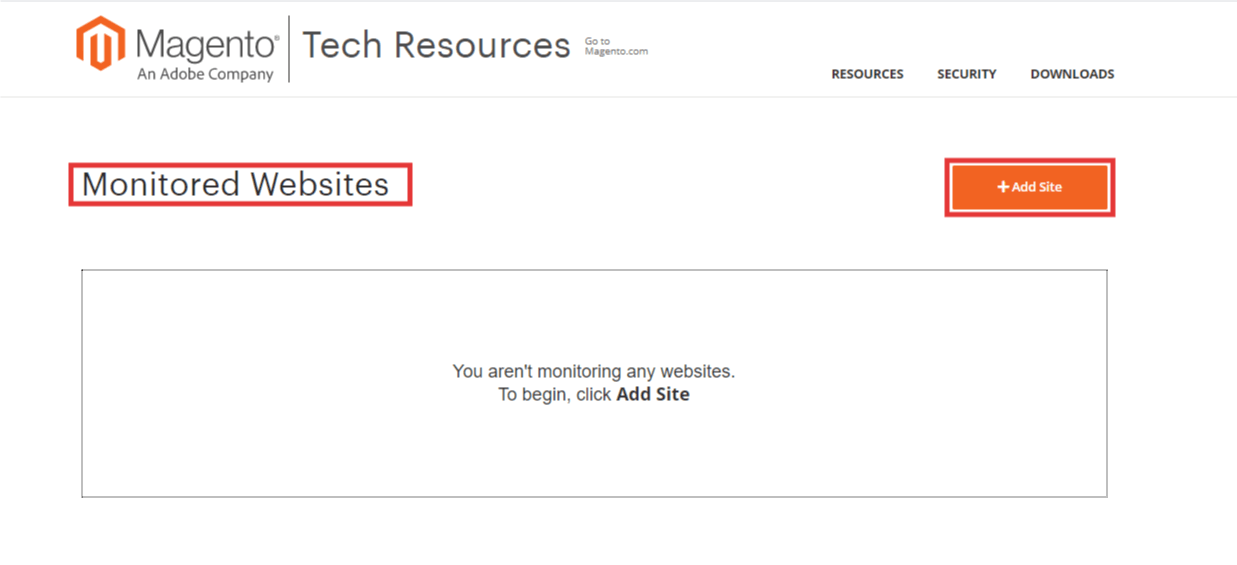
- You will reach the Site Verification page.
- Enter your website URL and name, click on Generate Confirmation Code.
- To copy the code, click on Copy
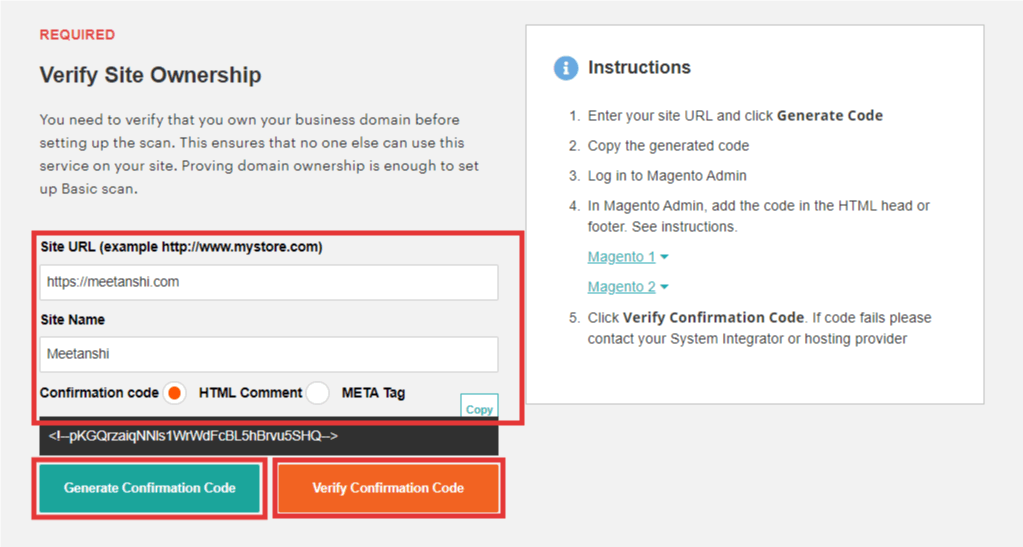
- Now, open your Magento 2 admin panel. And follow these steps:
- Go to Content > Design > Configuration
- Select your website and click on Edit
- Expand the HTML Head section
- Paste the confirmation code in at the Scripts and Style Sheets text box.
- Click Save Config
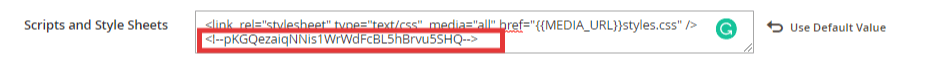
- Visit the Security Scan page, and click on Verify Confirmation Code to verify the code.
- After the completion of successful verification, configure Set Automatic Security Scan options.
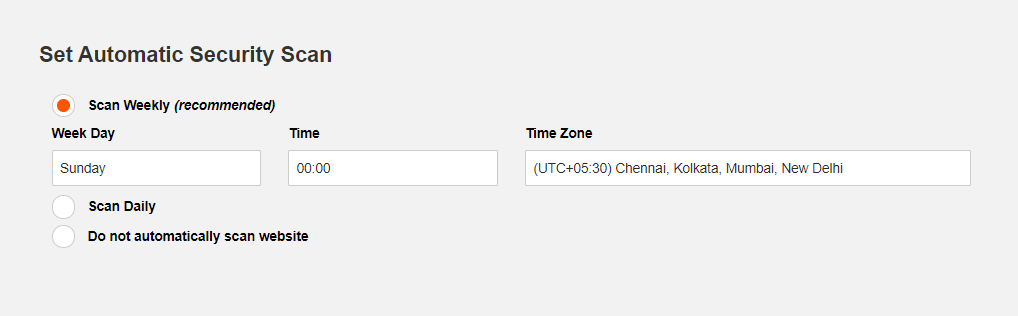
- Weekly scan option is recommended. Select the Week Day, Time and Time Zone based on your requirement.
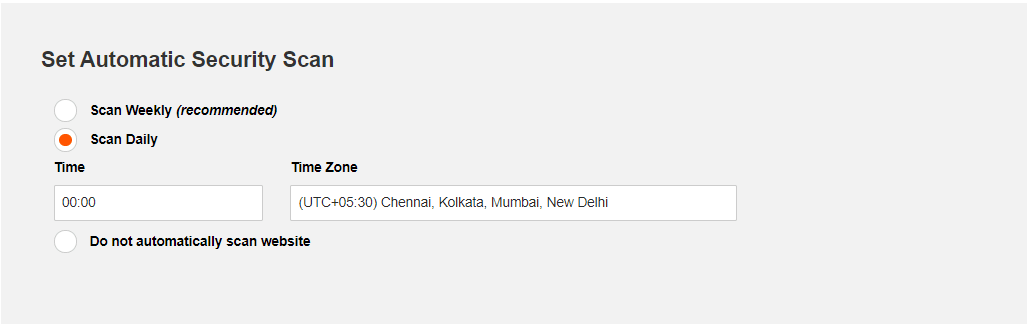
- Select the Time and Time Zone for Scanning Daily.
- Weekly scan option is recommended. Select the Week Day, Time and Time Zone based on your requirement.
- To receive notifications of completed scans and security updates, enter the Email Address.
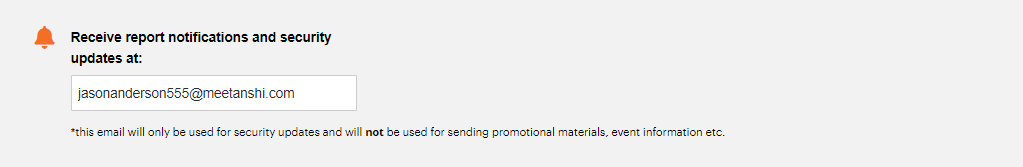
- After completing, click on Submit.
Your site will appear in Monitored Website list of Magento account if your ownership of the domain is verified. If you have multiple websites, repeat the same things for other websites for setting up security scan.
Apart from using this tool, the store merchants can do a number of things to secure their store such as:
- Install Magento security patches if your store is running on Magento 1.X versions.
- Setup Two Factor Authentication in Magento 2.4
Sahil Chug, the CEO at MageHost had shared effective tips on securing Magento storefronts at Meet Magento India 2020 which you can have a look at!
The easy way out if you are not a Magento expert is, Meetanshi’s Magento Security Patch Installation Service, that helps install SUPEE patches in your Magento 1 store in order to avoid any security attacks and store hacks.
By hook or crook, the goal is to keep your Magento stores safe from potential vulnerabilities! And the Magento Community, Adobe, as well as team Meetanshi is there for you to achieve this security!
Sanjay Jethva
Sanjay is the co-founder and CTO of Meetanshi with hands-on expertise with Magento since 2011. He specializes in complex development, integrations, extensions, and customizations. Sanjay is one the top 50 contributor to the Magento community and is recognized by Adobe.
His passion for Magento 2 and Shopify solutions has made him a trusted source for businesses seeking to optimize their online stores. He loves sharing technical solutions related to Magento 2 & Shopify.





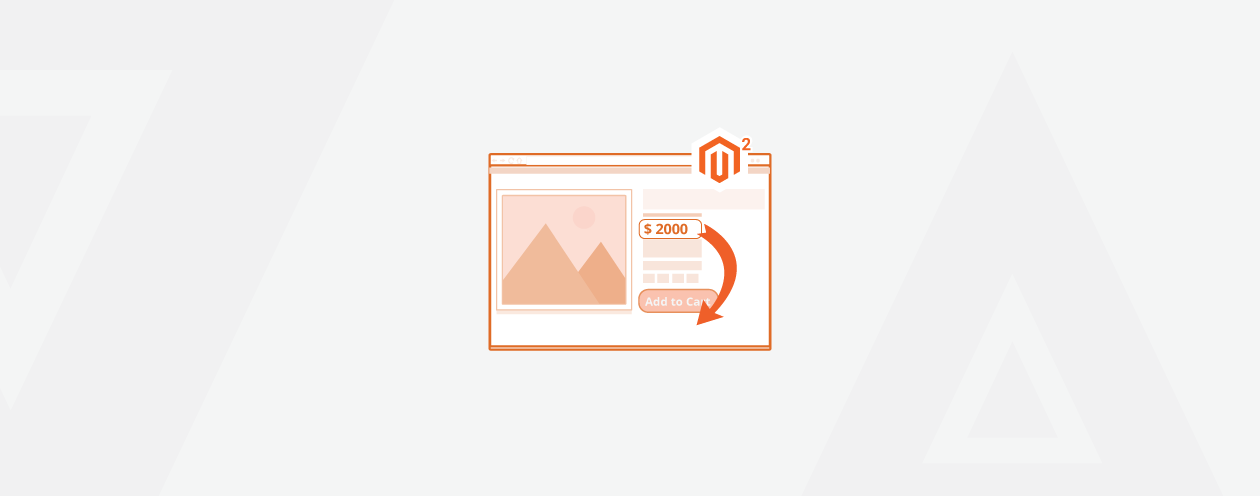

4 Comments
Excellent post, thanks for sharing Sanjay!
Hello Rafael,
Glad to know that it’s being useful!
Thank You
Precisely what I was looking for, appreciate it for putting up.
Thank you for the appreciation!