How to Restrict Quantity Update From Mini Cart in Magento 2
Ever had the requirement in your Magento 2 store of restricting a customer on purchase quantity? I’m sure you had if you were concerned about cost-effective packaging, delivery, shipping, and stock management.
Today, I’ve come up with a method to restrict quantity update from mini cart in Magento 2. This is helpful when you have set a condition of limiting the order quantity. You can restrict customers to update the quantity in mini cart that violates the limit, and shows a message in the popup with the related restriction information.
Method to Restrict Quantity Update From Mini Cart In Magento 2:
- Create di.xml file at app\code\Vendor\Extension\etc\frontend
1234567<?xml version="1.0"?><config xmlns:xsi="http://www.w3.org/2001/XMLSchema-instance"xsi:noNamespaceSchemaLocation="urn:magento:framework:ObjectManager/etc/config.xsd"><type name="Magento\Checkout\Controller\Sidebar\UpdateItemQty"><plugin name="quantity_update" type="Vendor\Extension\Observer\UpdateItemQty" sortOrder="10"/></type></config> - Create UpdateItemQty.php file at app\code\Vendor\Extension\Observer
12345678910111213141516171819202122232425262728293031323334353637383940414243444546474849505152535455565758596061<?phpnamespace Vendor\Extension\Observer;use Magento\Checkout\Controller\Sidebar\UpdateItemQty as coreUpdateItemQty;use Vendor\Extension\Helper\Data;use Magento\Framework\Json\Helper\Data as coreData;use Magento\Checkout\Model\Sidebar;use Magento\Catalog\Model\ProductFactory;use Magento\Checkout\Model\Cart;use Magento\Framework\Serialize\SerializerInterface;class UpdateItemQty{protected $helper;protected $jsonHelper;protected $sidebar;protected $quoteItemFactory;protected $productFactory;protected $cart;protected $serializer;public function __construct(Data $helper,coreData $jsonHelper,Sidebar $sidebar,Cart $cart,SerializerInterface $serializer,ProductFactory $productFactory){$this->helper = $helper;$this->jsonHelper = $jsonHelper;$this->sidebar = $sidebar;$this->productFactory = $productFactory;$this->serializer = $serializer;$this->cart = $cart;}public function aroundExecute(coreUpdateItemQty $subject, \Closure $proceed){try {if(your condition){$errorMsg= 'Error Msg';return $subject->getResponse()->representJson($this->jsonHelper->jsonEncode($this->sidebar->getResponseData($errorMsg)));}} catch (\Exception $e) {return $subject->getResponse()->representJson($this->jsonHelper->jsonEncode($this->sidebar->getResponseData($e->getMessage())));}return $proceed();}}
That’s it. You can also show additional data in Magento 2 mini cart to show shipping charge, discount or tax information etc.
Limit the quantity or set any conditions for updating quantity right in the mini cart with the above solution!
Please feel free to mention your doubts on the topic in the Comments section below. I’d be glad to be of any help.
Thanks!
Related Posts:
Sanjay Jethva
Sanjay is the co-founder and CTO of Meetanshi with hands-on expertise with Magento since 2011. He specializes in complex development, integrations, extensions, and customizations. Sanjay is one the top 50 contributor to the Magento community and is recognized by Adobe.
His passion for Magento 2 and Shopify solutions has made him a trusted source for businesses seeking to optimize their online stores. He loves sharing technical solutions related to Magento 2 & Shopify.





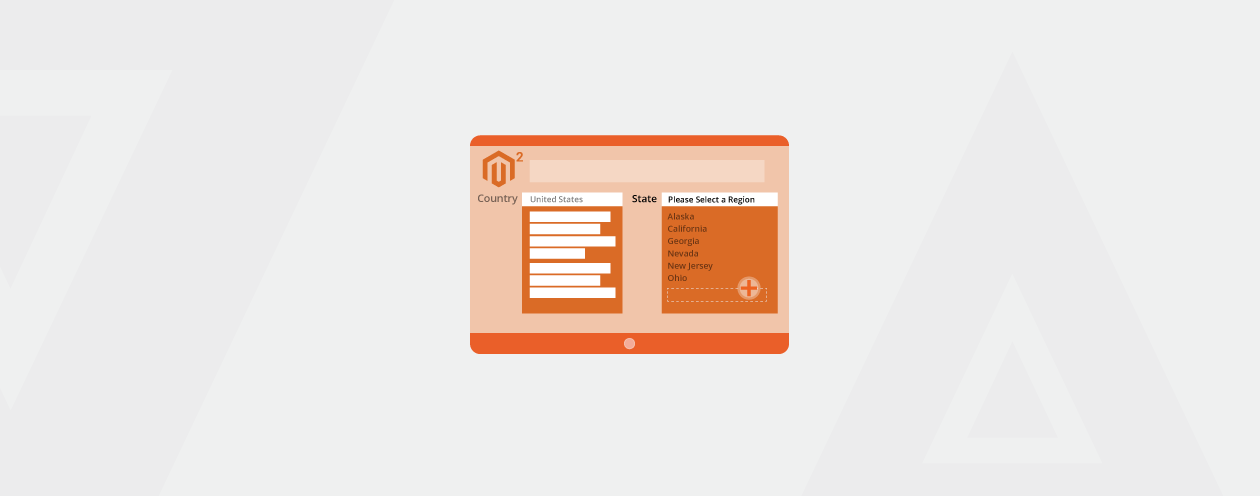

2 Comments
Worked like a charm! Thank you so much, this has saved me hours of work!
Hey Vash, thank you for the appreciation 🙂