How to Configure Invoice and Packing Slip in Magento 2
The store’s logo is its visual identity that helps customers know your brand. The brand logo is part and parcel of marketing.
Hence, including the logo in invoices and packing slip is a must.
The customers must see your brand logo in every interaction they have with your business. This includes invoice email too.
Having the logo on invoice levels up your professionalism game. The customer can trust the company they are dealing with and it builds credibility.
The default Magento 2 allows admin to customize the invoice to include the company logo as well as the email address.
Having an email address in the invoice may be useful to customers in communication for post-purchase queries or even for further business.
The invoice emails are sent to each customer and having a logo and the email address included is a great chance for exposure too.
Set yourself apart from the competitors using the method to configure invoice and packing slip in Magento 2.
Steps to Configure Invoice and Packing Slip in Magento 2:
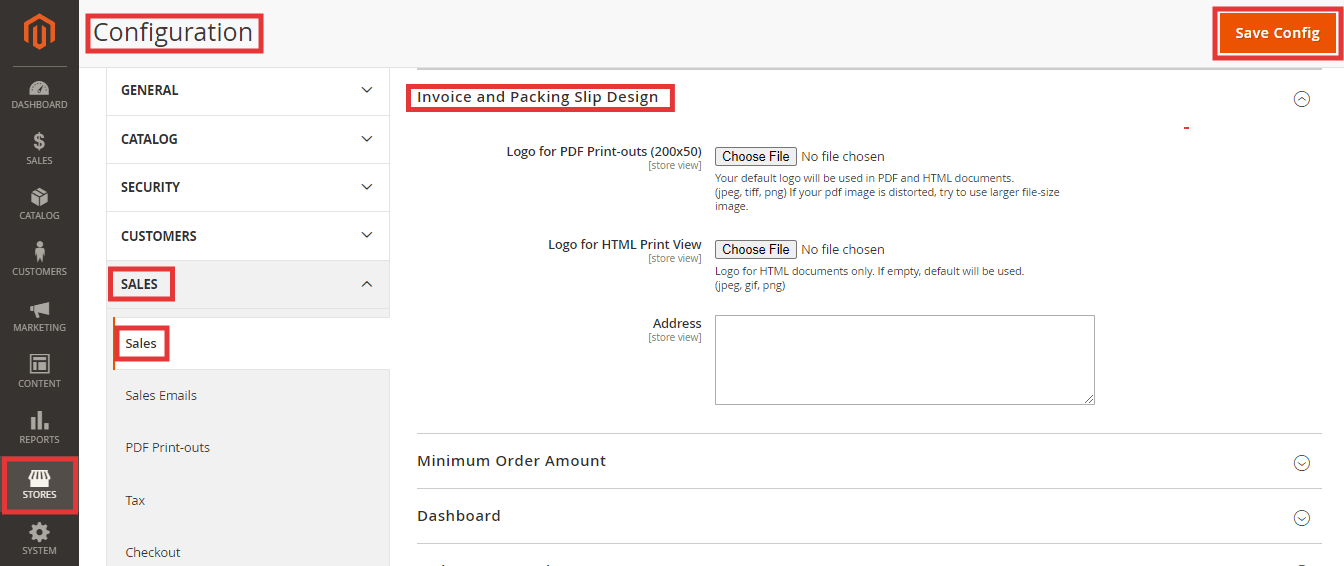
- Login to Magento 2 admin panel
- Navigate to Stores > Settings > Configuration
- Select Sales under Sales section.
- Expand the Invoice and Packing Slip Design section
- Upload logos based on the given instructions.
- For Logo for PDF Print-outs (200*50), upload the store logo that will be used in PDFs and HTML documents. The recommended size is 200*50.
- Similarly, upload a logo for HTML Print View
- In Address, write down the email address or email addresses that you want to display in invoice PDFs.
- Click Save Config
Here is how the logo and an email address will be shown in the PDF.
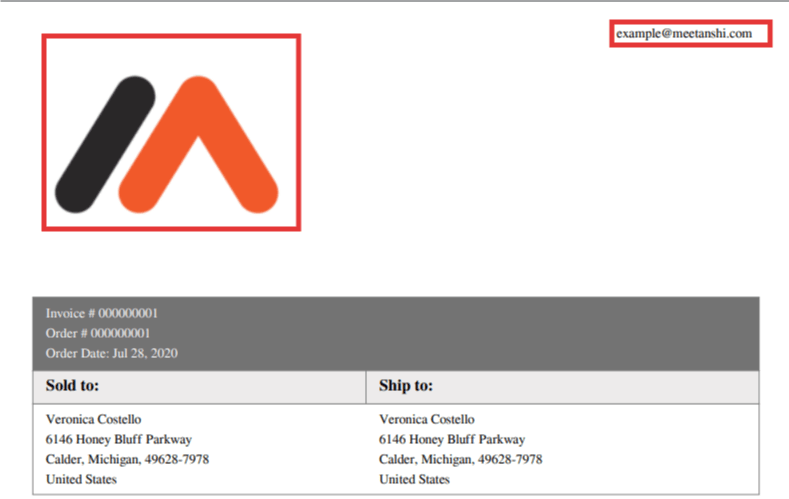
That’s it!
If you need more help regarding this solution, feel free to ask in the Comments section below.
I would be happy to help you.
If you want to automate order invoicing and shipment creations after order payments are completed then explore our Magento 2 Auto Invoice & Shipment Extension.

Do consider sharing this post to the Magento community via social media.
Thank you.
Jignesh Parmar
An expert in his field, Jignesh is the team leader at Meetanshi and a certified Magento developer. His passion for Magento has inspired others in the team too. Apart from work, he is a cricket lover.





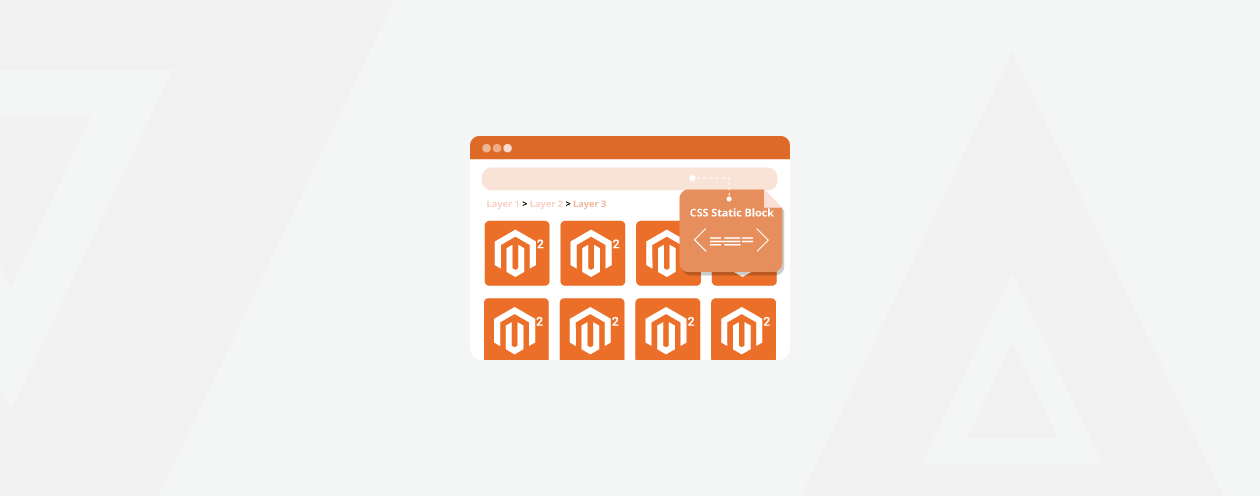

2 Comments
Thanks for detailed description, very helpful.
Hello Virendra,
Glad to know that!
Thank You