Solved: Admin Login Not Working After Upgrading to Magento 2.4.4
Hello Magento pals, 😀
Is your admin login not working after upgrading to Magento 2.4.4? If yes, then the solution provided in this blog post may help you. 😊
Magento upgrades come with plenty of new features and improvements, and sometimes with some bugs. One such bug or issue with the Magento 2.4.4 release is creating issues with the admin login. Many of our clients complained that – the Magento 2 admin login redirects to the login page after upgrading to Magento 2.4.4. The Magento admin login page does not throw any error and reloads itself when the admin tries to log in using the credentials.
This is what happens when the admin tries to log in using credentials 👇:
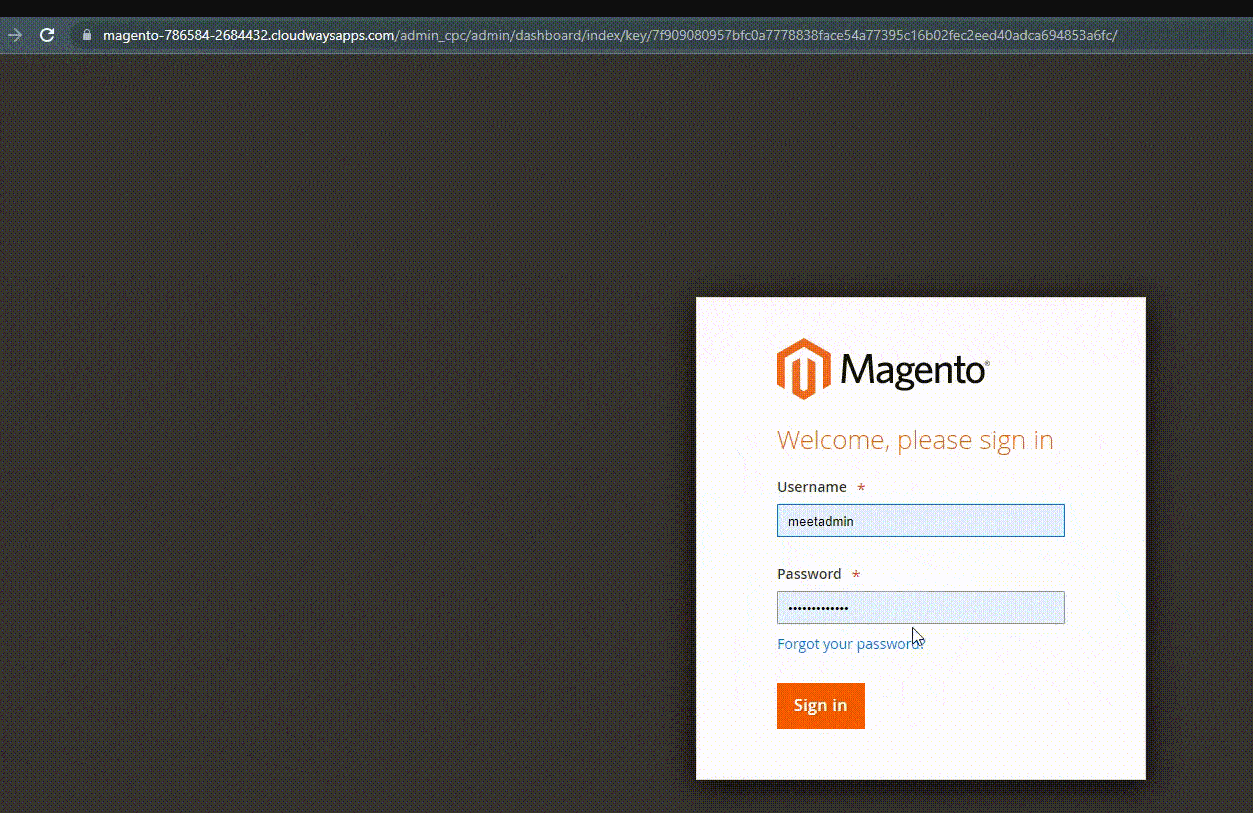
Let’s fix this error!
How to Solve the Admin Login Issue After Upgrading to Magento 2.4.4?
By default, Magento 2 uses Session management as an anti-denial of service (DoS) practice for security purposes. It protects the Magento system from harmful API requests by limiting the maximum size of the session. By default, the maximum session size for the admin and storefront is set to 256000, which is 256KB.
Setting the value of maximum session size to zero can disable the access for the admin and cause the issue that is discussed above. The error occurs mainly because the maximum session size has been reset to ‘0’ after the Magento upgrade. This terminates the admin session as soon as it is initiated and thus redirects the admin to the same login page.
Coming to the solution of the Admin login not working after upgrading to Magento 2.4.4, you need to increase the maximum session size in Magento 2. This can be done by running a simple command in the command line interface. You can run the following command to do that:
|
1 |
bin/magento config:set system/security/max_session_size_admin 2560000 |
This will change the maximum session size for the admin to 2560000, which is 2560 KB, allowing the admin user to log in and access the Magento admin panel.
Talking about the session sizes, the Adobe Commerce User Guide mentions, “Setting the value too low can cause issues. If you set either of the options below the 256000 byte default, you will see a warning message. If you click No, the system changes the value to 256000.”
Furthermore, this admin login issue of Magento 2.4.4 has been identified and solved in the latest Magento 2.4.5 release. You can upgrade your online store to the latest Magento version for smooth and bug-free operations.
That’s it! This is how you can solve the Magento 2.4 4 admin login redirect loop issue.
In case you have any questions regarding the solution, feel free to ask. 😇
Also, do not forget to share this solution with your Magento friends via social media. 😃
Thanks for reading. 🍀
Similar Posts:
- Fatal Error: Uncaught Error: Call to a Member Function getSectionNames() After Upgrading Magento 2
- Solved: Exceeded Allowed Session Max Size in Magento 2
- Admin Menu Not Working After Upgrading to Magento 2.4.4
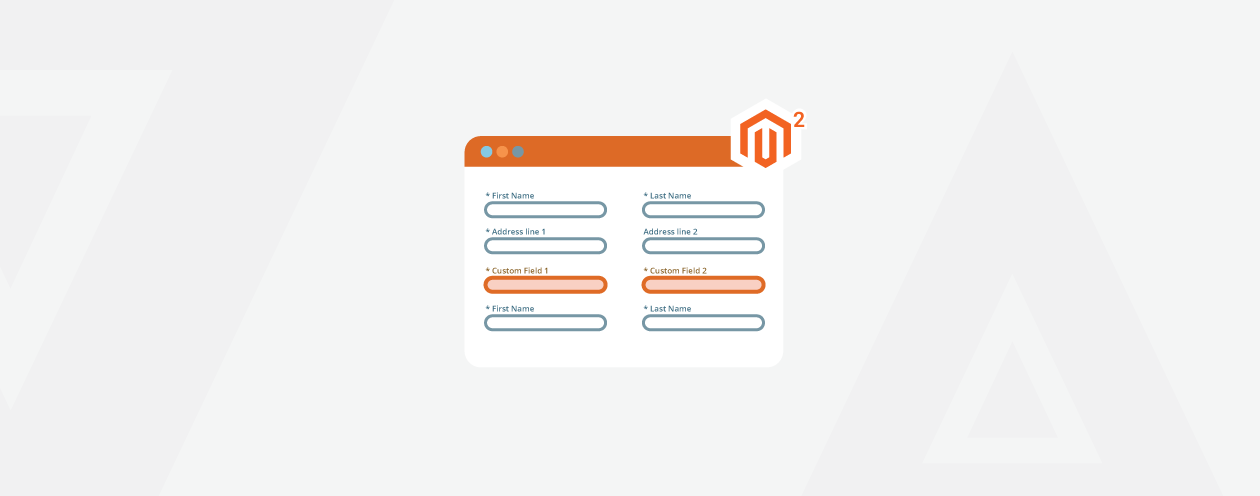


Prev
How to Create and Manage Multiple Shopify Stores
Solved: Magento 2.4.x Elastic Search Error: Text Fields are Not Optimised for Operations
Next