Product Schema Markup Generator
Meetanshi's Product Schema Markup Generator is an easy and quick way to generate product structured data. The tool generates product schema in JSON-LD format to make your listing stand out on the search result pages. It is quick, simple, and accurate — just fill in the required product information, and generate product schema code with a single click. No manual coding is required!
Looking for another Schema Generator? GO
What is Product Schema?
Product schema is a structured data format used for product pages. It helps search engines identify various elements on the product page and present them through the product snippet. The schema includes product name, image, description, price, stock availability, and ratings in different formats. The most common type of which is JSON-LD data.
Usually, the product pages with structured data usually appear as visually enhanced versions on the SERPs. This can help the result stand out on the SERP, leading to more clicks and traffic to the product page.
Product Schema Example in SERP
Below is an example of a rich snippet showing product information on Google SERP.
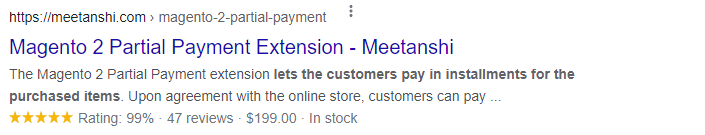
How to Use Product Schema Markup Generator?
Generating product schema markup using Meetanshi's Product Schema Generator tool is easy. All you need to do is fill in the required information, generate the schema, and add it to your product page. Follow these steps to generate product schema using Meetanshi's Product Schema Markup Generator tool:
-
Step 1: Enter the basic details about the product — name, image URL, brand name, and description in the respective fields.
-
Step 2: Optionally, you can also enter different identification numbers such as SKU, GTIN, and MPN.
-
Step 3: Enter the aggregate rating value, number of ratings, and highest & lowest allowed values, and offer details, if any.
-
Step 4: Add individual product reviews by using the Add Review button.
-
Step 5: Press the Generate Schema button, and copy the generated JSON-LD code.
-
Step 6: Go to Schema Markup Validator, and test the generated code.
-
Step 7: Add the code between the <head></head> tags of the product page.
After adding schema markup to the product page, you can verify it using the Google rich result test.
Benefits of Using Product Schema
Adding Google product schema to the product page can benefit you in multiple ways. Some of the benefits of using the Product Schema Markup Generator are summarized below:
-
Improved SEO: Structured data is the language of search engines to understand different types of web pages. Adding product schema markup to the product page can make the page rank higher on search engine results.
-
Increased CTR & Traffic: Search engines such as Google use the information provided in the schema markup to show rich snippets on the SERPs. The rich snippets for products stand out from the other results, leading to increased CTR and organic traffic.
-
Competitive Advantage: Using product schema markup can be a good idea when your competitors are not using it. This can make your webpage outshine other results on the SERPs and give you a competitive edge.
-
Better User Experience: Showing additional information on the SERPs through the product schema can help potential customers easily determine if the product is the right choice for them or not. You can also have more qualified leads on your product page.
Make your product page stand out from others on the SERPs by using product structured data. Use the product schema markup generator tool and leverage the benefits of rich results.

