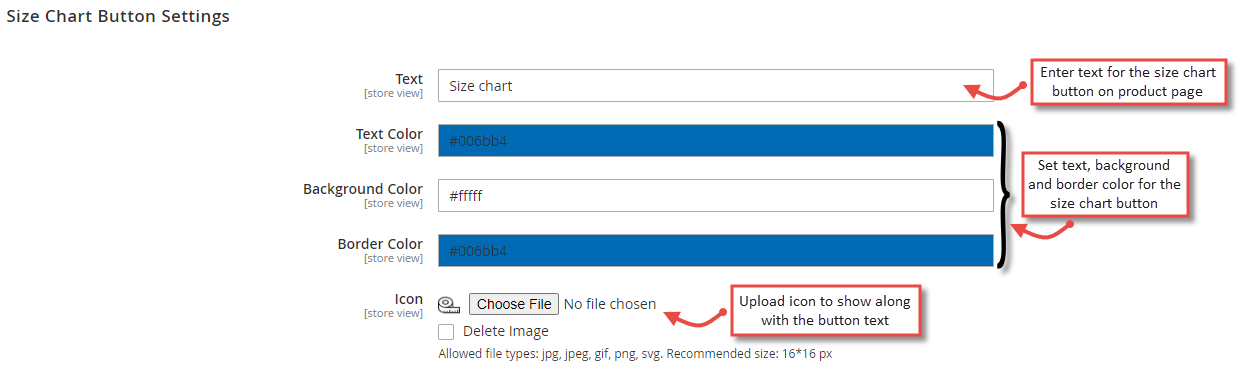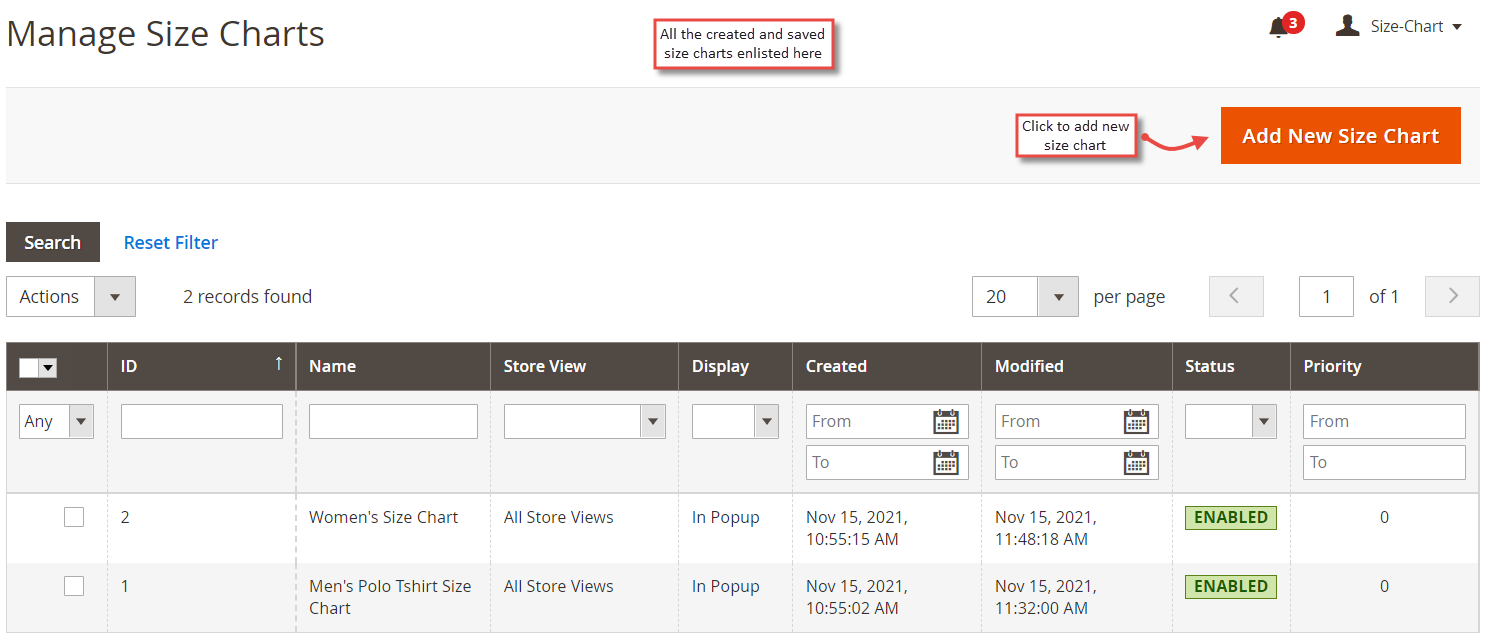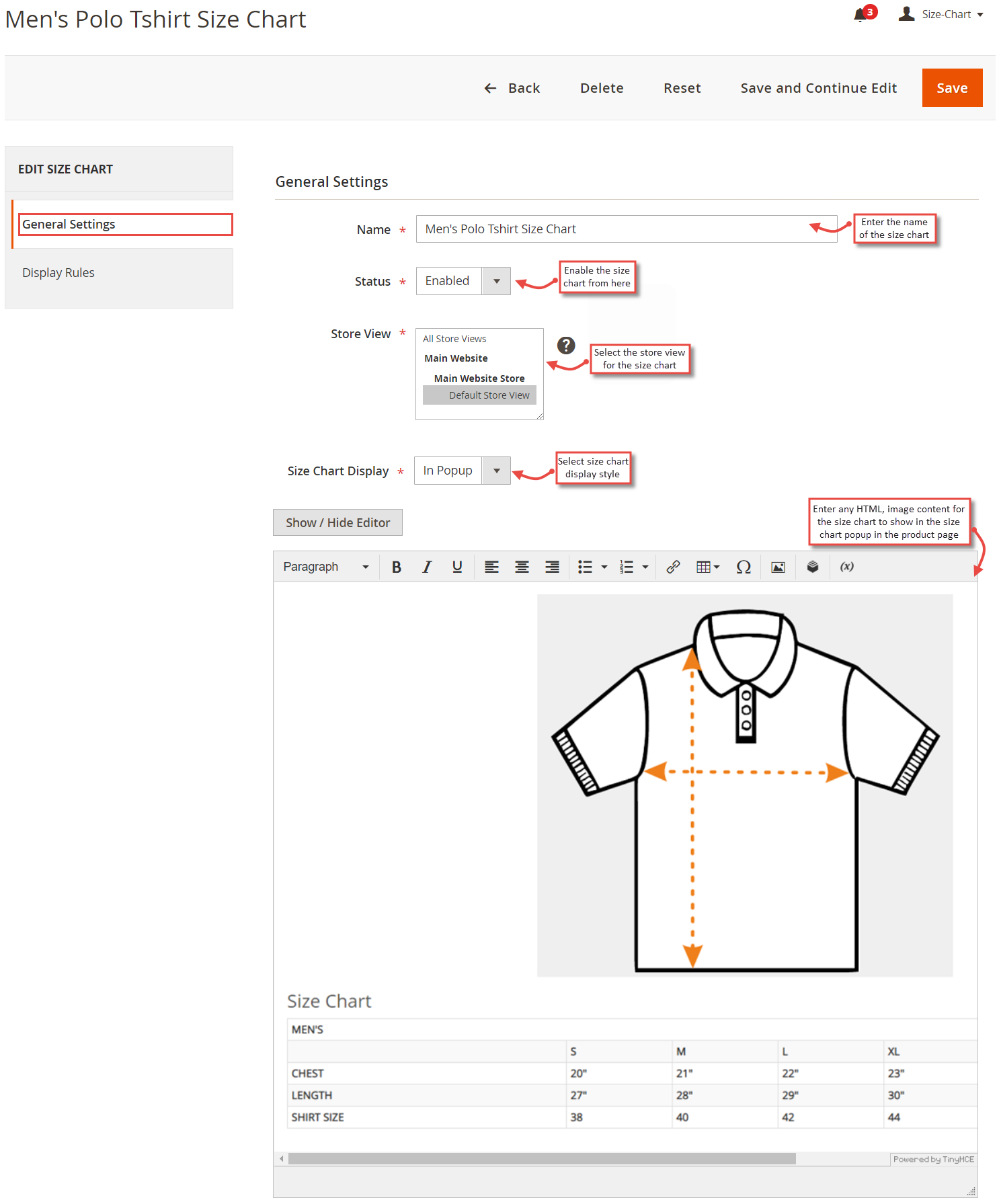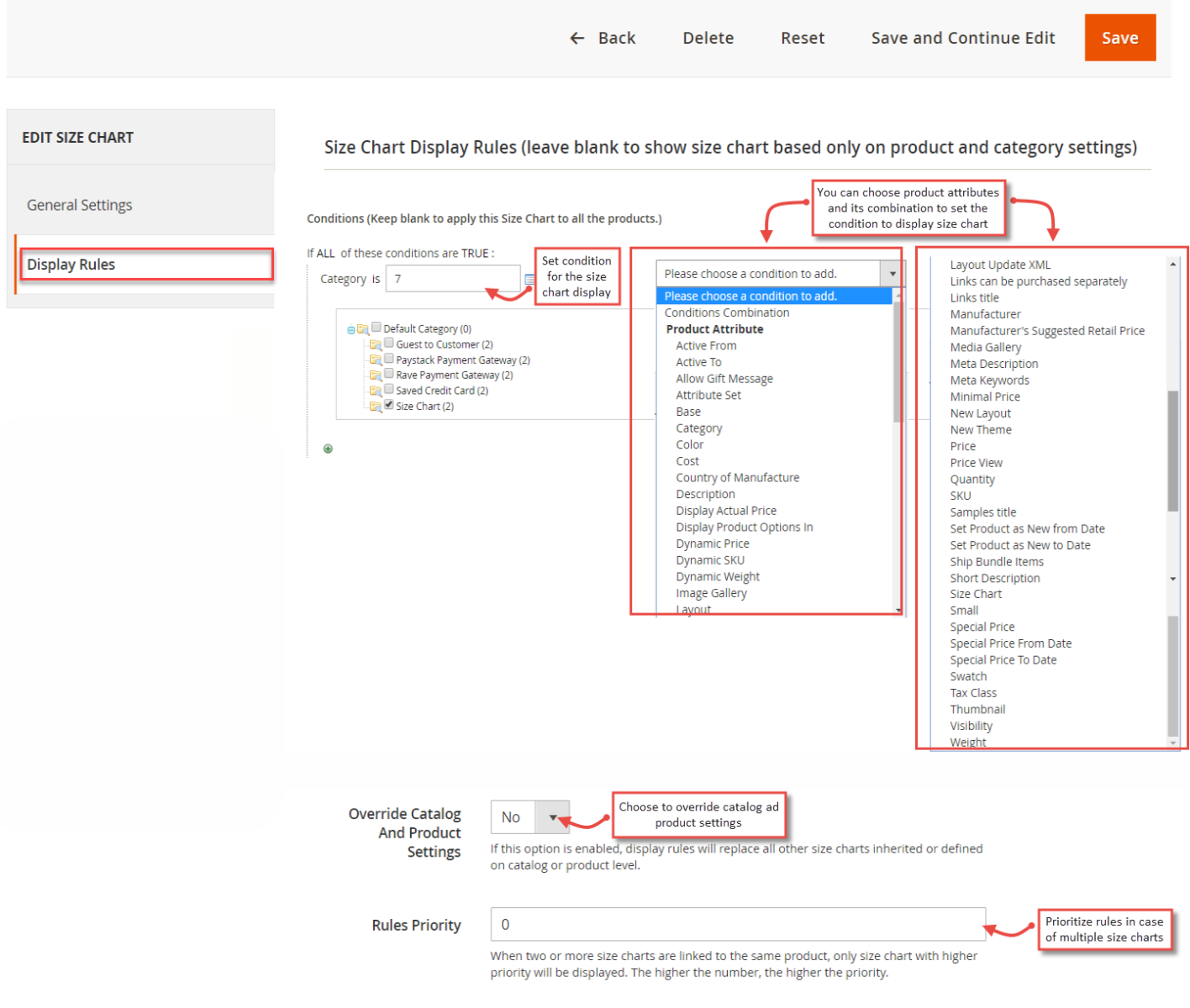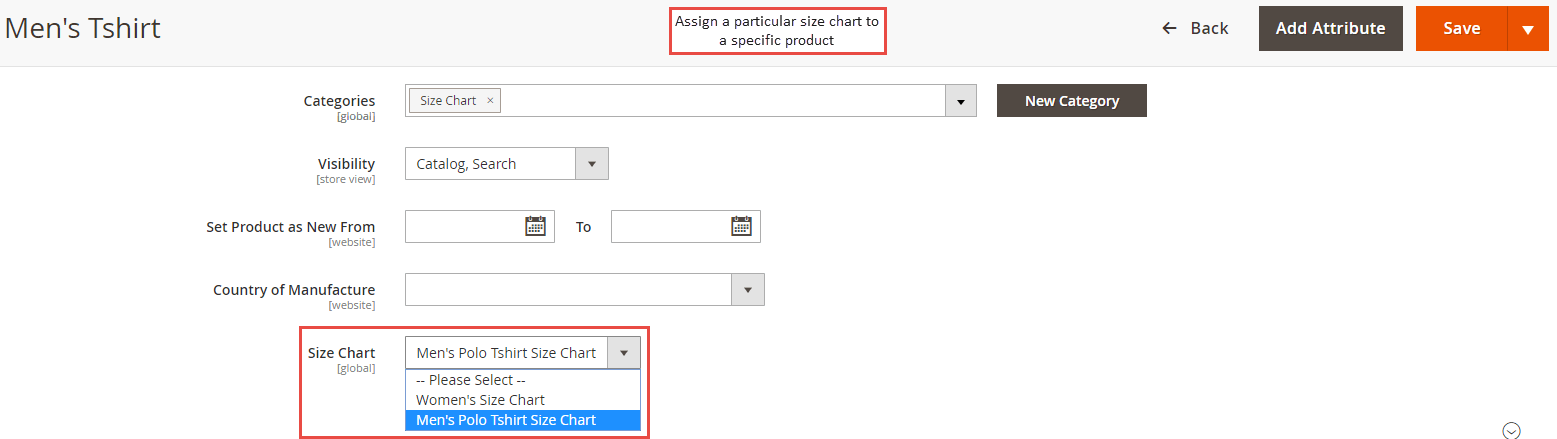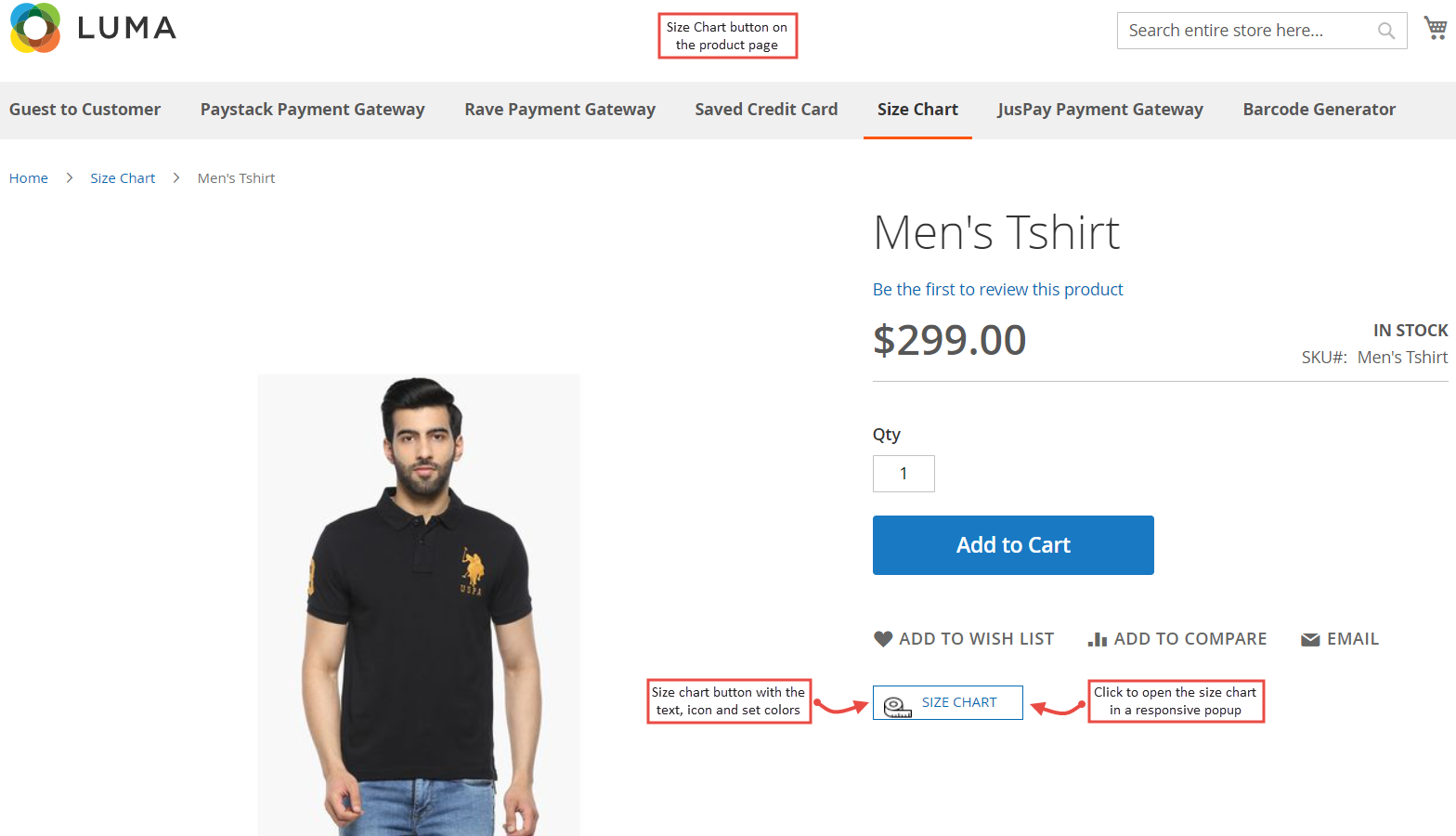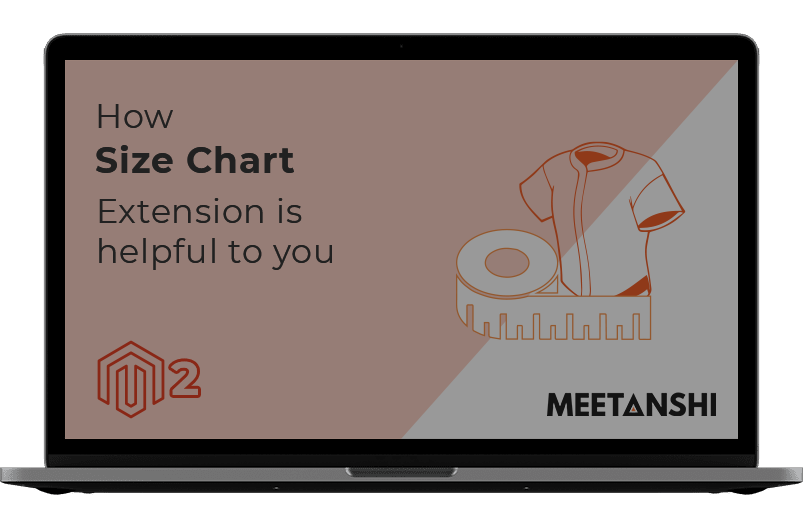Magento 2 Size Chart
Magento 2 Size Chart extension helps customers select the correct size for wearable products such as apparels, shoes, accessories, etc. using the size guide.
Key Features:
- Users' sizing decisions made easy.
- Customizable size guide button for the product page display.
- Show the size chart in the responsive popup on the product page.
Magento 2 stores have reached to a point where customer expectations are at peak and competition knows no bound.
The stores are sales driven and cannot afford poor usability. Admin has to make sure that each feature is presented to the visitor in an appropriate way and serve a well-defined purpose.
For example, if the store sells wearable products such as clothes, shoes, or accessories, a size chart is imperative. Meetanshi has developed Magento 2 Size Chart extension that enables a size guide for the store products to make users order the wearable products selecting the correct size.
The Magento 2 Size Chart extension allows admin to create unique size charts for each product. Doing so, the customers can easily find the right size and proceed with the purchase. The size chart for Magento 2 thus reduces returns caused due to sizing issues.
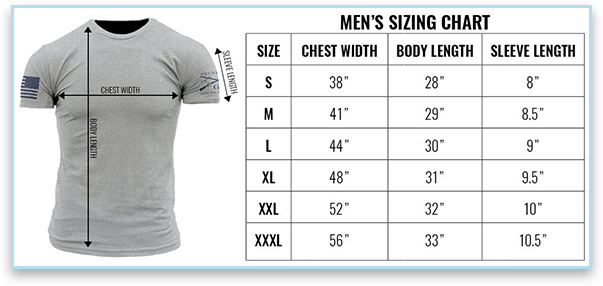
Add Magento 2 size guide to the product to boost the conversion, reduces returns and its management, and improve the consumer experience!
The Magento 2 Size Chart module offers a WYSIWYG editor to customize the design and add unlimited size options in the size guide. Moreover, display the size chart content in a responsive popup.
Make the product purchase decision easier and faster to enjoy fast sales and offer improved customer experience!
The garments return is reduced by 45% after extension installation
I can create an accurate size guide for each apparel and customers are loving it!
the module helped improve the shopping experience
customers can find the right size of the product with the high accuracy size chart that I created with the help of this module. Support from the team is also good
useful extension for my store offering multiple products
the feature to assign unique size chart for each product is very good for my store offering a variety of apparels
good support service
Quick timely support. Good features, recommended extension
Write Your Review
Only registered users can write reviews. Please
-
25 Aug, 2023
1.0.8
- Code Improvement and bug fixes.
-
15 July, 2023
1.0.7
- Compatible with Magento 2.4.6-p1.
-
19 May, 2022
1.0.6
- Compatible with Magento 2.4.4.
-
16 Dec, 2021
1.0.5
- Minor bug fixes.
-
09 Nov, 2021
1.0.4
- Minor bug fixes.
-
21 Apr, 2021
1.0.3
- Minor bug fixes.
-
15 Apr, 2020
1.0.2
- Minor bug fixing and code improvement.
-
21 October, 2019
1.0.1
- Compatibility with Magento 2.3.3.
Features of Magento 2 Size Chart Extension
Product Specific Size Chart
Use the size chart attribute from the product edit page to assign the size chart to a product.
WYSIWYG Editor Supported
Add custom size chart content using the WYSIWYG editor. You can add image, video, text or any type of HTML content to show under the size chart popup.
Prioritize Size Chart
Prioritize each size chart to display when multiple size charts satisfy the display conditions.
- Make it easy for the customers to decide the right size of the product.
- Create attractive size charts for products in the Magento 2 store.
- Easily customize the size chart button display by setting its text, text color, background, and border color.
- Upload a size chart icon to show along with the text in the button.
- The "Manage Size Charts" grid lists all the created and saved size charts. It offers "Add New Size Chart" button to add a new size chart.
- Set a custom name for the size chart to recognize it easily.
- Option to enable or disable the size chart.
- Option to show size charts based on the store views.
- Option to select size chart display style.
- Set the display conditions for the size chart based on the product attributes and its combination.
- Option to enable override existing inherited size chart on catalog or product level.
- Facilitates prioritizing rules in case of multiple size charts and when more than one size chart satisfies the conditions for display on the product page.
- The product page shows the size button to click to display the size chart in a responsive popup.
- Users can easily close the size chart popup by clicking the close button from the popup.
- Magento 2 Size Chart
- Magento 2 Size Chart Extension
- Size Chart Magento 2
- Size Chart for Magento 2
- Magento 2 Size Guide
- Magento 2 Size Guide Extension
- Size Chart Magento 2 Extension
- Magento 2 Size Chart Extension Free
- Magento Size Chart
- Size Chart Extension for Magento 2
- Magento Size Chart Extension
- Magento 2 Product Size


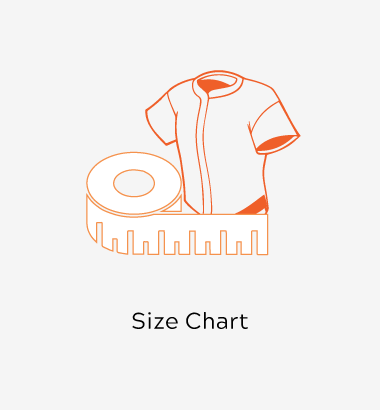
 Backend
Backend