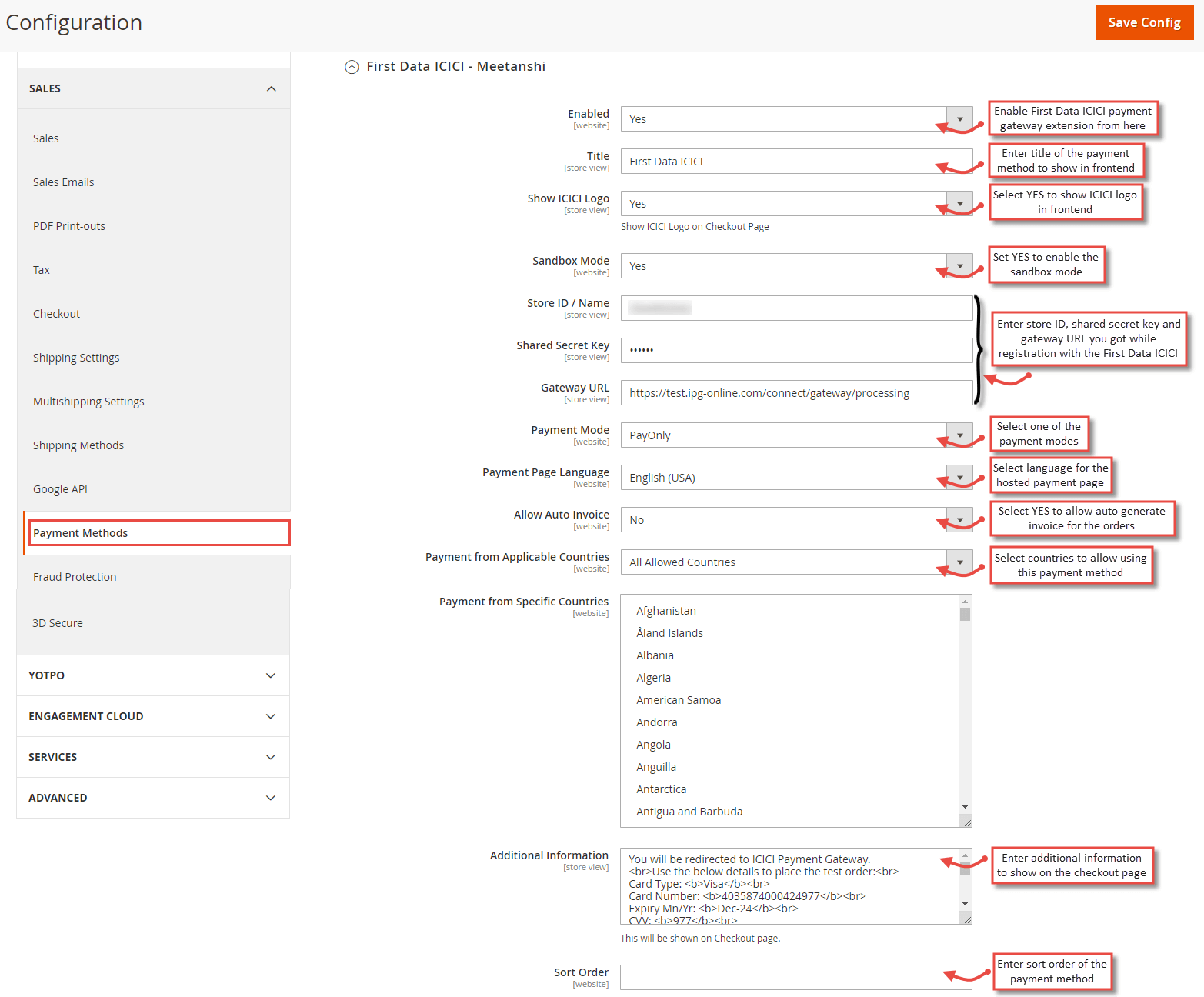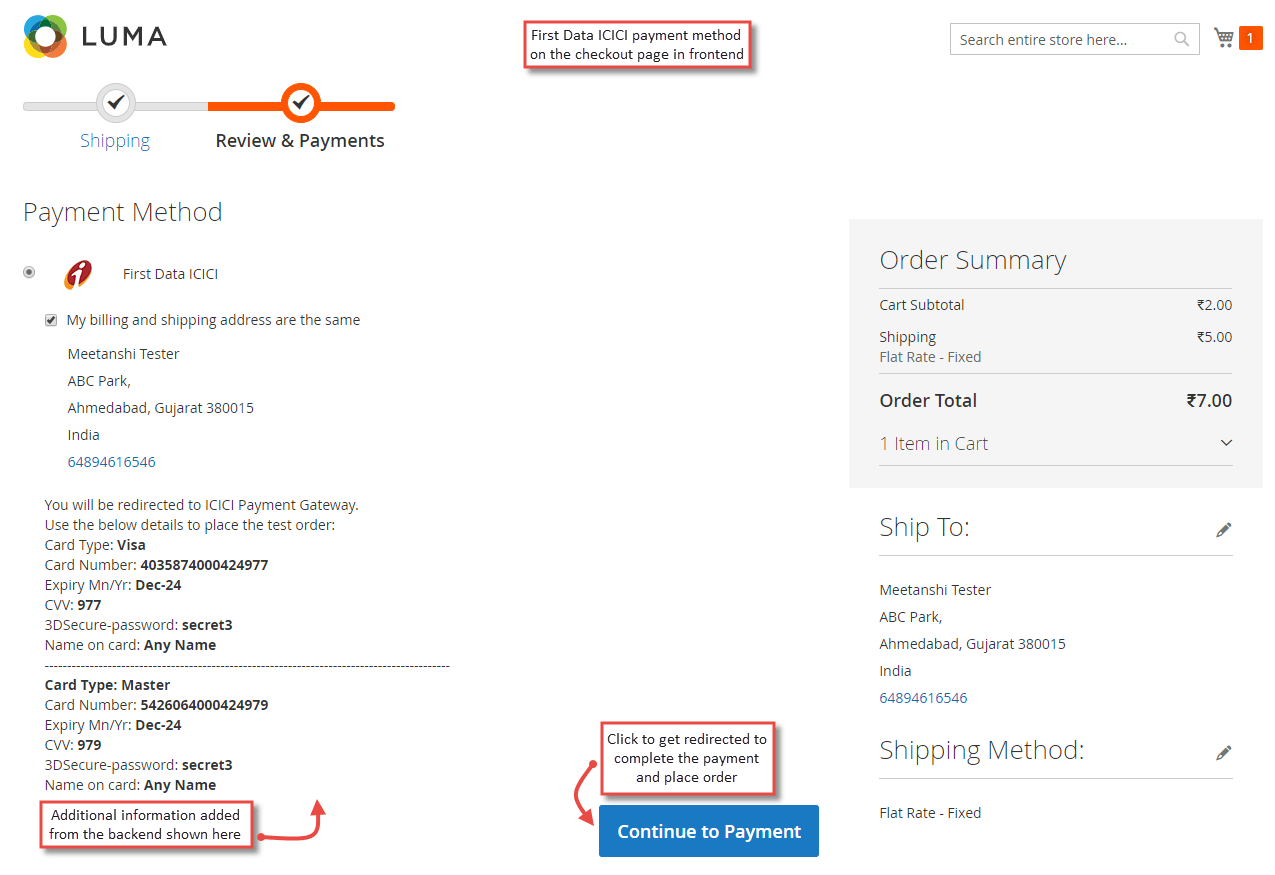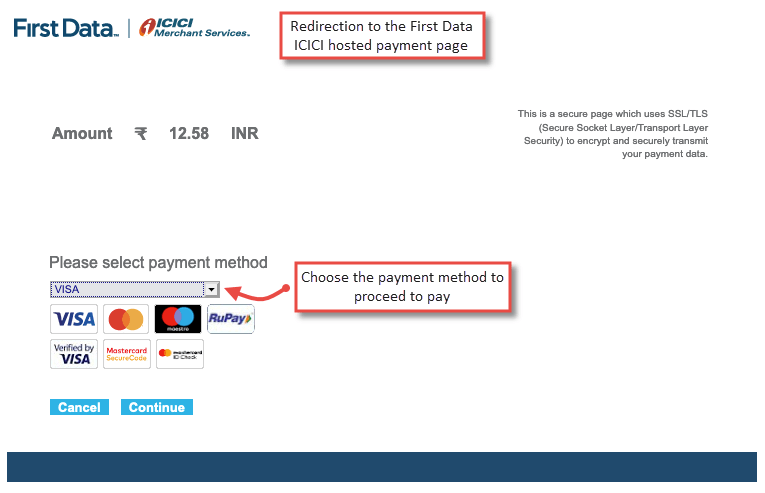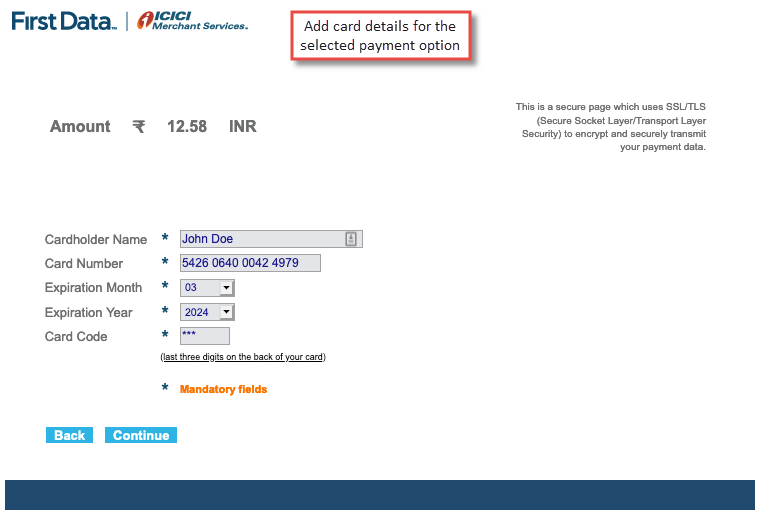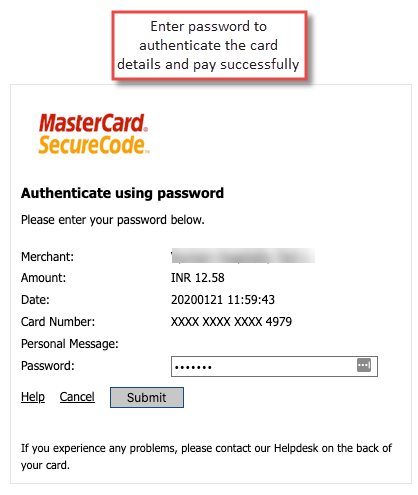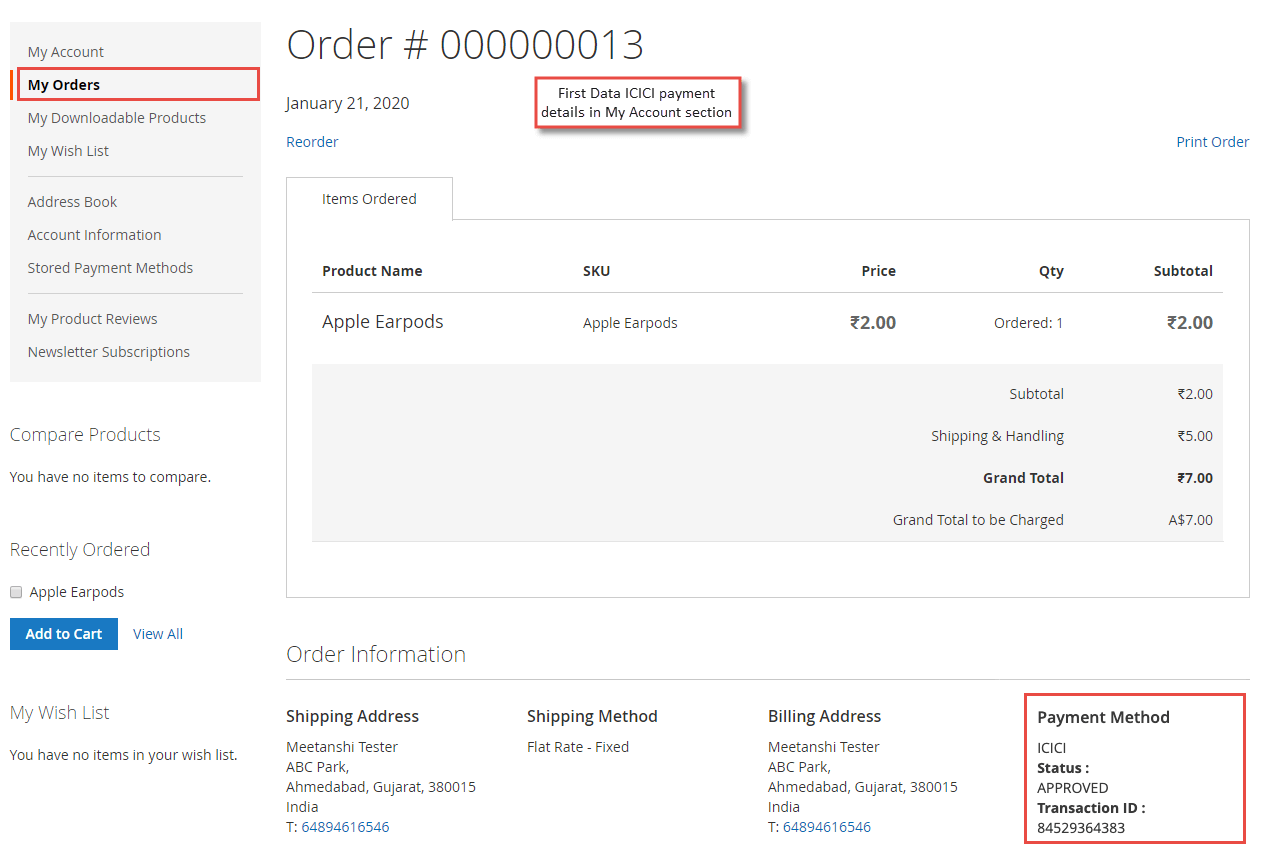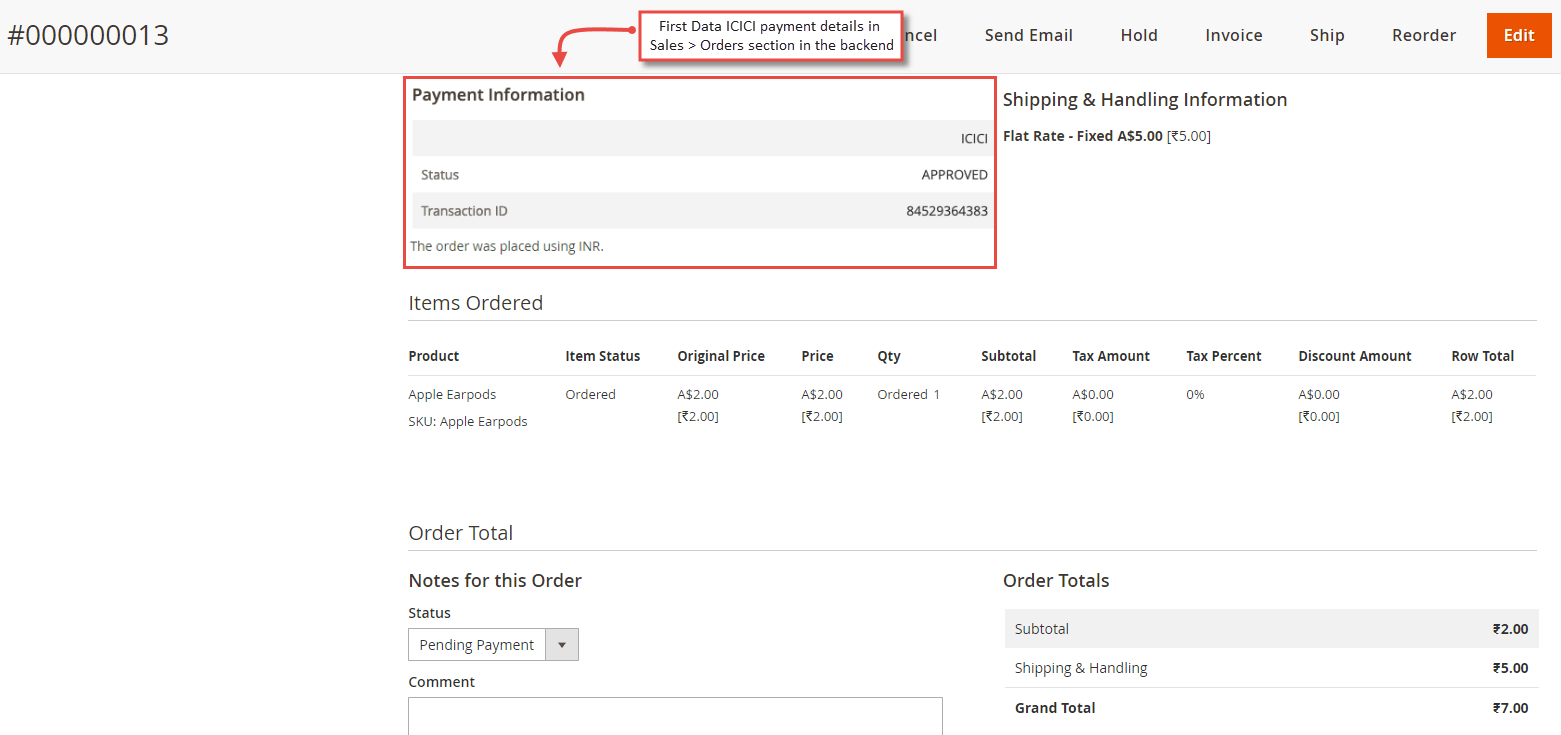Magento 2 ICICI Payment Gateway
Magento 2 ICICI Payment Gateway extension by Meetanshi integrates Magento 2 with the First Data ICICI payment gateway for accepting secure online payments.
Key Features:
- Secure payment capture through hosted payment page.
- Accepts major credit and debit cards.
Screenshots
ICICI is India's largest private sector bank. One of its many useful services is an online payment gateway that offers encrypted payment captures. In 2009, First Data and ICICI bank made an alliance to combine Indian market insight with First Data’s global expertise to create tailor-made payment solutions for businesses of all sizes. First Data IMS helps Indian merchants to accept secure and convenient payments online. To get the benefit of both the ICICI and First data's popularity and client base, Meetanshi has developed Magento 2 ICICI Payment Gateway extension to integrate Magento 2 with ICICI payment gateway.
Magento 2 ICICI Payment method allows accepting secure payments using all the major credit and debit cards from your customers. The ICICI payment for Magento 2 extension integrates a hosted payment method that redirects customers to ICICI's secure payment page to complete the payment. As SSL encryption included for the hosted payment page, merchants don't have to worry about card theft and payment security.
Gain customers' trust by offering a secure payment method from a popular payment service provider like ICICI.
Appreciate the support service
They provide good support for the queries in installation and configuration of the extension
Excellent ICICI integration with Magento 2
The module works flawlessly in my store and the support team is great
Gauranteed secured payments with ICICI payment gateway in my Magento 2 store!
Awesome work done by the team. Even did the customization in short time period for my store!
Good support
Meetanshi understands the importance of quality support in IT industry and they are expert in it. Good job!
Write Your Review
Only registered users can write reviews. Please
-
15 July, 2023
1.0.4
- Compatible with Magento 2.4.6-p1.
-
24 May, 2022
1.0.3
- Compatible with Magento 2.4.4.
-
16 Dec, 2021
1.0.2
- Minor bug fixes.
-
09 Nov, 2020
1.0.1
- Compatible with Magento 2.4 and Minor bug fixes.
Features of Magento 2 ICICI Payment Gateway Extension
Admin Control Payment Method
Enable/disable the ICICI payment method from the backend.
No Card Data is Stored in Store
Accepts of major credit and debit cards and other international cards.
Redirected to Hosted Pages
Use of hosted payment page for processing payments and thus ensures security.
- Set the custom title for the payment method to show in the frontend.
- Show the First Data logo on the checkout page in the frontend.
- Option to enable the sandbox mode to test the gateway functionality.
- Select one of the payment modes:
- PayOnly Mode - First Data ICICI payment gateway collects a minimum set of information for the transaction. On the hosted payment page, one page is presented to the cardholder to enter the payment details such as credit card number, expiry date, etc.
- PayPlus Mode - In this mode, the payment gateway collects all the details that are collected in the above mode. Additionally, it also collects the full set of billing information. On the hosted payment page, the cardholder is offered two pages, one for the billing and the other for the payment details.
- Full Pay Mode - The payment gateway collects all the available details.
- Select one of the languages for the hosted payment page from the dropdown options:
- German
- English (USA)
- English (UK)
- Italian
- Option to auto-generate invoices for the orders.
- Select countries to allow to pay using the First Data ICICI payment method.
- Add instructions to show along with the payment method on the checkout page.
- The customers click the "Continue to Payment" button on the checkout page and are redirected to the hosted payment page of the gateway
- The customers can choose the payment method on the hosted payment page to proceed with the payments and enter the card details.
- For security purpose, the customers have to enter the password to authenticate the card details and pay successfully.
- Customers can see First Data ICICI payment details in the "My Account" section after successful order placement.
- Admin can also see the First Data ICICI payment details in the Sales > Orders > Order View section in the backend.



 Backend
Backend