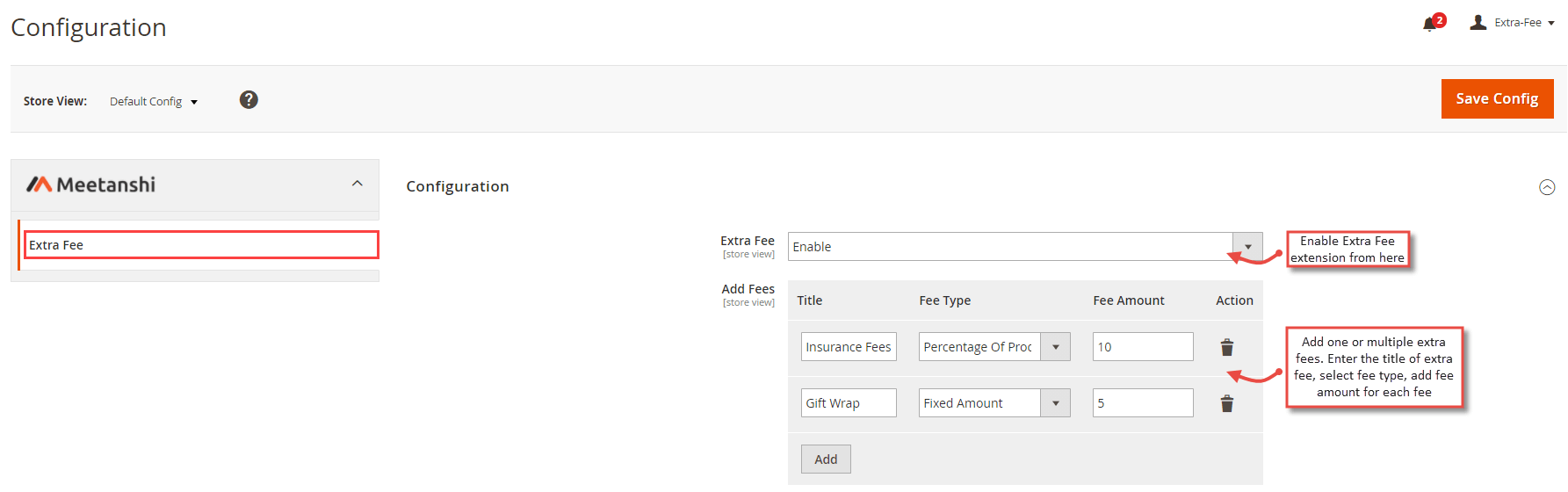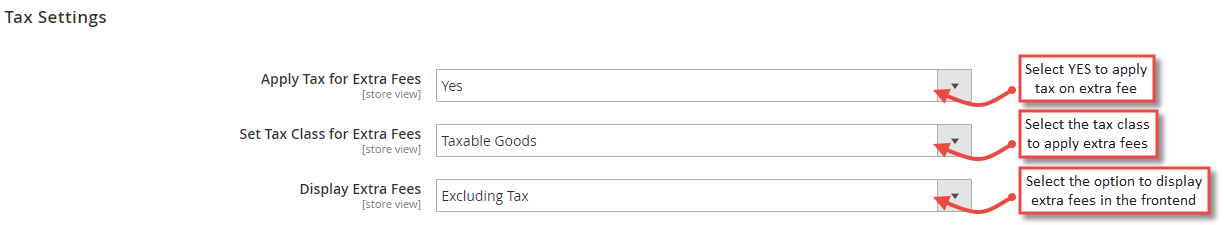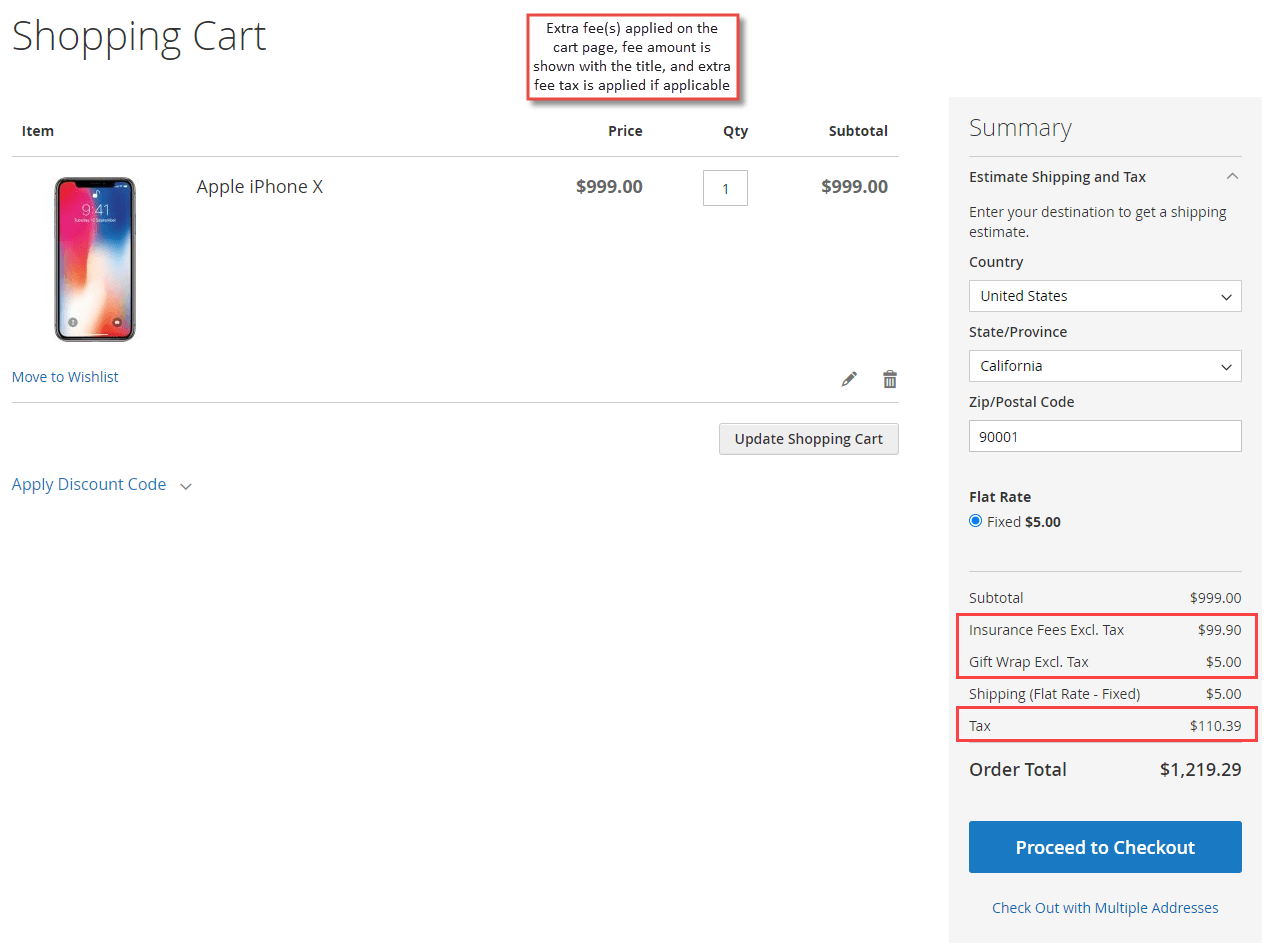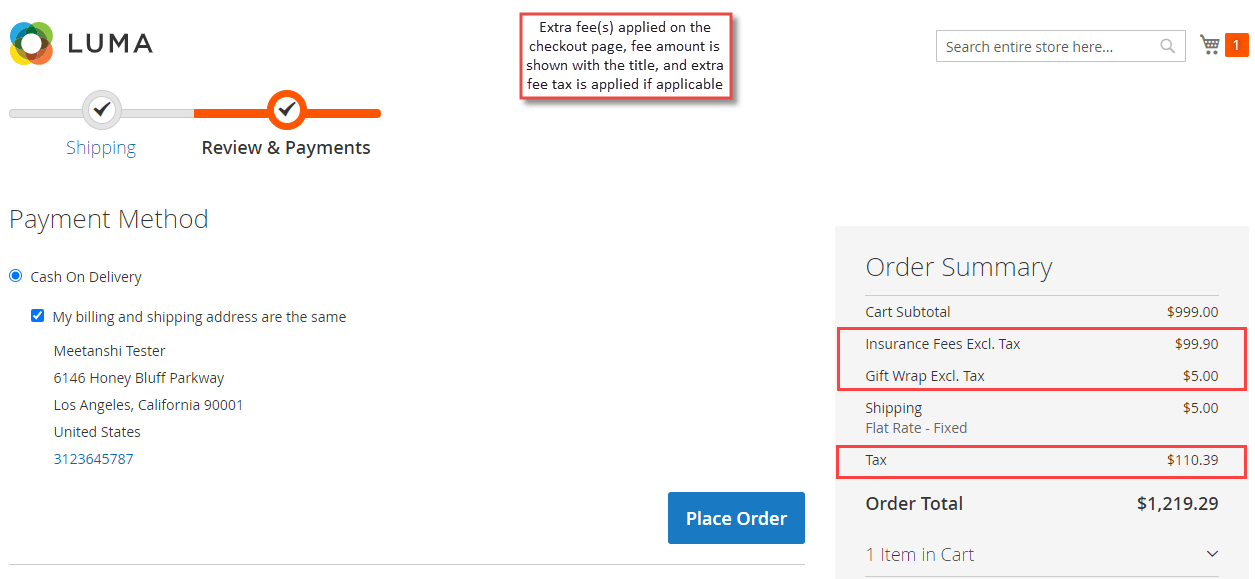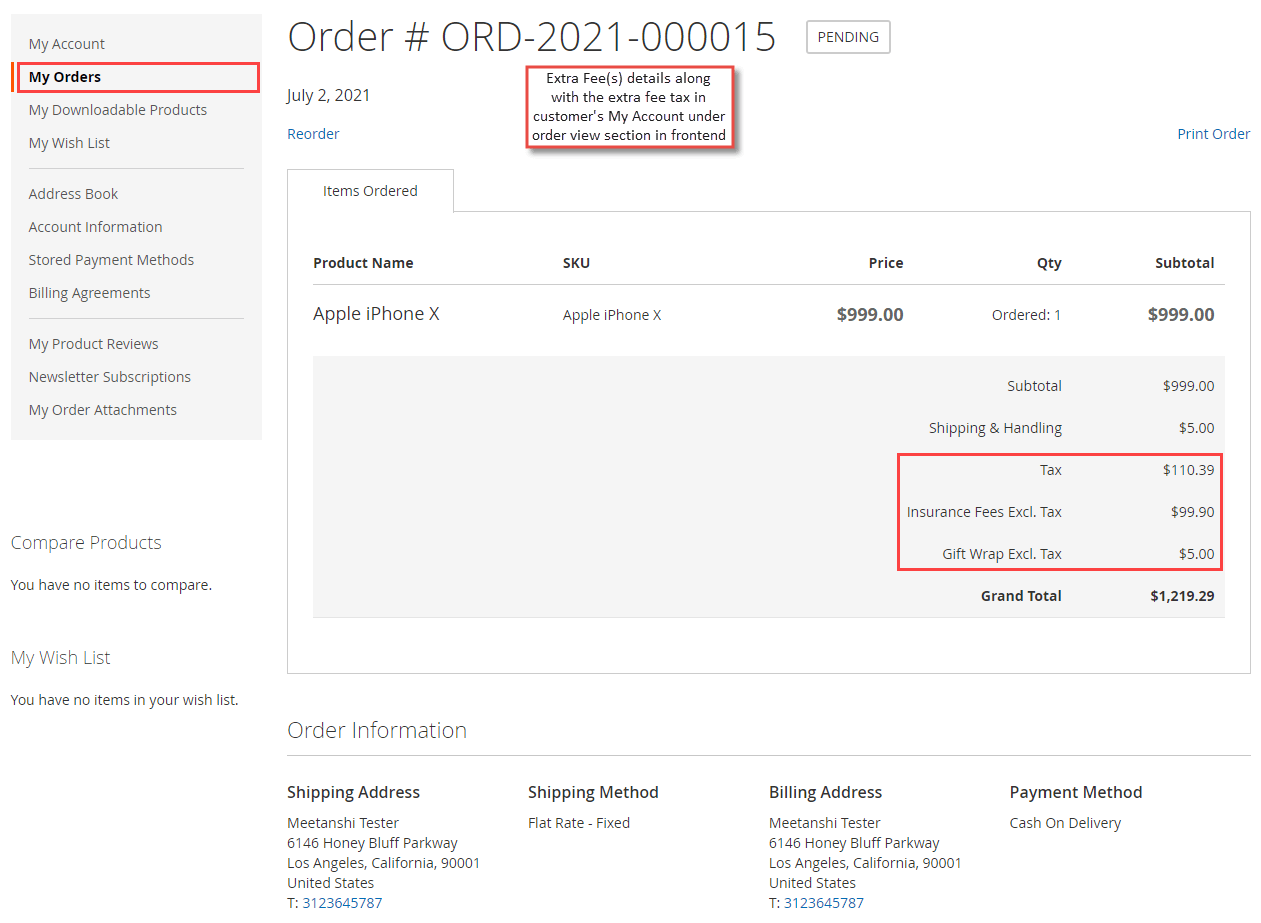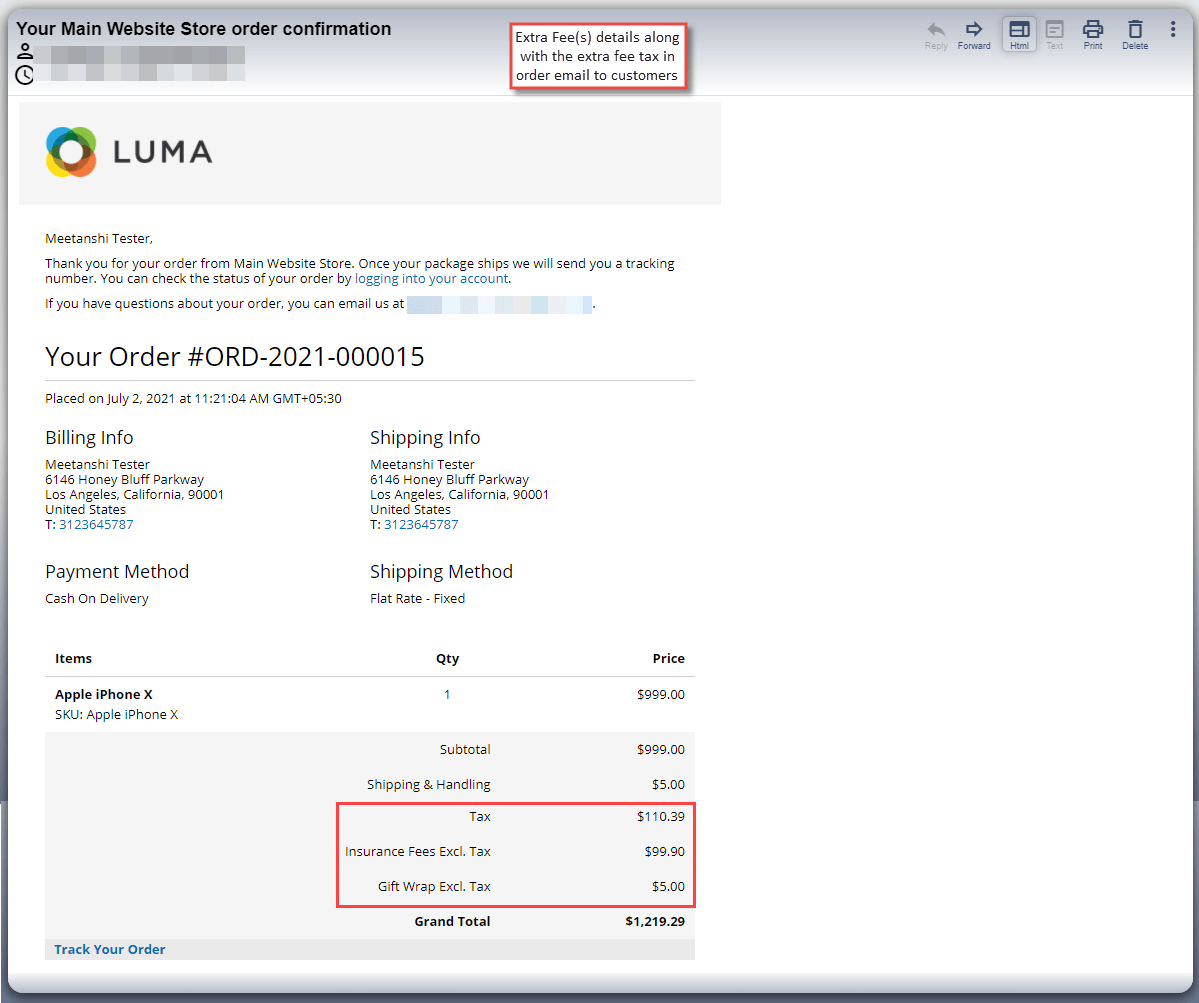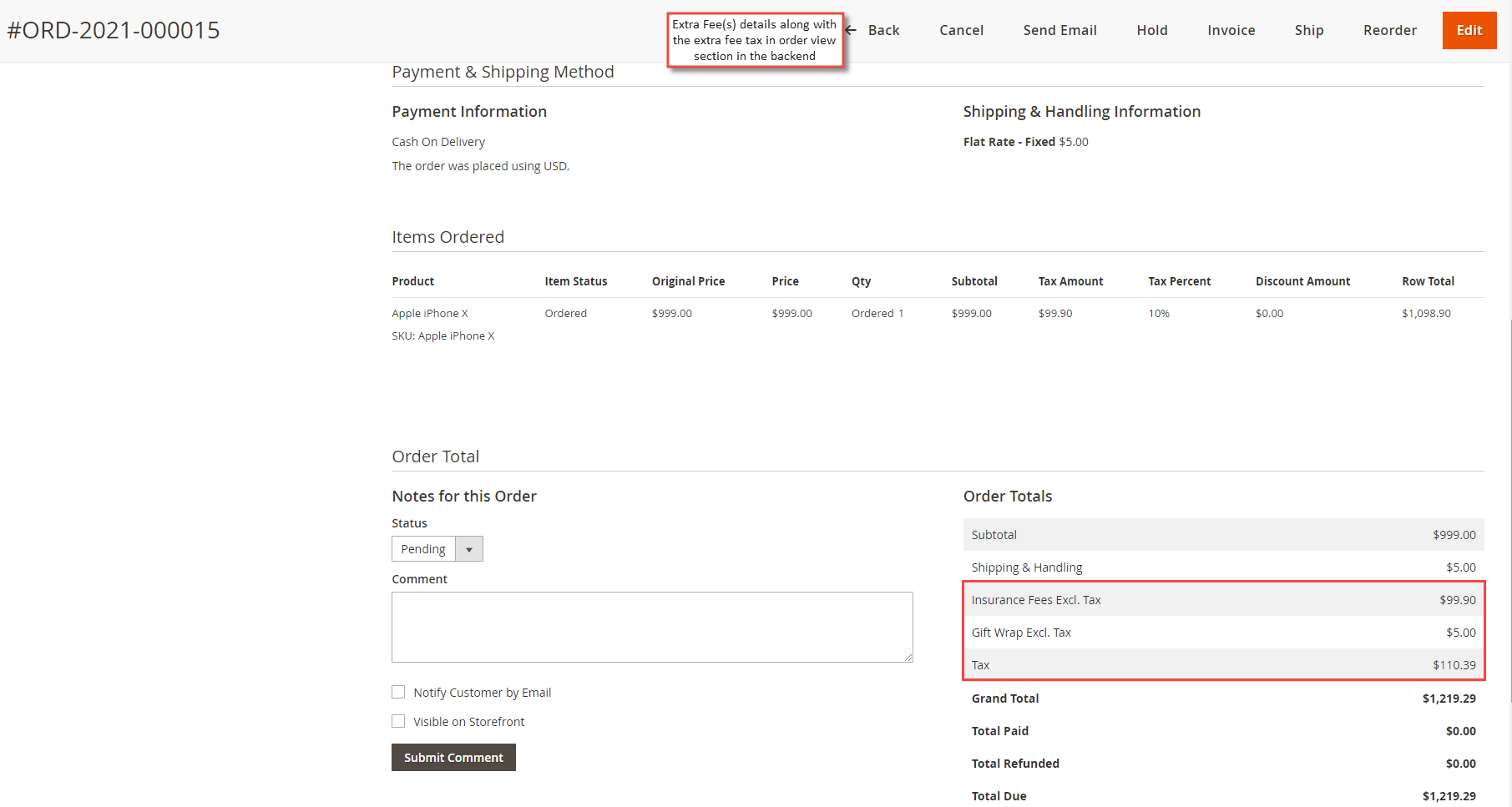Magento 2 Extra Fee
Magento 2 Extra Fee allows the store owners to add extra fees for the services like gift wrap, fast delivery, insurance, etc. on customers’ orders.
Key Features:
- Helps to increase average order value by offering additional services
- Transparent way to charge extra fees to customers
“Customer service is an opportunity to exceed your customer’s expectations.”
– John Jantsch
Every E-commerce store extensively focuses on selling products and services. Most stores neglect the additional services they can offer to the customers and make a delightful shopping experience.
Store owners can introduce more paid options and additional services to the customers. Some customers who are willing to spend tons of money, if the store owners manage to give additional services, the customers can avail better shopping experience by paying extra fees to the store.
Hence, Meetanshi has developed the Magento 2 Extra Fee extension that allows you to charge extra fee by offering additional services such as gift wrap, fast delivery, insurance, payment gateway fees, etc.
There are many benefits of charging an extra fee:
- Earn more revenue by offering additional services
- Encourage use of preferred payment methods by charging non-preferred payment options with the extra fees
- Increase average order value
- Transparently cover order processing expenses like shipping or payment fees
For instance, if the buyers want to gift the products they are purchasing to their loved ones, using the Magento 2 extra fee extension, they can opt for the additional service called “Gift Wrap” and the product will be delivered gift-wrapped by paying some additional fee.
To stay in this competitive market, it is essential to offer additional services and delight the customers. When a customer prefers to have additional facilities with the product, the store owner can add extra fee on checkout in Magento 2 to encourage the customers to use other services.
Running a profitable E-commerce business sometimes becomes a primary concern. As the merchant charges extra fees using the extension, he/she can increase the average order value.
Very easy to use
Very useful and works just as it said it would. Thank you!
Works well
We use this to add a surcharge to our products and offer gifting options. Works well.
helps earn more revenue
M2 extra fee extension facilitates to earn more revenue by providing additional services.
provides delightful shopping experience
Helpful enough to allure customers and improve shopping experience of the customers.
Facilitates to increase average order value
Extra Fee for Magento 2 helps in increasing average order value by providing additional services.
Write Your Review
Only registered users can write reviews. Please
-
10 Nov, 2023
1.0.6
- Code Improvement and bug fixes.
-
15 July, 2023
1.0.5
- Compatible with Magento 2.4.6-p1.
-
24 May, 2022
1.0.4
- Compatible with Magento 2.4.4.
-
16 Dec, 2021
1.0.3
- Minor bug fixes.
-
05 Jul, 2021
1.0.2
- Now you can add tax on extra fee.
-
24 Feb, 2021
1.0.1
- Now you can add multiple extra fees on customers' orders.
Features of Magento 2 Extra Fee Extension:
- Charge extra fees transparently for additional services like gift wrap, insurance, quick delivery, etc. with the help of the extension.
- Option to add one or more extra fees.
- Option to set the title, select the fee type, and add fee amount for each fee from the backend
- Option to select the type of fee to calculate and apply on the product price:
- Fixed Amount
- Percentage of Product Price
- Option to display custom fee title to show on the frontend.
- In the frontend, the extra fees applied is displayed on the cart page and the fee amount is shown along with the set title.
- The extra fees applied is displayed on the checkout page and the fee amount is shown along with the set title.
- The customers can check the extra fees applied in "My Account" under the order view section in the frontend.
- The extra fee details are displayed in the order email sent to the customers.
- The admin can check the extra fees from the backend under the order view section.
- Increases the average order value.
- Improves the shopping experience.


 Backend
Backend