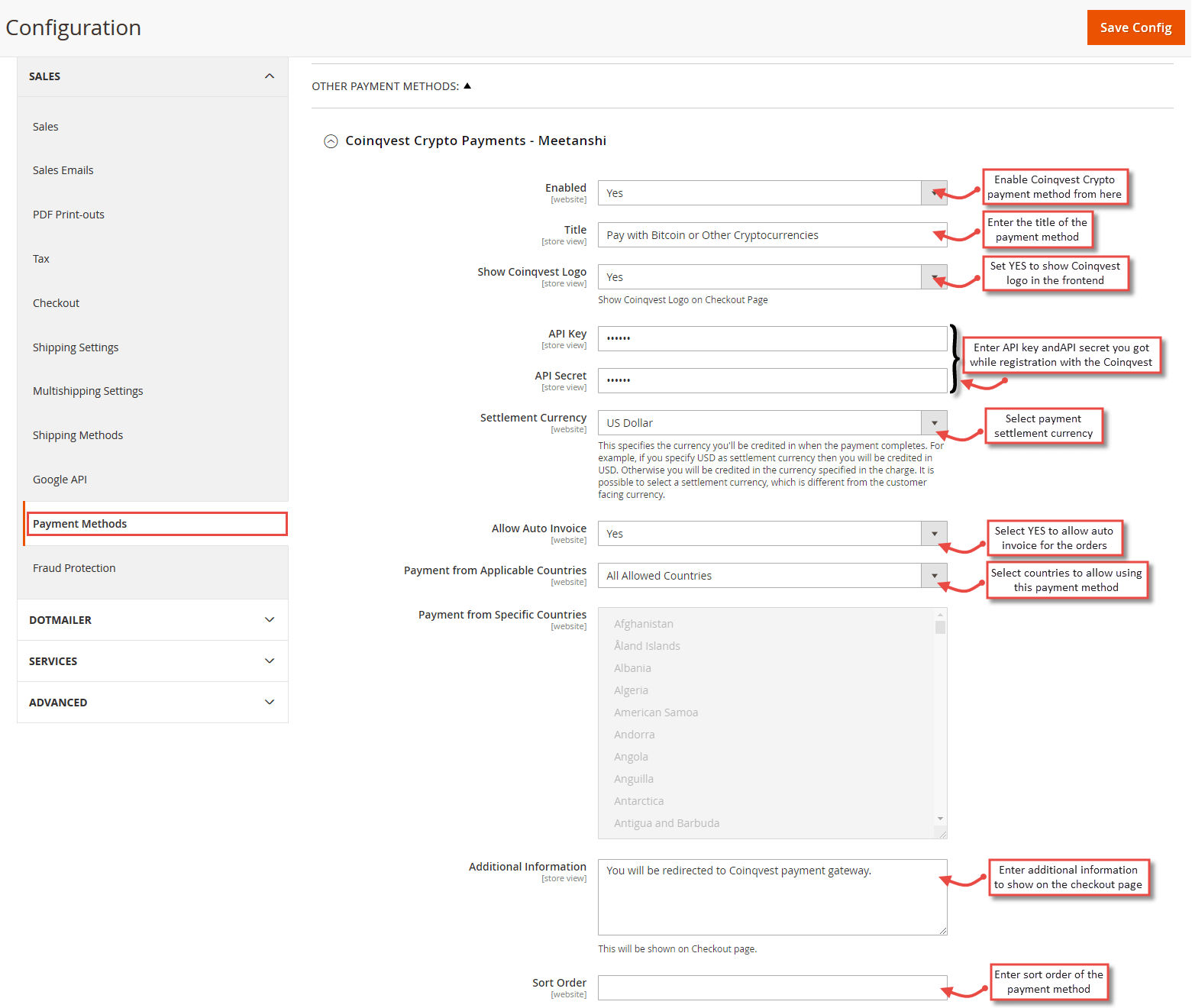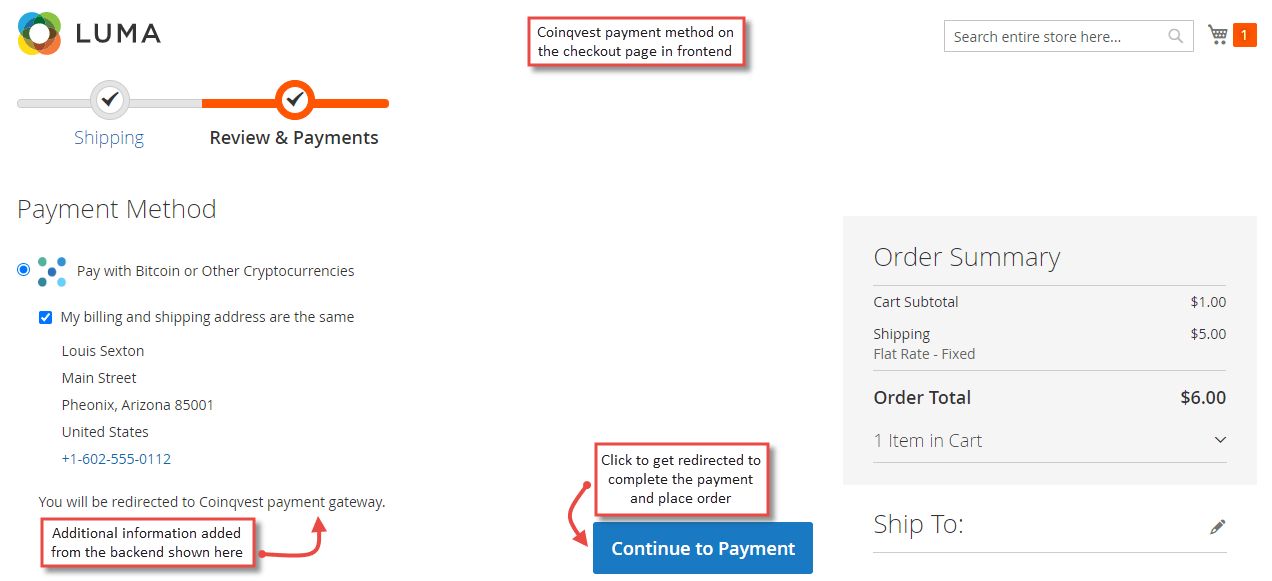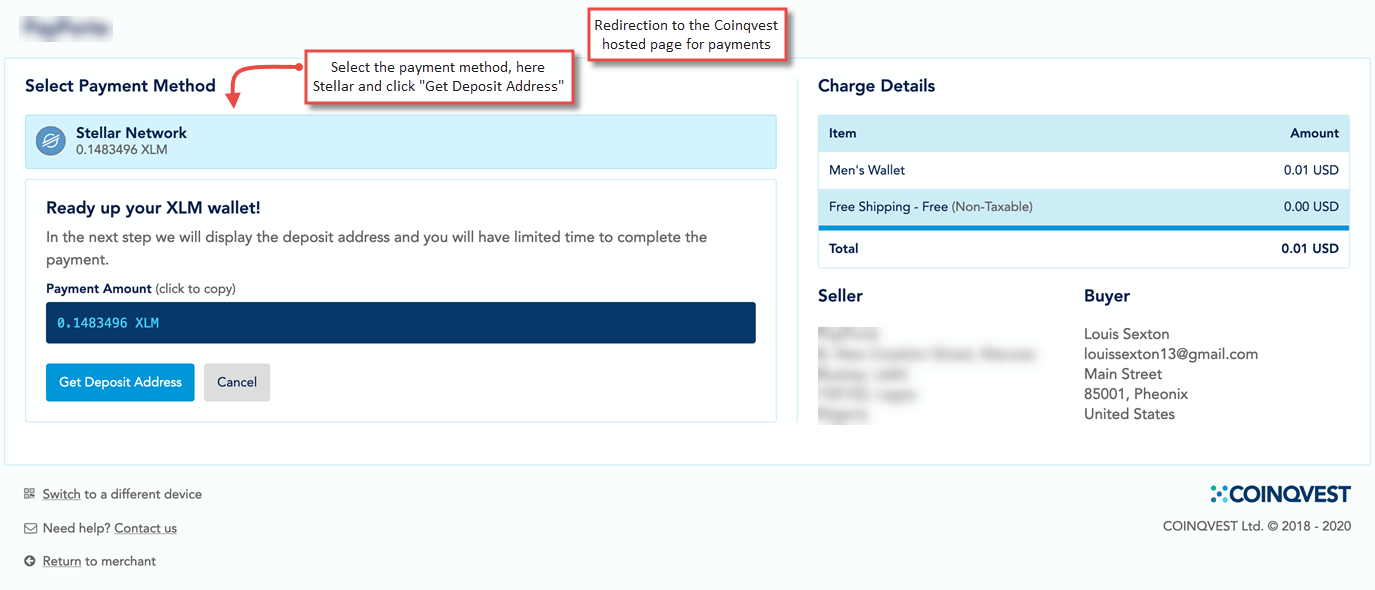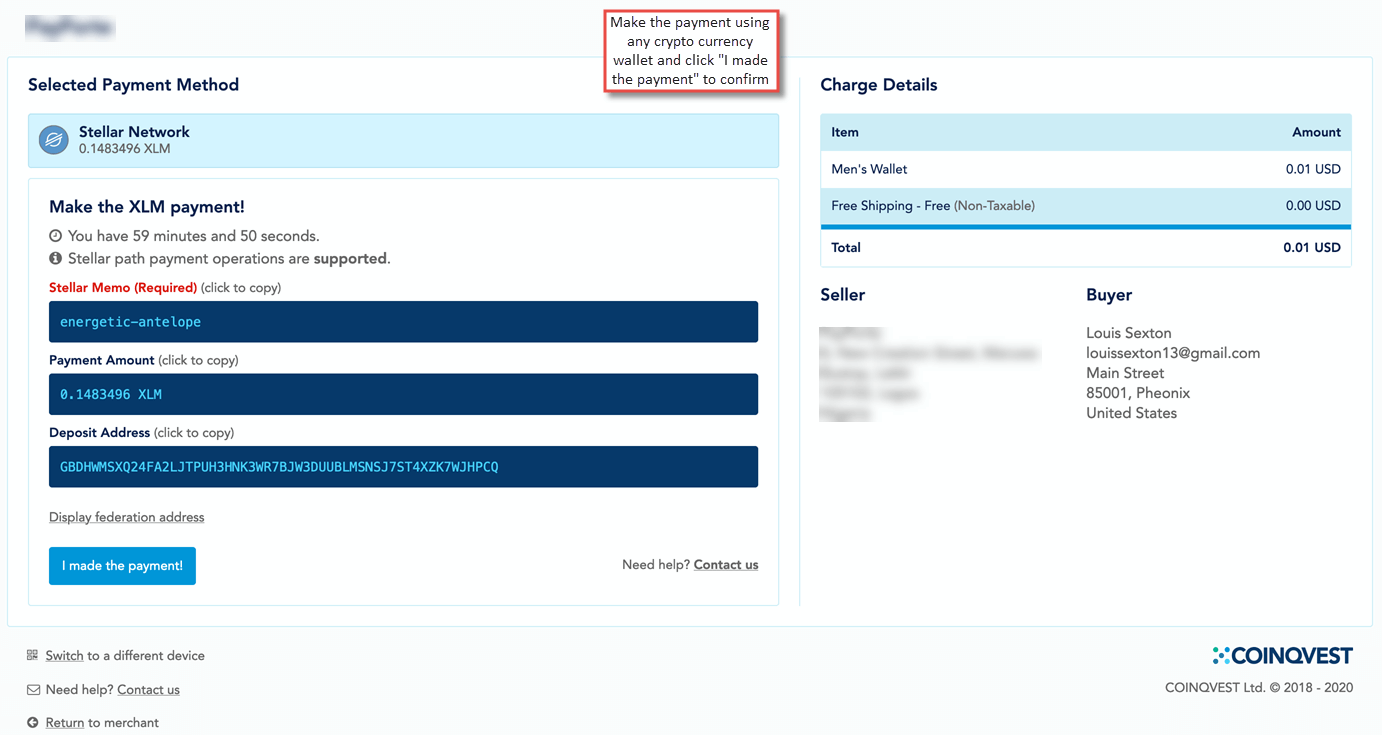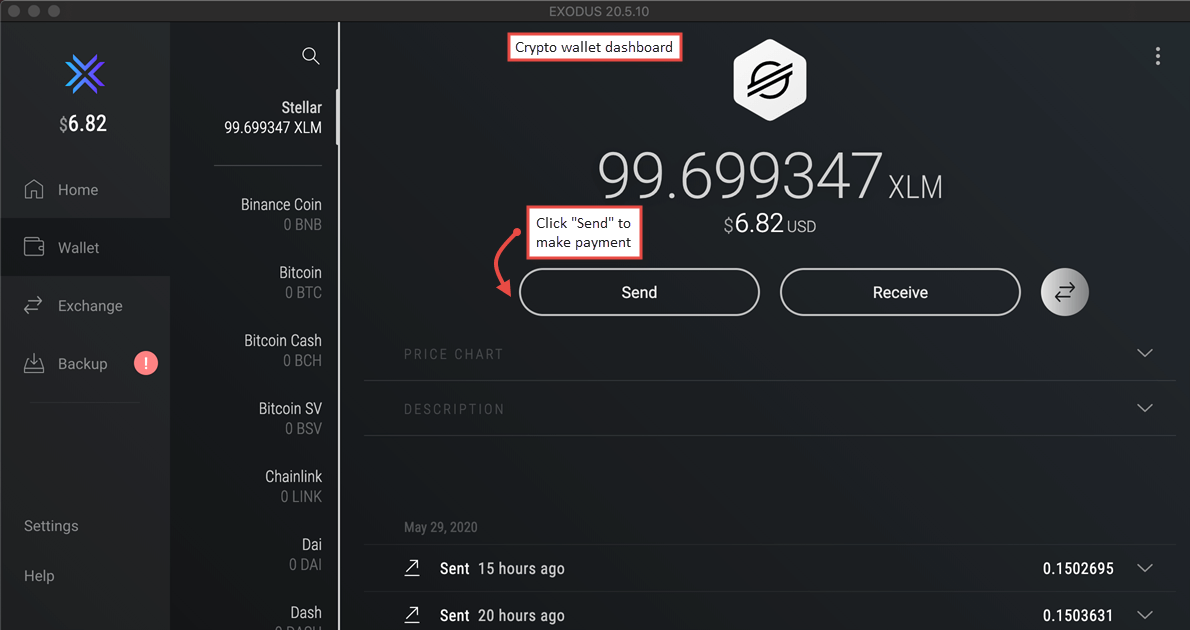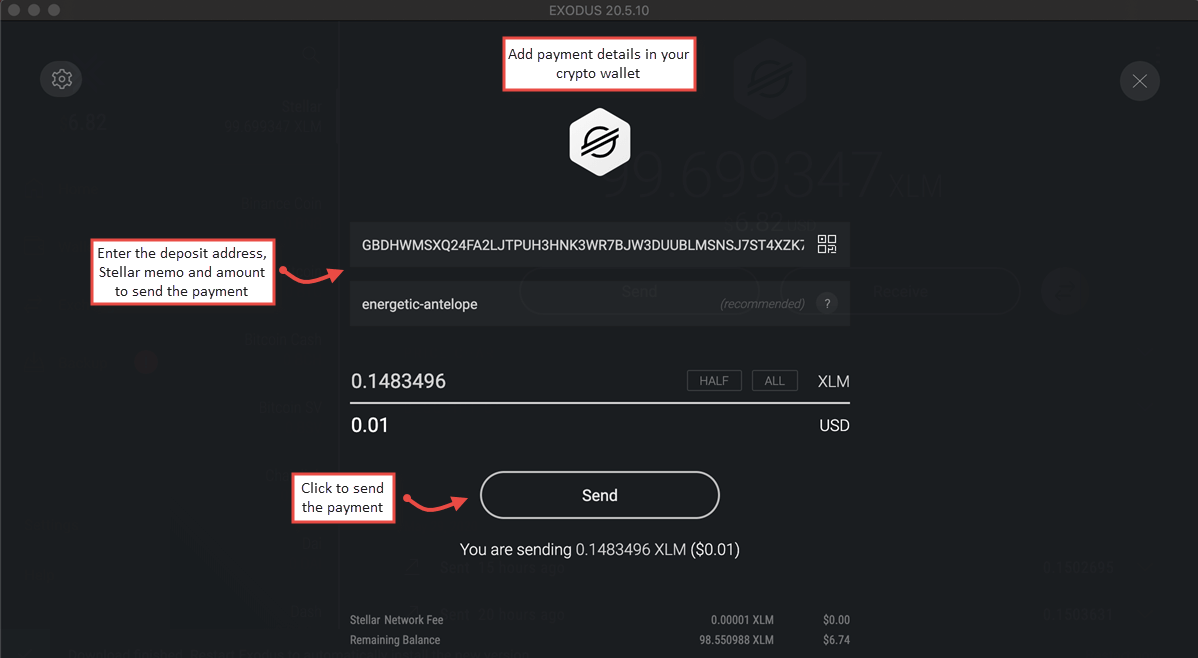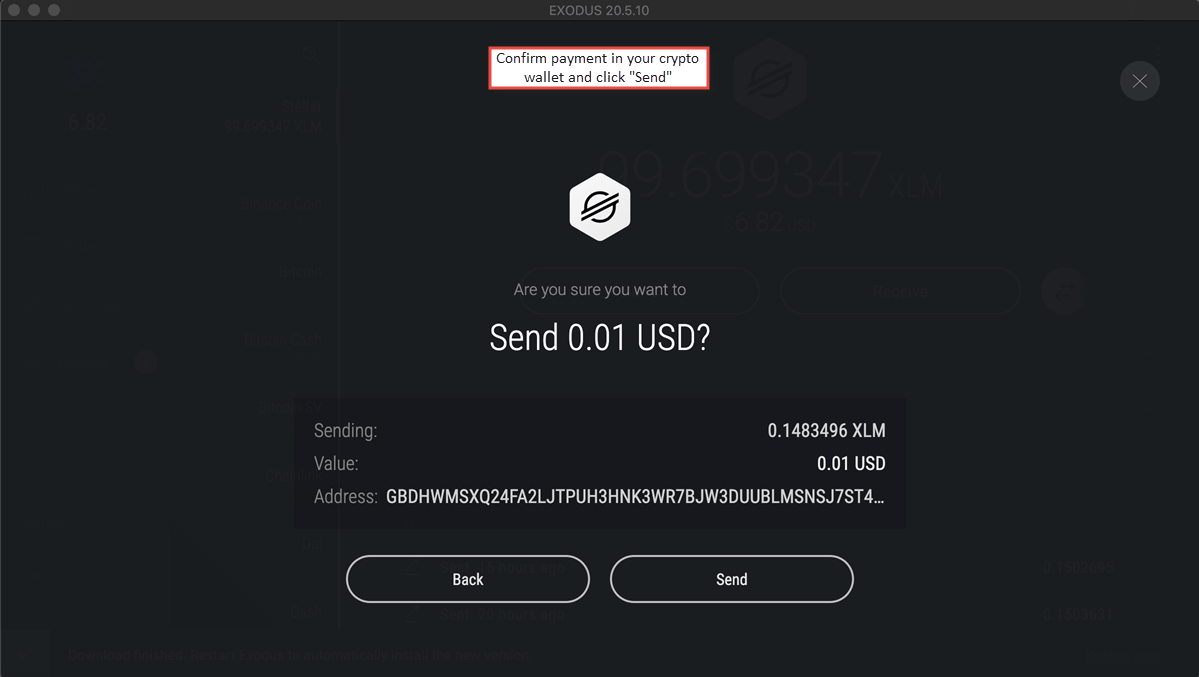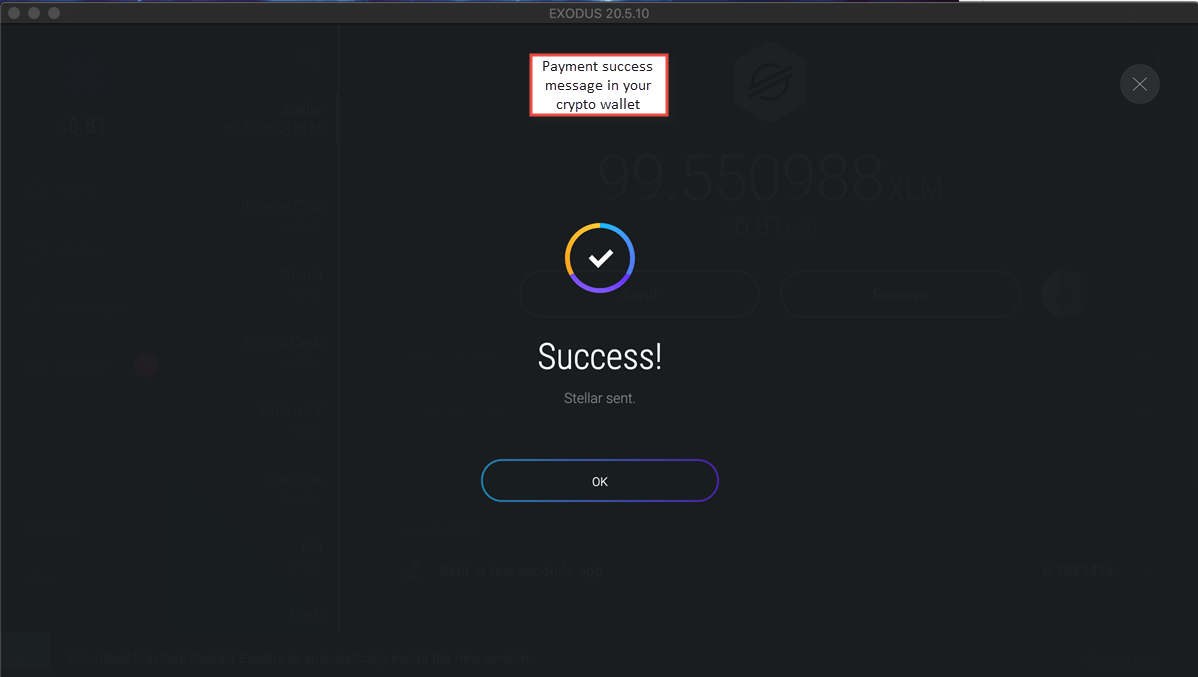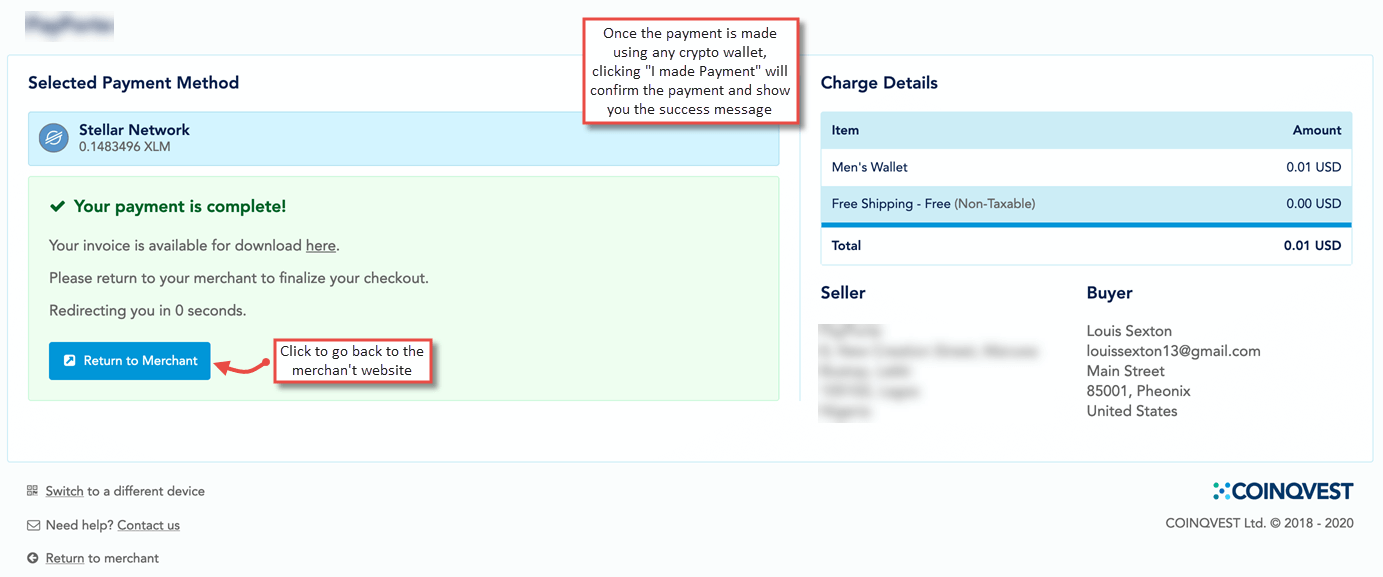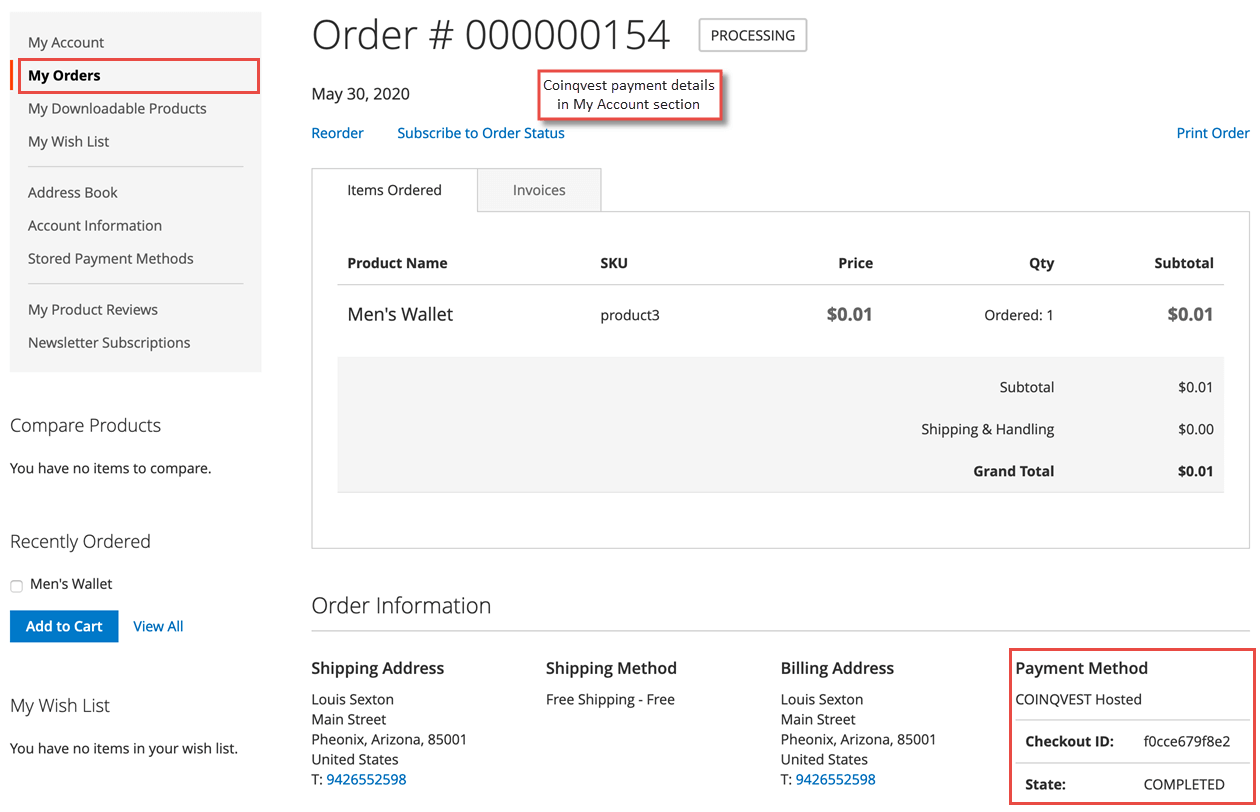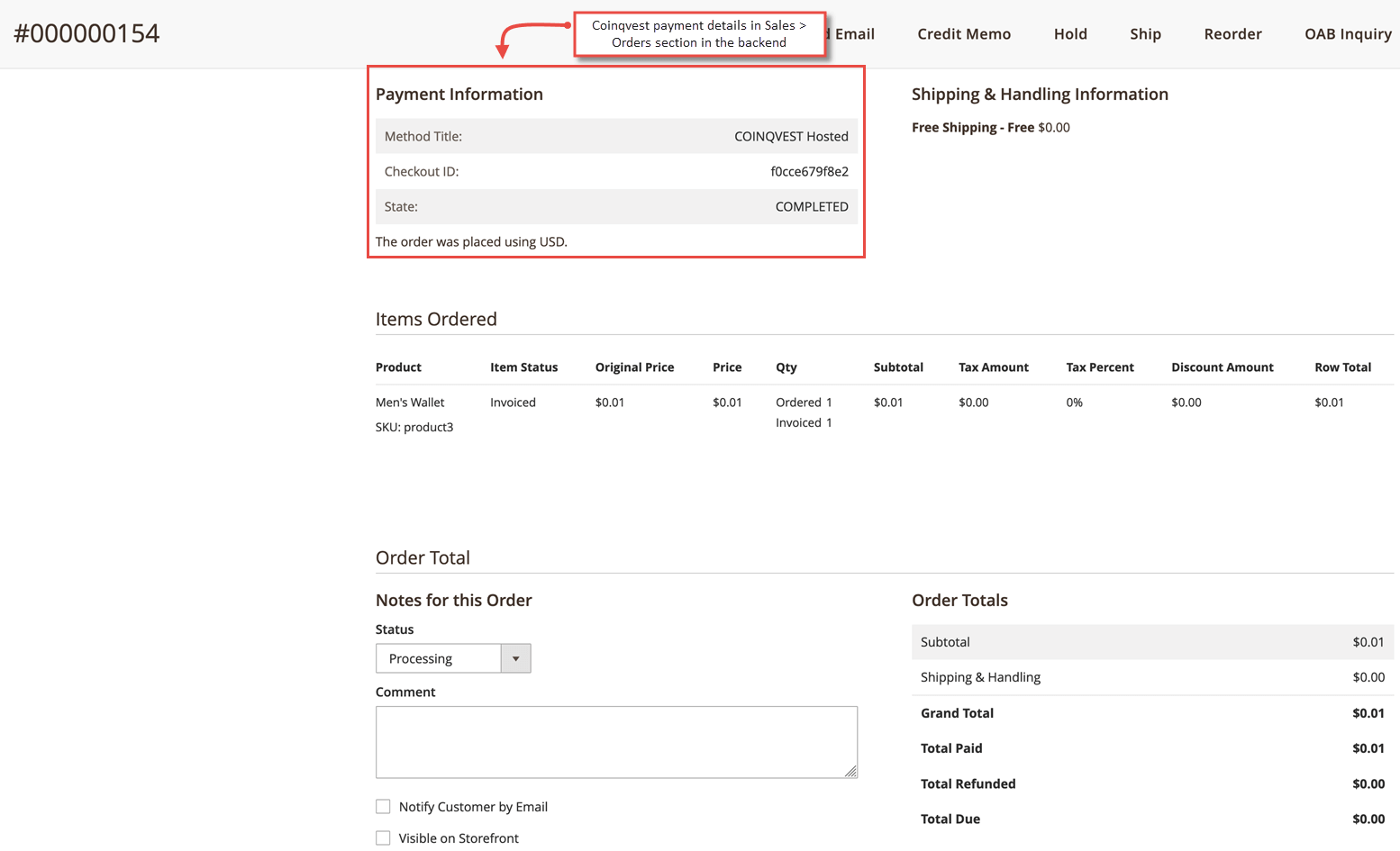Magento 2 Coinqvest Crypto Payments
Magento 2 Coinqvest Crypto Payments integrates Magento 2 store with Coinqvest crypto payment processor to allow customers to make payments with digital currencies during the checkout.
Key Features:
- Accept cryptocurrency payments in Magento 2 store
- Hosted payments for security
Screenshots
The payment processing system is revolutionizing, and the online stores have to move ahead faster to stand in the market. Modern customers prefer to pay using their virtual assets such as Bitcoin which allows the wealth transfer without going to a bank.
It is not a surprise to see that both the store owners and customers are preferring cryptocurrency payments, as a cheaper and more efficient payment solution. Hence, Meetanshi has developed the Magento 2 Coinqvest Crypto Payments extension for Magento 2 stores to integrate with Coinqvest to accept cryptocurrency payments.
Coinqvest is an enterprise cryptocurrency payment processor that supports the below listed blockchains and allows accepting payments in the below digital currencies.
| Stellar Network | XLM | 0.0001 XLM | Lumens | 1 | Stellar Development Foundation (SDF) |
| Adam | BTC | 0.0002 BTC | Bitcoin | 2 | Papaya |
| Ethereum | ETH | 0.001 ETH | Ether | 2 | Papaya |
| Litecoin | LTC | 0.01 LTC | Litecoin | 2 | Papaya |
| Ripple | XRP | 0.025 XRP | Ripple | 1 | Stellarport |
The list of fiat currencies supported by the COINQVEST payment gateways and used as a settlement currency and during withdrawals is:
The merchants can leverage these benefits with the extension:
The Magento 2 Coinqvest crypto payment processing uses the hosted checkout method where no card details are entered or stores in the Magento 2 store. With the easy integration, get started with the cryptocurrency payment system to leverage the below-mentioned benefits of the module!
Worthy product
Thanks to team Meetanshi for Magento 2 Coinqvest Crypto Payments extension. Keep it Up!
work done by Meetanshi is admirable
It would be great that now I can accept payments in virtual currencies in my magento 2 store.
Solved our big problem
Our customers want us to accept payment from cryptocurrency. Highly recommended extension
Quick payment system for crypto currency in Magento 2 store
the extension is helping for faster payment facility as well as it ensures security!
Excellent support for installing the module
The team helped us to install the module in my store and it is working superbly. Thanks for the support
Great feature!
I can now accept payments in virtual currencies in my store!
Loved this module
This was the most awaited extension. Thanks for solving our issue.
Write Your Review
Only registered users can write reviews. Please
-
15 July, 2023
1.0.5
- Compatible with Magento 2.4.6-p1.
-
24 May, 2022
1.0.4
- Compatible with Magento 2.4.4.
-
16 Dec, 2021
1.0.3
- Minor bug fixes.
-
13 Apr, 2021
1.0.2
- Added checkout language support.
-
09 Nov, 2020
1.0.1
- Compatible with Magento 2.4 and Minor bug fixes.
Features of Magento 2 Coinqvest Crypto Payments Extension
Digital Currency Checkouts in Magento 2
Offers digital currency checkouts in Magento 2 store that automatically go from crypto currency to your bank account.
Pay with cryptocurrency
Allow customers to pay with cryptocurrency easily and securely.
Hosted payment method
Customers are redirected to the hosted page of Coinqvest payment method after opting for Coinqvest method.
- The admin can set a custom title for the payment method.
- Option to enable the display of the payment method logo at the checkout.
- Easy integration of Coinqvest with Magento 2 store using the API key and API secret.
- Option to choose the settlement currency.
- Select one of the languages to display checkout page in.
- Option to enable the auto invoice.
- Allow selected countries to use the Coinqvest crypto payment method.
- Display additional information at the checkout along with the payment method.
- On this page, they have to select the payment method, for example, Stellar, and then click "Get Deposit Address"
- After making the payments using cryptocurrency, the customers have to click "I made the payment" button.
- On the Stellar account dashboard, the user can click "Send" to make the payment, enter the deposit address, Stellar memo, and the amount to be sent.
- Once confirmed and sent, the payment success message is displayed on Stellar with the "OK" button to get redirected back to the Coinqvest's hosted payment page with the payment success status. On this page, there is also a button to return back to the merchant's site, i.e., Magento 2 store.
- On clicking it, the customers can check the Coinqvest payment details in their "My Account" section and the admin can check it in the Sales > Order View section in the backend.


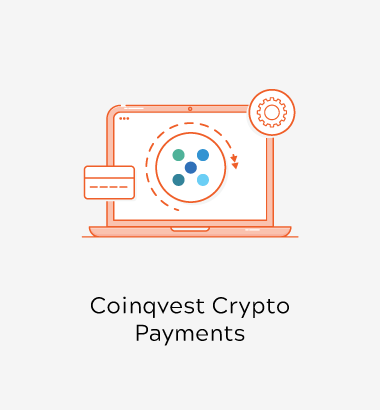
 Backend
Backend