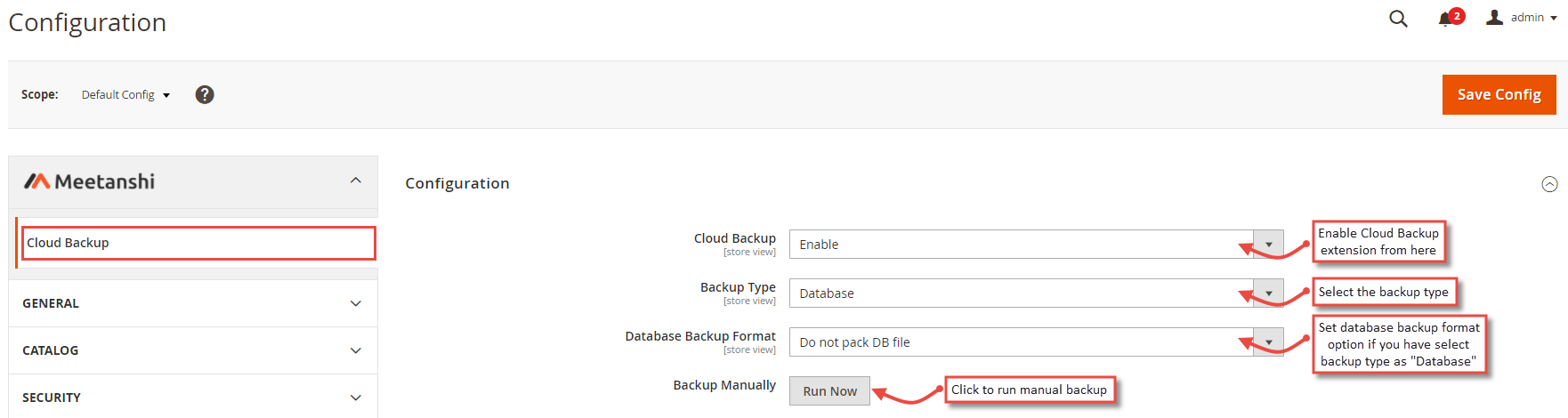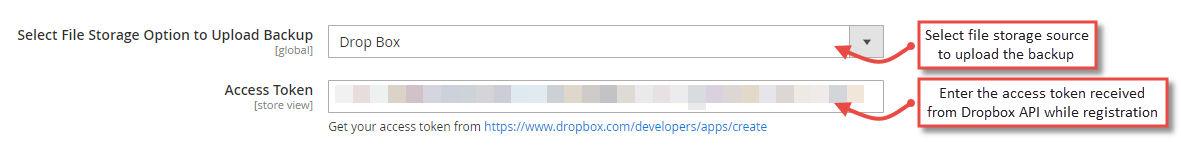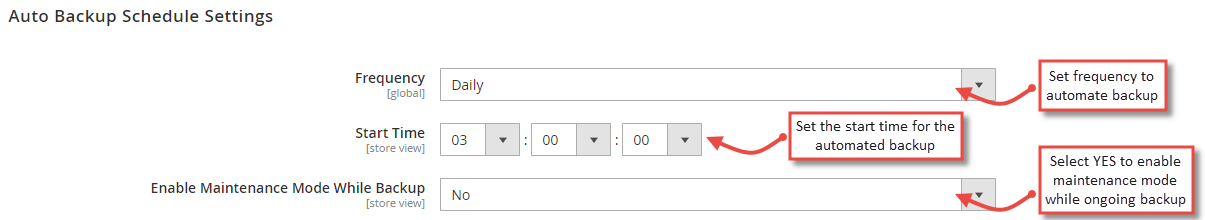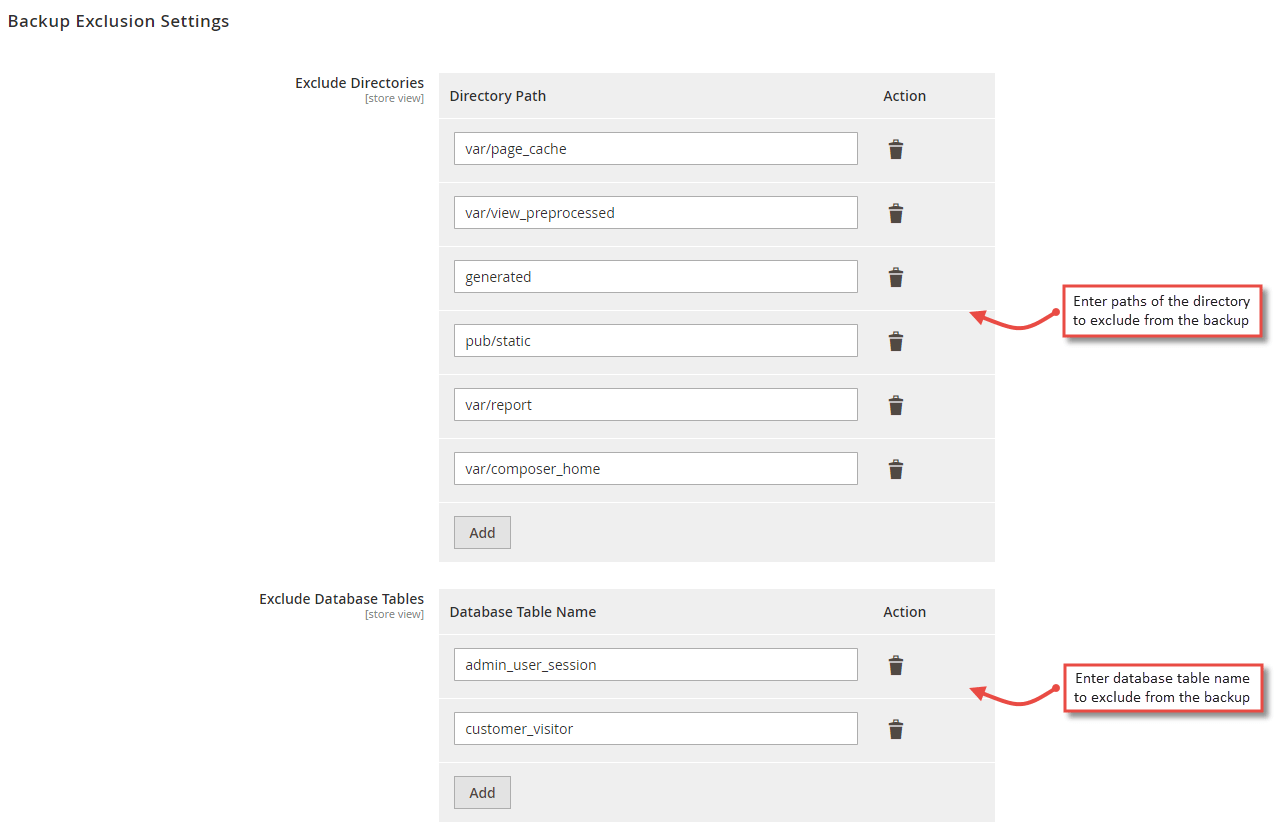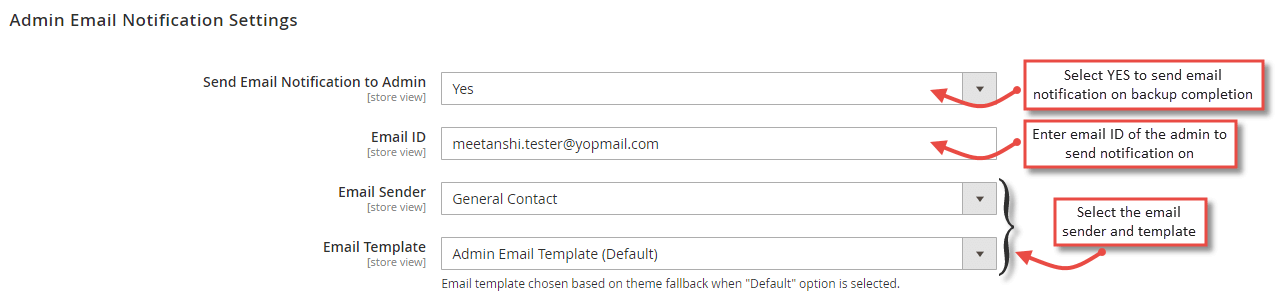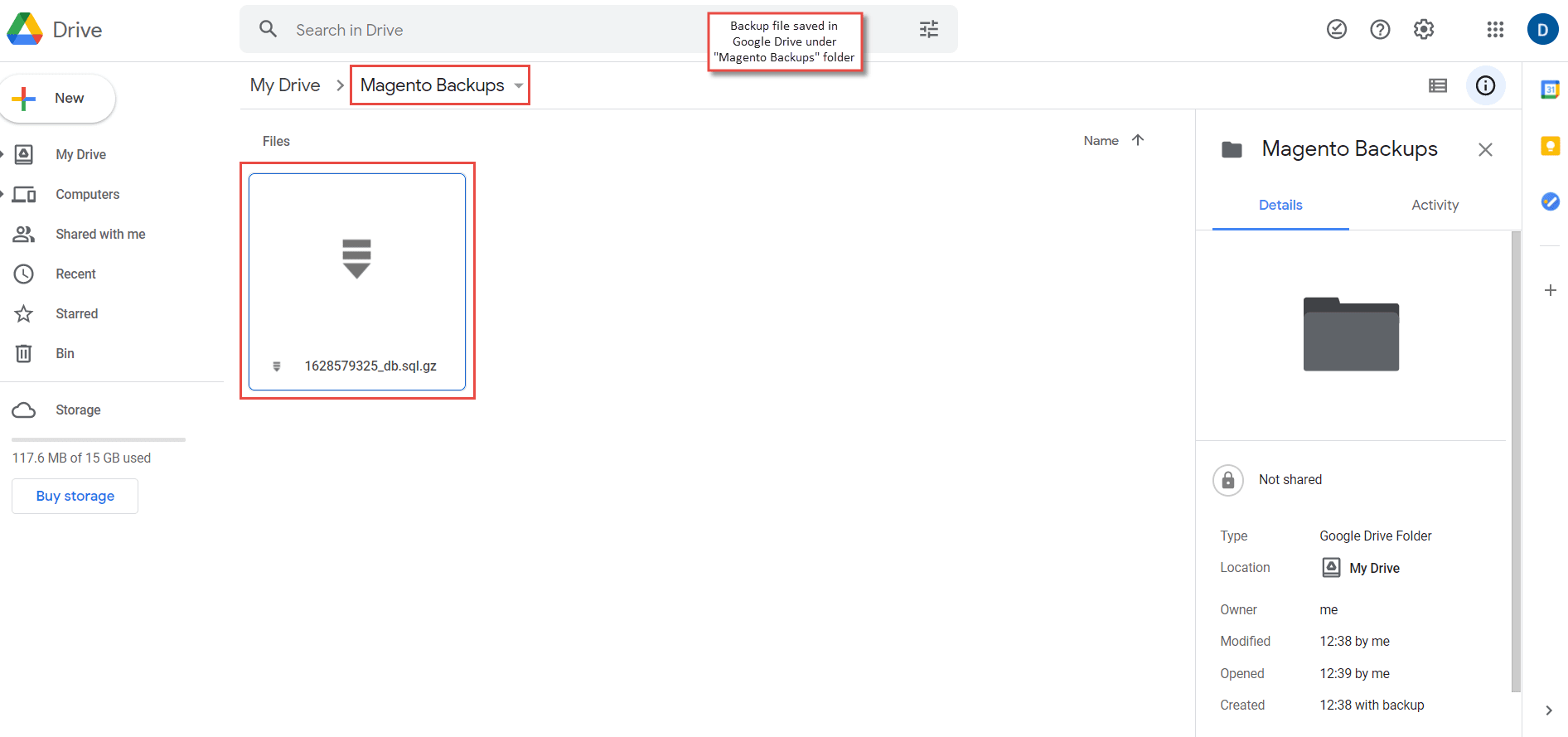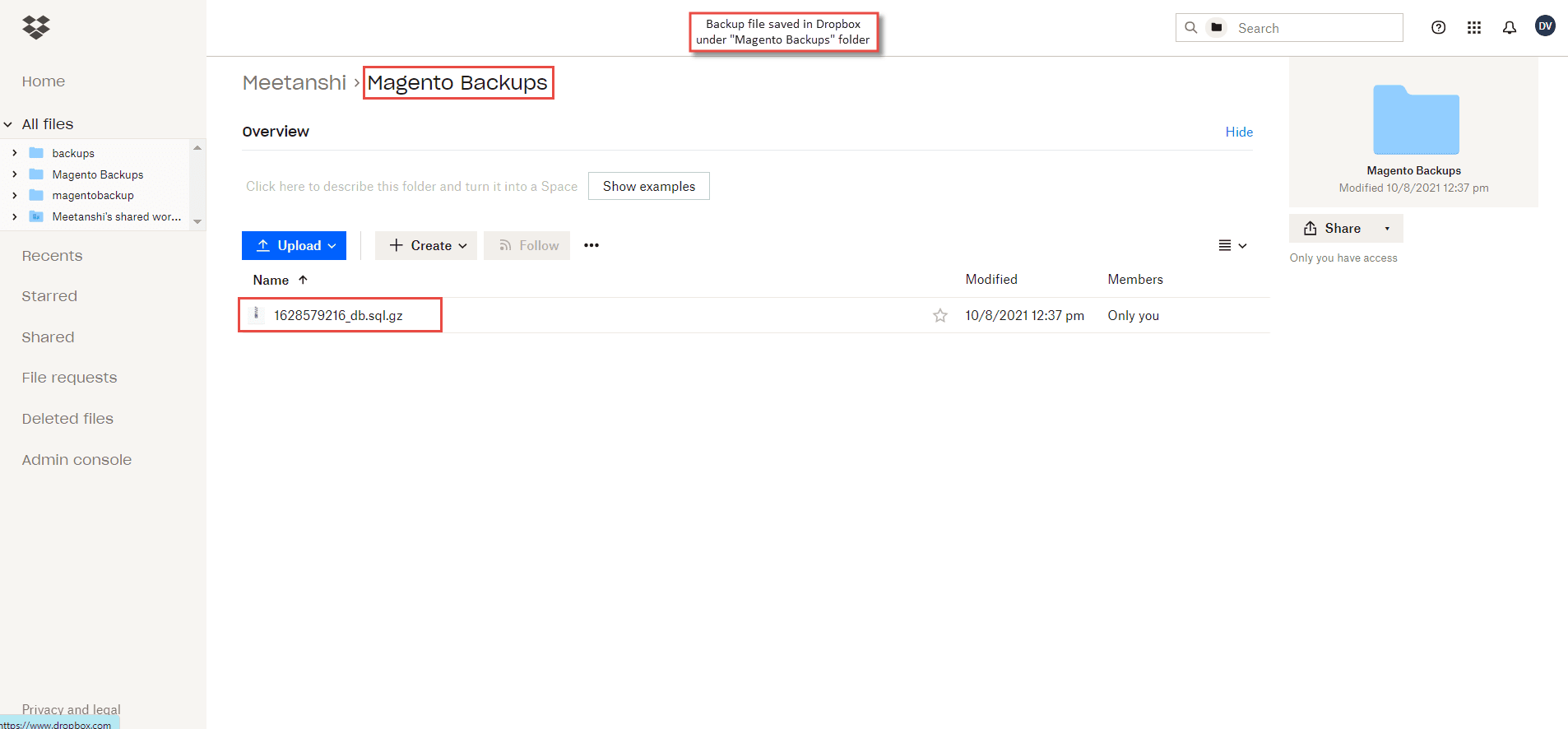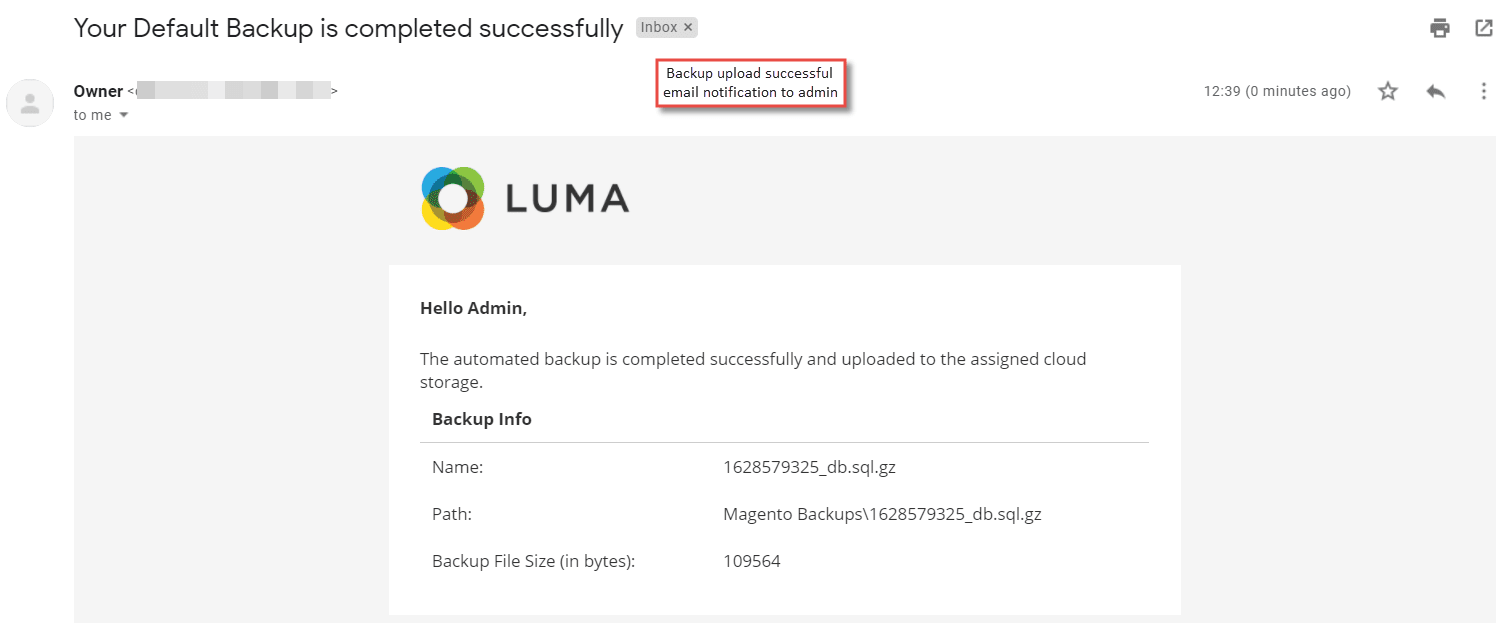Magento 2 Cloud Backup
Magento 2 Cloud Backup extension facilitates backing up your Magento 2 store to Google Drive or Dropbox so as to not lose important data accidentally and disrupt the store's functioning.
Key Features:
- Backup data in Google Drive & Dropbox
- Schedule backups
- Supports 4 backup types
Screenshots
The cloud backup market is expected to show a compound annual growth rate of 23.4 percent, eventually reaching 6.82 billion U.S. dollars by 2025. - Statista
The data shows how people are opting to backup their personal or business data more and more. World Backup Day is March 31, an annual event to remind us to backup important data before it is lost accidentally. Backing up your data and keeping at least one extra copy of it is a wise thing to do.
When it comes to business data, it is more important to have a reliable backup, or else it may cause a disruption in your store and the customers will be affected in case of data disaster. To avoid this nightmare as a Magento store owner, Meetanshi has developed the Magento 2 Cloud Backup extension.
Magento backup plugin is a must-have for your business if you do not want to lose this important asset in case of an unfavorable turn of events. You can schedule the time and set the frequency for backing up the store. You can even opt to backup only the database or the entire store with or without media files, or a Magento system. Everything with Magento 2 Backup Manager extension!
Note: For the Magento Backup extension to work for your store, first, you need to enable the default Magento 2 backup option.
Superb Experience
Thank you, meetanshi team
I was wondering about this extension finally I got it from you
this is a magical extension for my store this extension helped me to resolve all the lost data backups and this extension supports the other 4 types of backups too.
so the store owner has all the rights to run all the backup from the backend
I think this was awesome!!
Resolved big problems
Using this module, I can now easily backup all the store data quickly. also I can run all the manual backups from the backend side. This is great!
Very helpful magento extension
Great job!
Very good data backup features for magento store owner.
Must-have extension for business
M2 Cloud backup is a must-have extension for your store as it helps protecting stores' sensitive information. Useful enough for my store. Good support!
Write Your Review
Only registered users can write reviews. Please
-
15 July, 2023
1.0.3
- Compatible with Magento 2.4.6-p1.
-
24 May, 2022
1.0.2
- Compatible with Magento 2.4.4.
-
16 Dec, 2021
1.0.1
- Minor bug fixes.
Features of Magento 2 Cloud Backup Extension:
- Magento 2 backup extension enables backing up your store data in case of accidental data loss.
- The Magento backup extension supports 4 types of backups:
- Magento 2 backup database
- Database and media
- Magento 2 system backup
- System backup excluding media
- For Magento 2 database backup, the extension offers two database backup formats:
- Do not pack DB file
- Pack file by GZ compressor
- The admin can run a manual backup from the backend.
- The admin has two options to backup Magento 2 store:
- backup to Google Drive
- backup to Dropbox
- In the case of Magento 2 backup to Google Drive, integrate it with Magento 2 using a Client ID, Client Secret, Redirect URL, and Client Token obtained from here.
- In the case of Magento backup to Dropbox, enter the access token to integrate Dropbox with Magento 2.
- The admin can schedule the Magento cloud backup with a frequency of:
- Daily
- Weekly
- Monthly
- Option to set the start time in hh:mm:ss for backup in Magento 2.
- Option to enable maintenance mode while backing up the Magento 2 store.
- The admin can enter the path of the directory that will not be included while Magento backup
- Option to configure the Database Table Ignore List that will not be included while Magento 2 database backup
- The backup extension for Magento 2 facilitates the admin to receive email notifications on successful backup, upload to drive, and deletion of old files if allowed from the backend.
- For that, the admin has to enter his Email ID, select Email sender, and Email template.
- The admin can enable the option to delete old backups in the Magento 2 store and set the number of days after which to delete the old backup.
- Never face a disruption in your Magento 2 store functioning due to accidental loss of data.


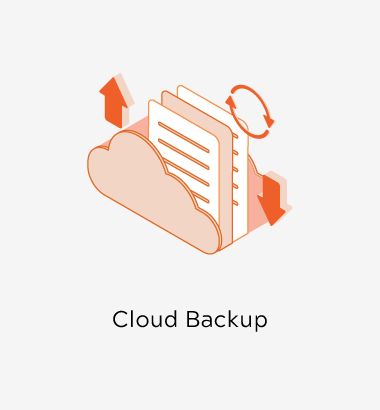
 Backend
Backend